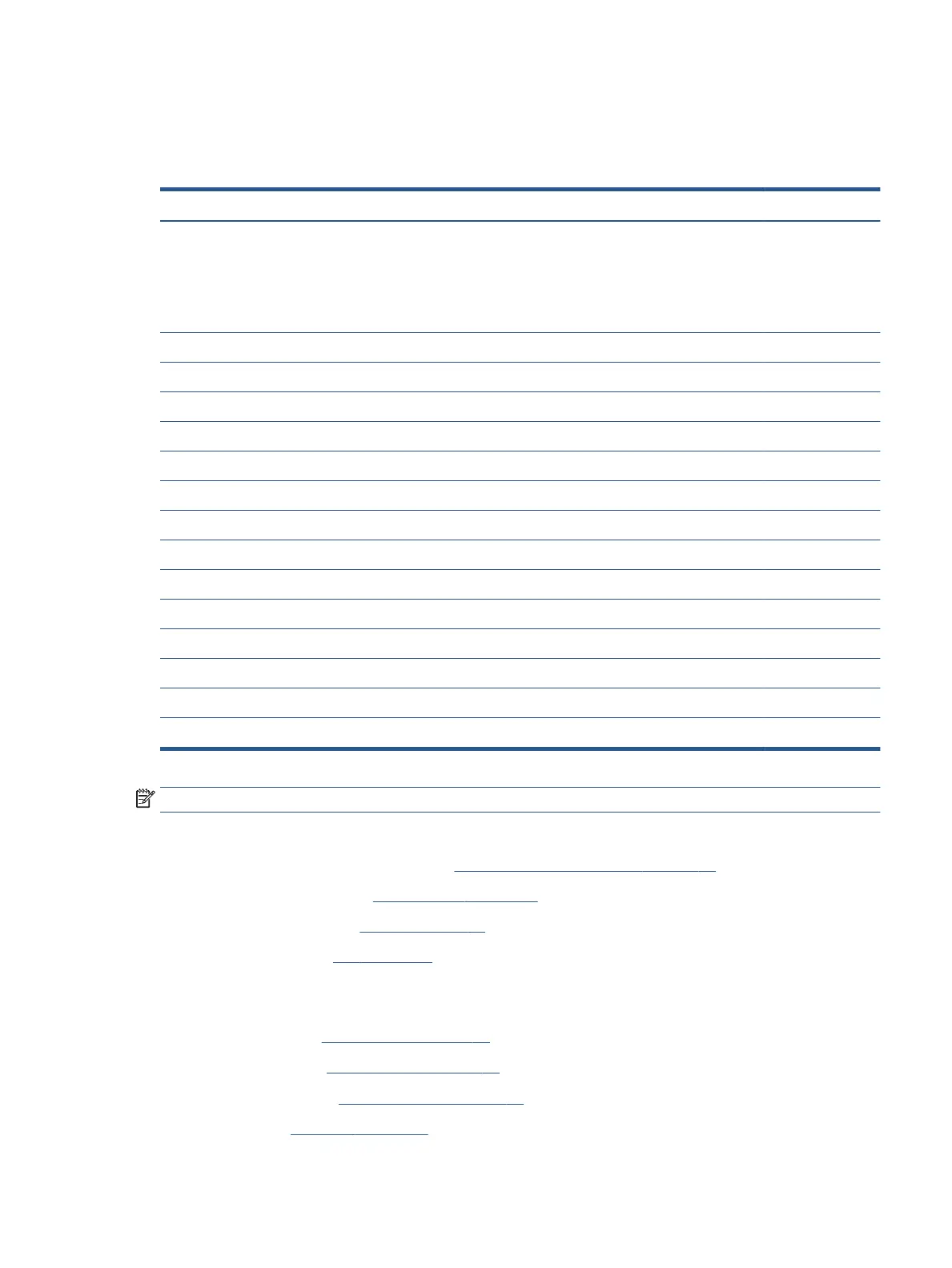System board
To remove the system board, use these procedures and illustrations.
Table 6-11 System board descriptions and part numbers
Description Spare part number
System board (includes processor):
All system boards use the following part numbers:
xxxxxx-001: Non-Windows operating system
xxxxxx-601: Windows 10 operating system
Intel Core i7-1185G7 processor, 32 GB system RAM M46082-xx1
Intel Core i7-1185G7 processor, 16 GB system RAM M46081-xx1
Intel Core i7-1185G7 processor, 16 GB system RAM (OSR) M46080-xx1
Intel Core i7-1185G7 processor, 8 GB system RAM M46084-xx1
Intel Core i7-1185G7 processor, 8 GB system RAM (OSR) M46083-xx1
Intel Core i7-1165G7 processor, 16 GB system RAM M46085-xx1
Intel Core i7-1165G7 processor, 8 GB system RAM M46086-xx1
Intel Core i5-1145G7 processor, 16 GB system RAM M46075-xx1
Intel Core i5-1145G7 processor, 16 GB system RAM (OSR) M46074-xx1
Intel Core i5-1145G7 processor, 8 GB system RAM M46077-xx1
Intel Core i5-1145G7 processor, 8 GB system RAM (OSR) M46076-xx1
Intel Core i5-1135G7 processor, 16 GB system RAM M46078-xx1
Intel Core i5-1135G7 processor, 16 GB system RAM (OSR) M46087-xx1
Intel Core i5-1135G7 processor, 8 GB system RAM M46079-xx1
NOTE: System board appearance might vary.
Before removing the system board, follow these steps:
1. Prepare the computer for disassembly (Preparation for disassembly on page 30).
2. Remove the bottom cover (Bottom cover on page 30).
3. Remove the battery (see Battery on page 38).
4. Remove the fan (see Fan on page 47).
When you replace the system board, be sure to remove the following components (as applicable) from the
defective system board and install them on the replacement system board:
● WLAN module (see WLAN module on page 31).
● WWAN module (see WWAN module on page 33).
● Solid-state drive (see Solid-state drive on page 35).
● Heat sink (see Heat sink on page 48).
Component replacement procedures 51
