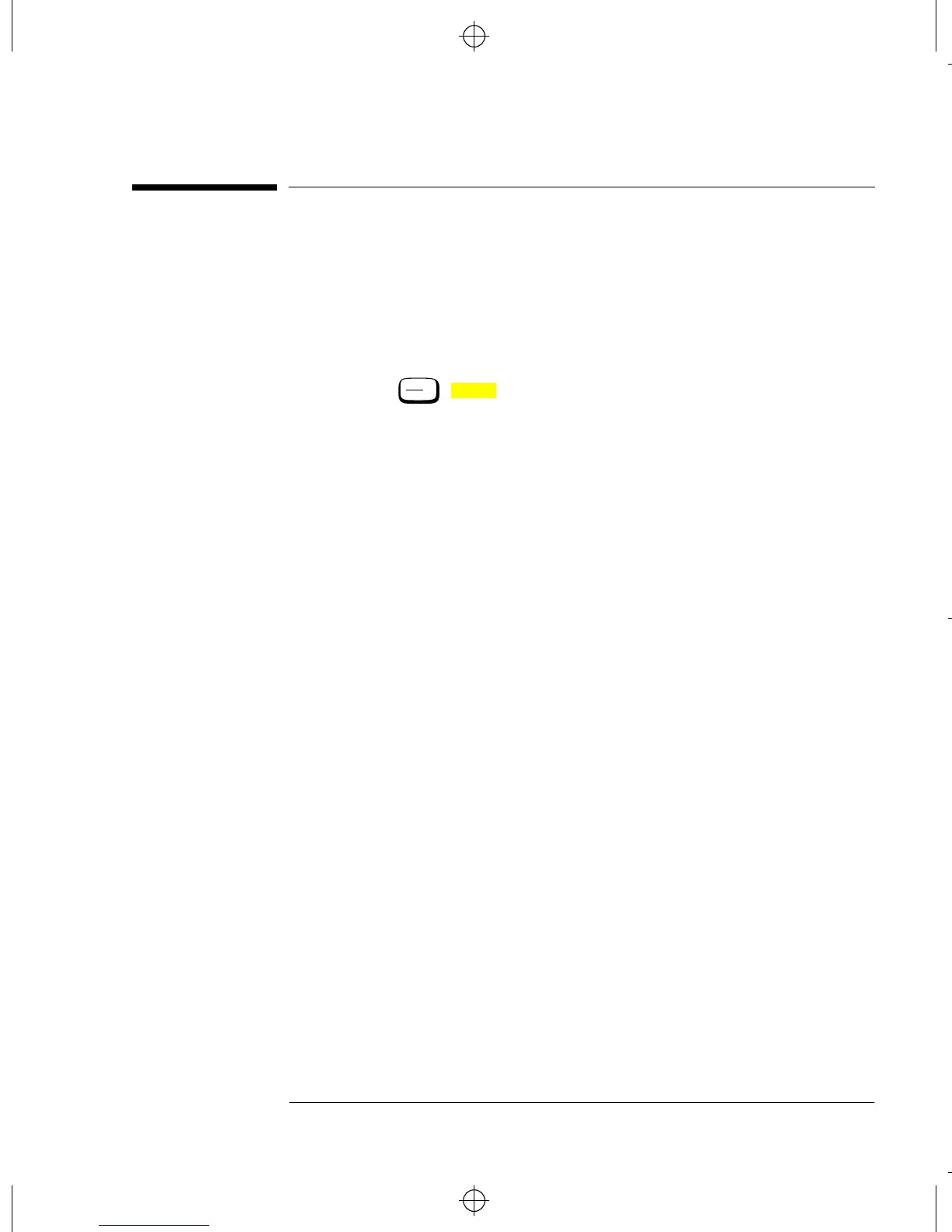HP4402.book : chapter2.fm 3 Tue Apr 22 15:20:23 1997
Power Meter Operation
Zeroing the Power Meter
HP EPM-441A User’s Guide 2-3
Zeroing the Power Meter
This section describes how to zero the power meter.
Zeroing adjusts the power meter for a zero power reading with no power
applied to the power sensor. During zeroing, which takes approximately
10 seconds, the wait symbol is displayed.
To zero the power meter:
1. Press , . During zeroing the wait symbol is displayed.
When to Zero?
Zeroing of the power meter is recommended:
• when a 5
0
C change in temperature occurs.
• when you change the power sensor.
• every 24 hours.
• prior to measuring low level signals. For example, 10 dB above the
lowest specified power for your power sensor.
Zero
Cal
Zero
