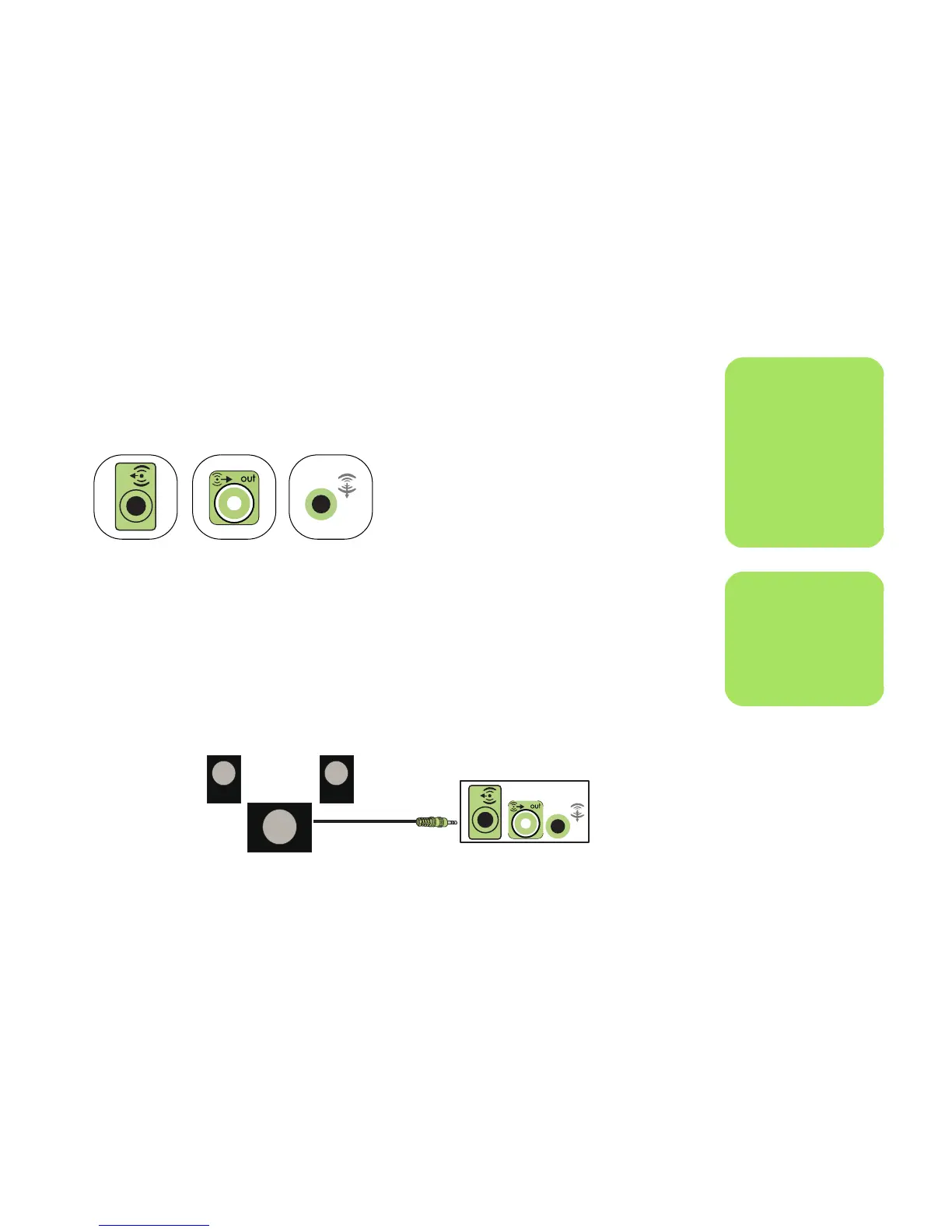Configuring Speaker and Sound Options 33
Connecting 2/2.1 (2 Speakers and a Subwoofer)
Audio Speakers
To connect simple left/right stereo active speakers or
two speakers and a subwoofer for 2.1 speaker
output:
1 Turn off the PC.
2 Connect the speaker cable to the lime green
Audio Line Out connector that matches the
back of your PC.
3 Connect the cable to the audio system. For
2.1 speakers that were shipped with your PC
(select models only), connect the Audio Line
Out connector to the subwoofer.
4 Connect the left and right speakers to the
subwoofer. Refer to the speaker
documentation.
5 Turn on the PC.
6 Plug in the speaker system power.
7 Turn on the speaker system.
Step 8 is optional for a two-speaker setup.
8 After the speakers are connected to the PC,
configure the audio software for sound output
for your PC model:
■ Type 3 connectors: See “Configuring
Audio Output with Multi-channel Sound
Manager” on page 42.
■ Type 6 connectors: See “Configuring
Audio Output with Sound Effect Manager”
on page 44.
■ Sound card: See “Configuring Audio
Output with a Sound Card” on page 47.
The following diagram shows a typical 2.1 audio installation:
n
Type 3 is three
connectors
Type 6 is six
connectors
Type S is sound card
OUT
3
6
S
n
Always turn on the
PC before you turn on
the speaker system.
OUT