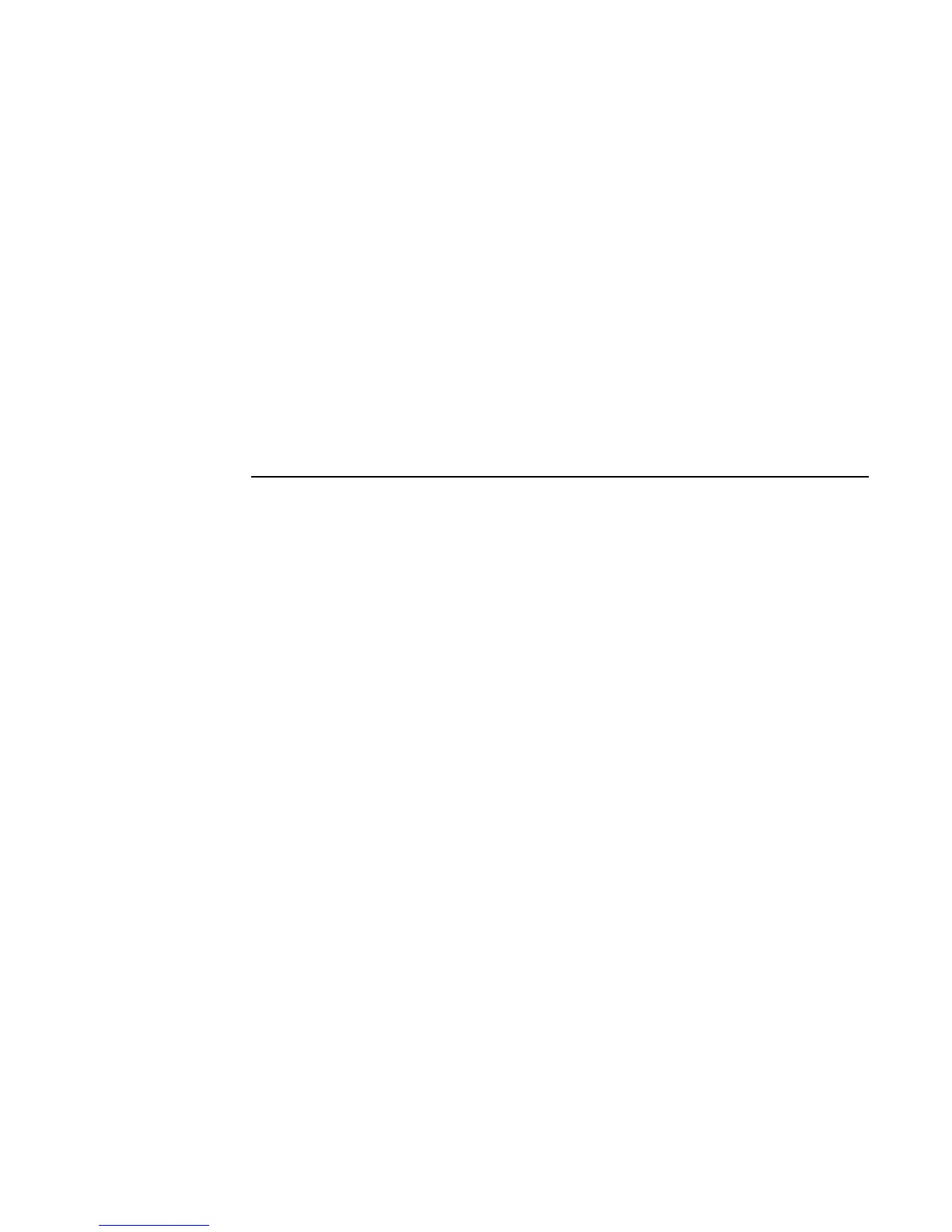42 HP Media Center PC Getting Started Guide
Configuring Audio Output
You can configure your speaker’s audio output with
the following software. Use the software that applies
to your PC model:
■ Multi-channel Sound Manager (type 3
connectors)
■ Sound Effect Manager (type 6 connectors)
■ Realtek HD Sound Effect Manager (multi-
streaming audio)
■ Creative Speaker Settings (sound card)
■ Media Center (all systems)
■ WinDVD Player (all systems)
Configuring Audio Output with Multi-channel Sound Manager
Follow these steps after you have installed and
connected your speakers, if your PC model has type
3 connectors.
To configure multichannel audio output for PCs with
Multi-channel Sound Manager:
1 Click Start on the taskbar.
2 Choose All Programs.