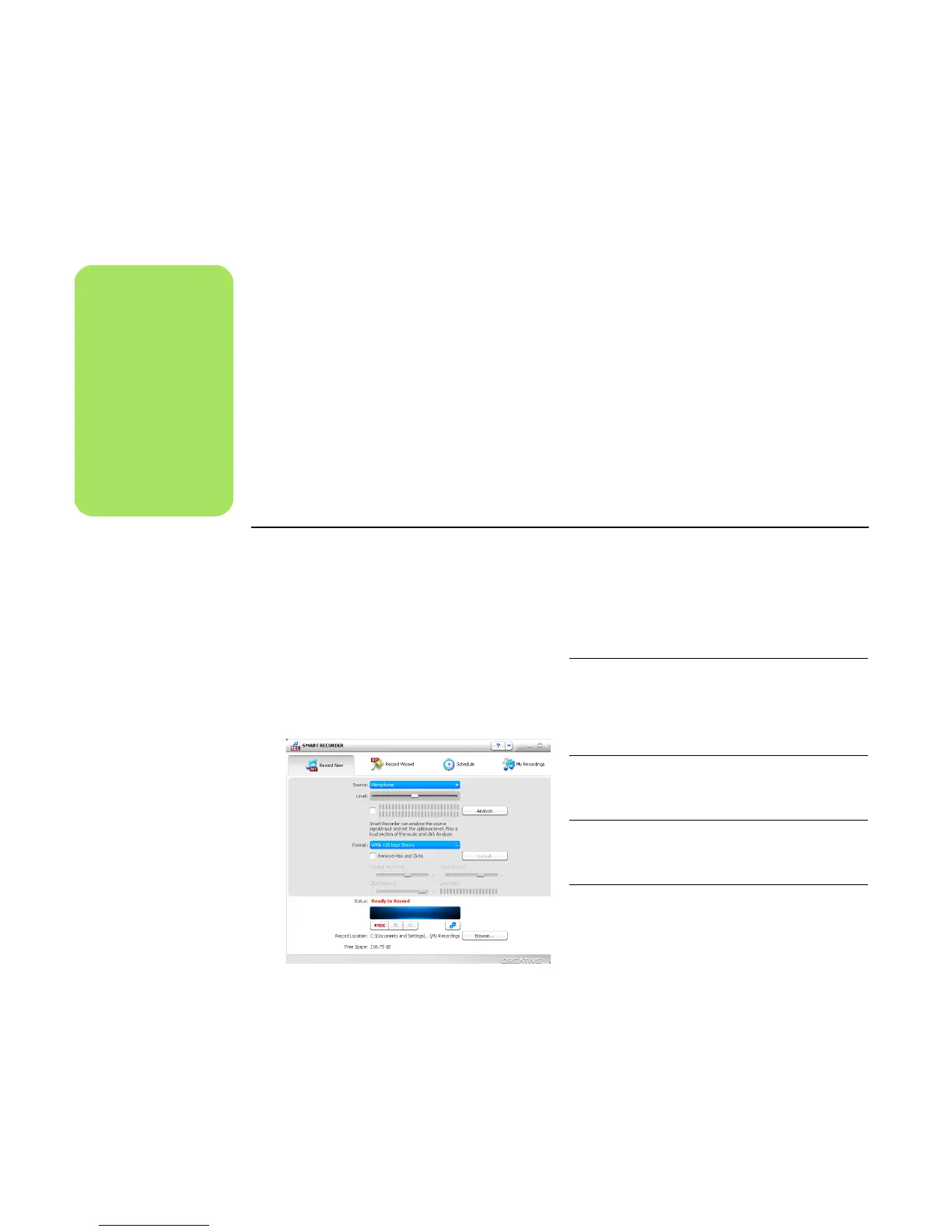58 HP Media Center PC Getting Started Guide
Configuring the FlexiJack connector
The FlexiJack connector performs three functions:
■ Digital Input/Output
■ Line-In
■ Microphone
You must select the function in the Creative Console
Launcher.
1 Connect your audio cable to the FlexiJack
connector on the sound card (white).
2 Follow steps 1 through 4 of the “Configuring
the sound card software” on page 57.
3 Click the Digital I/O button. The Digital I/O
window displays.
4 Under FlexiJack Mode, select either Digital
I/O or Mic-In/Line-In.
5 Close the window.
Recording with the sound card
The Sound Blaster X-Fi enables sound recording
from multiple audio sources using Smart Recorder.
1 Click Start on the taskbar.
2 Choose All Programs, Creative,
SoundBlaster X-Fi, and then Smart
Recorder. The Smart Recorder window
displays.
n
If you are using the
FlexiJack as your
Digital In
connection, and you
want to connect
digital speakers as
your output device,
you need a special
connector from
Creative
.
Smart
Recorder
Tools Description
RecordNow Configure settings for
audio source, recording
format, output location,
and audio quality on one
screen.
Record Wizard Configure recording
settings with the help of a
wizard.
Schedule Set Smart Recorder to
automatically record at a
time of your choosing.
My Recording Access your saved
recordings.