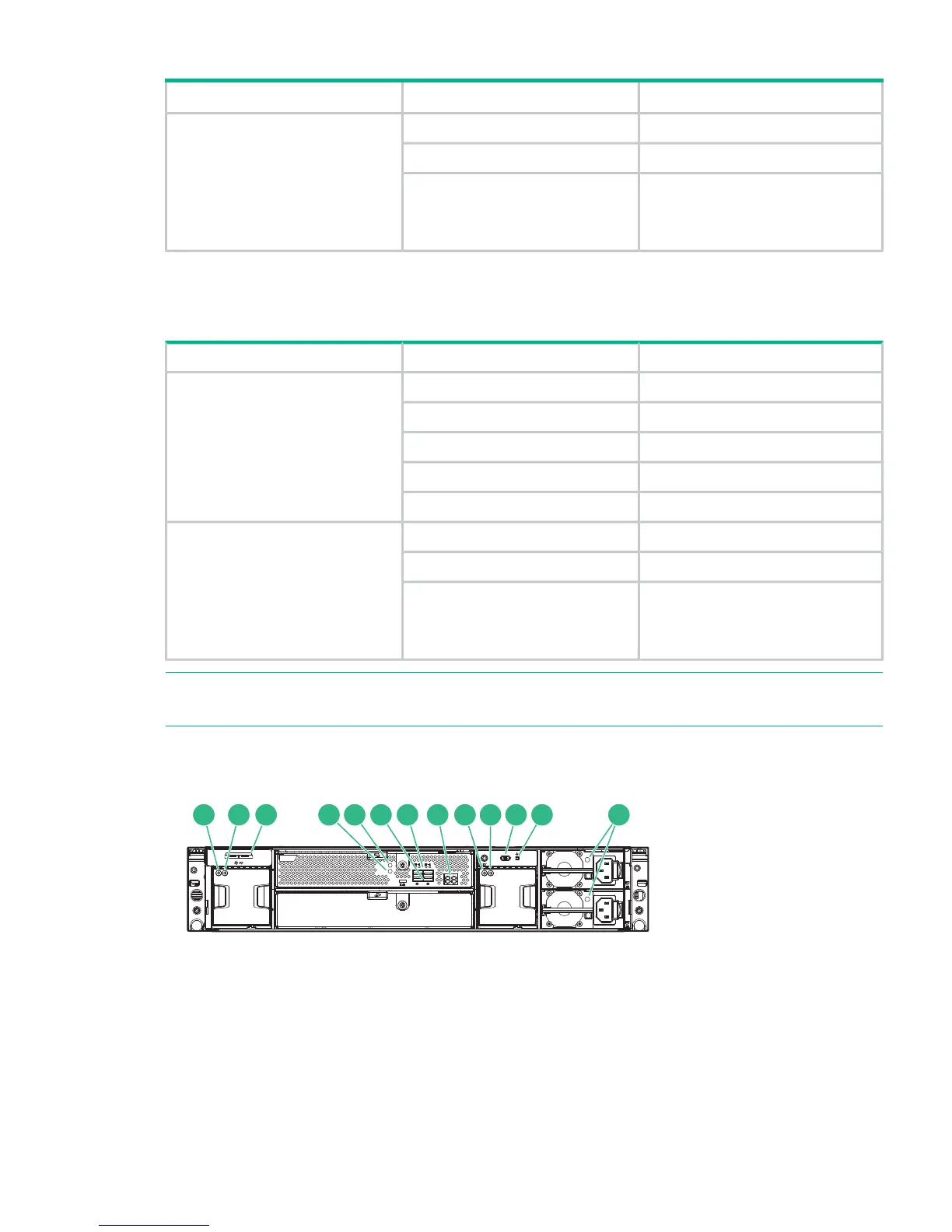Table 9 Front panel system status LEDs (continued)
DescriptionDisplay
Indicator
1
Normal operationOffLocate UID
Location requested. Safe to power off.Blue on
Location requested. Do not power off.
Indicates that maintenance is in
Blue flashing
progress. For example, firmware
updating.
1
These indicators are also located on the rear panel directly above power supply 2.
Disk drive LEDs
Table 10 Disk drive status LEDs
DescriptionDisplayIndicator
No fault, no I/OGreen on, amber offStatus LED
No fault, active I/OGreen flashing, amber on
FaultGreen off, amber on
Predictive fault, no I/OGreen on, amber flashing
Predictive fault, active I/OGreen flashing, amber flashing
Normal operationOffLocate UID
Location requested. Safe to remove.Blue on
Location requested. Do not remove.
Indicates that maintenance is in
Blue flashing
progress. For example, firmware
updating.
NOTE: See Hot spare disk and LEDs on the HPE 5100 System (page 49) for information about
the LED behavior on the hot spare disk.
Figure 13 Capacity Upgrade rear view
2. Fan status LED1. Fan locate UID
4. I/O module status LED3. Pullout tab with serial number label
6. Data ports5. I/O module locate UID
8. Seven-segment display7. Data port status LEDs
10. System status LED9. System locate UID
11. Power supply status LED
Using LEDs to diagnose problems 27