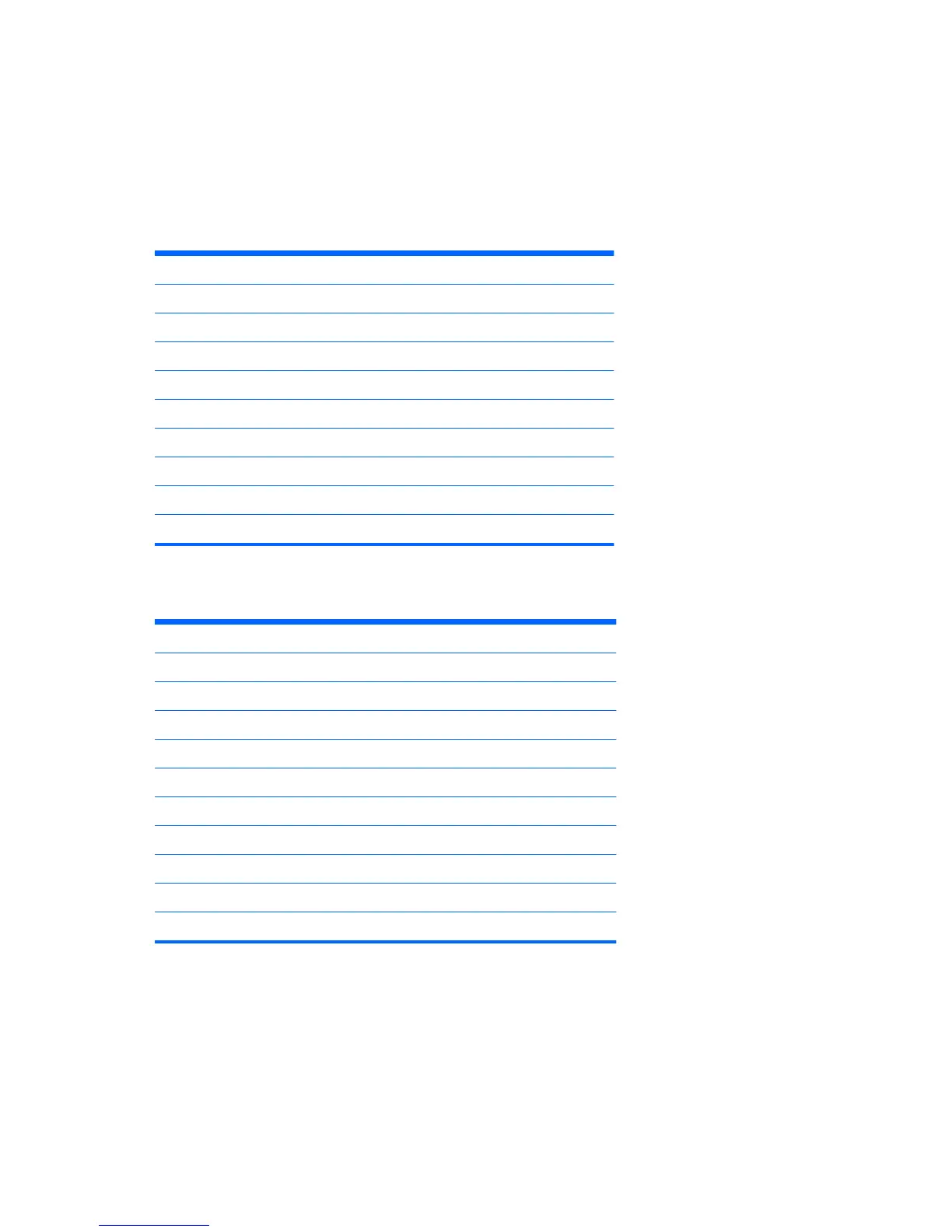Preset display resolutions
The display resolutions listed below are the most commonly used modes and are set as factory defaults. This
monitor automatically recognizes these preset modes and they will appear properly sized and centered on
the screen.
49,6 cm (19.53 in) models factory preset modes
Preset Pixel Format Horz Freq (kHz) Vert Freq (Hz)
1 640 × 480 31.469 59.940
2 800 × 600 37.879 60.317
3 1024 × 768 48.363 60.004
4 1280 × 720 45.00 59.94
5 1280 x 800 60.00 60.00
6 1280 × 1024 63.98 60.02
7 1440 × 900 55.93 59.88
8 1600 × 900 60.00 60.00
9 1920 × 1080 60 60
58,4 cm (23 in) model factory preset modes
Preset Pixel Format Horz Freq (kHz) Vert Freq (Hz)
1 640 × 480 31.469 59.940
2 800 × 600 37.879 60.317
3 1024 × 768 48.363 60.004
4 1280 × 720 45.00 60.00
5 1280 x 800 60.00 60.00
6 1280 × 1024 63.981 60.02
7 1440 × 900 55.935 59.887
8 1600 × 900 60.00 60.00
9 1680 × 1050 65.29 59.954
10 1920 x 1080 67.50 60.00
24 Appendix A Technical specifications