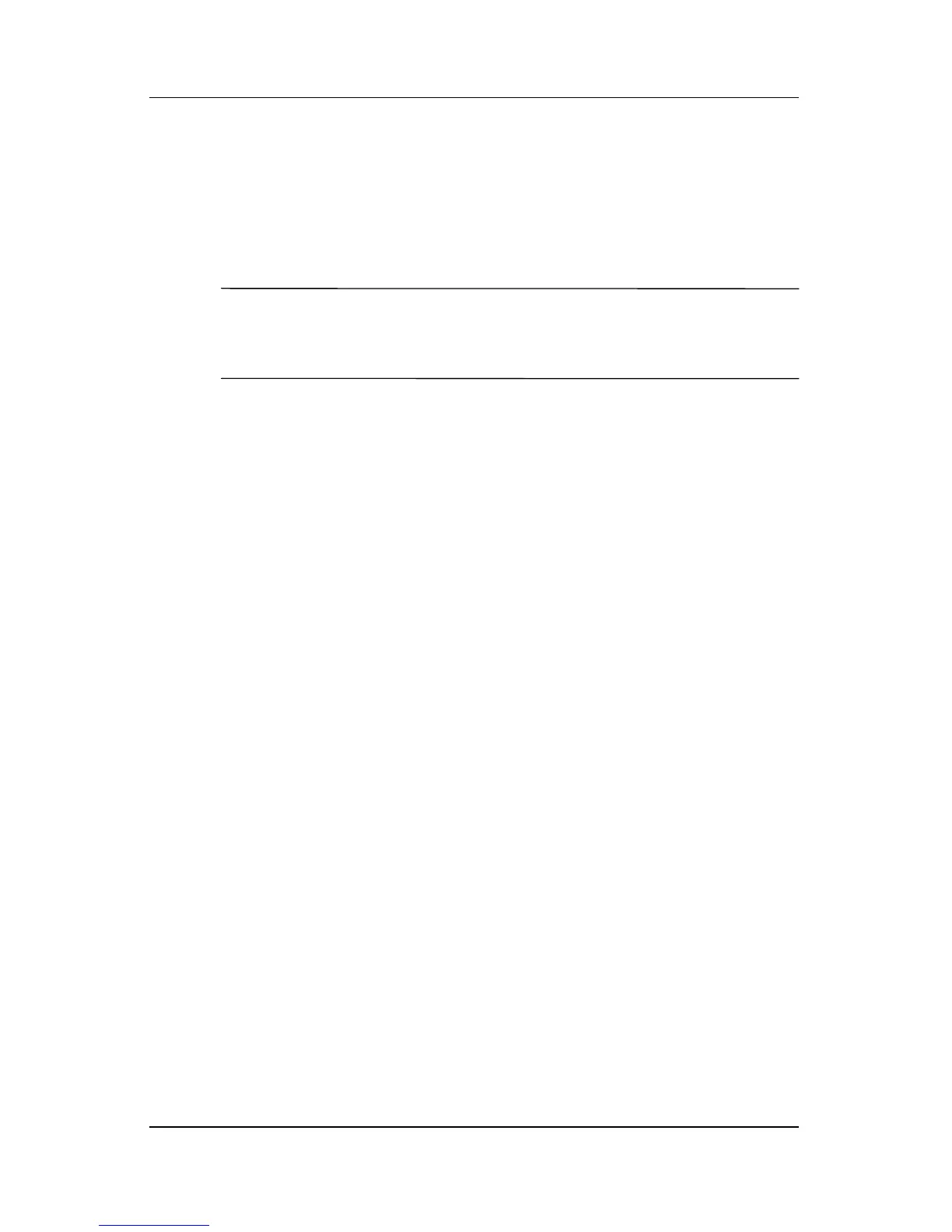Managing the Battery
User’s Guide 3–14
■ Set the backlight to go off quickly (10 or 30 seconds) after
you stop using your Pocket PC, or implement Power Save
mode to turn off the backlight completely. For more
information, refer to “Changing the Backlight Settings” later
in this chapter.
Note: Adjusting the Battery Brightness Level slider to a middle
position is the most important thing you can do to preserve
battery life.
■ Leave your Pocket PC connected to AC power at all times
when you’re not using it. For more information, refer to
“Charging with the AC Adapter” discussed earlier in this
chapter.
■ Set your Pocket PC to turn off after a short time if not being
used. Tap Start > Settings > System > Power > Advanced.
Next, check the Turn off device if not used for box, and then
select a time duration.
■ Turn off all wireless activities when not in use. Refer to
“Powering Wi-Fi On or Off” in Chapter 8 and “Powering
Bluetooth On or Off” in Chapter 9.
■ Turn off the Receive all incoming beams setting and receive
infrared beams manually instead. Refer to Chapter 2,
“Synchronizing with Your Computer.”
■ You can program an Application Button to turn off the screen
when an MP3 is playing, saving battery power used to run the
screen. Tap Start > Windows Media > Tools > Settings >
Buttons. From the Select Function drop-down list, tap
Screen Toggle. Press either the Contacts or Messaging
application buttons on the front of your iPAQ Pocket PC, and
then tap OK.
■ Power off your Pocket PC when it is being charged to allow it
to charge faster.
