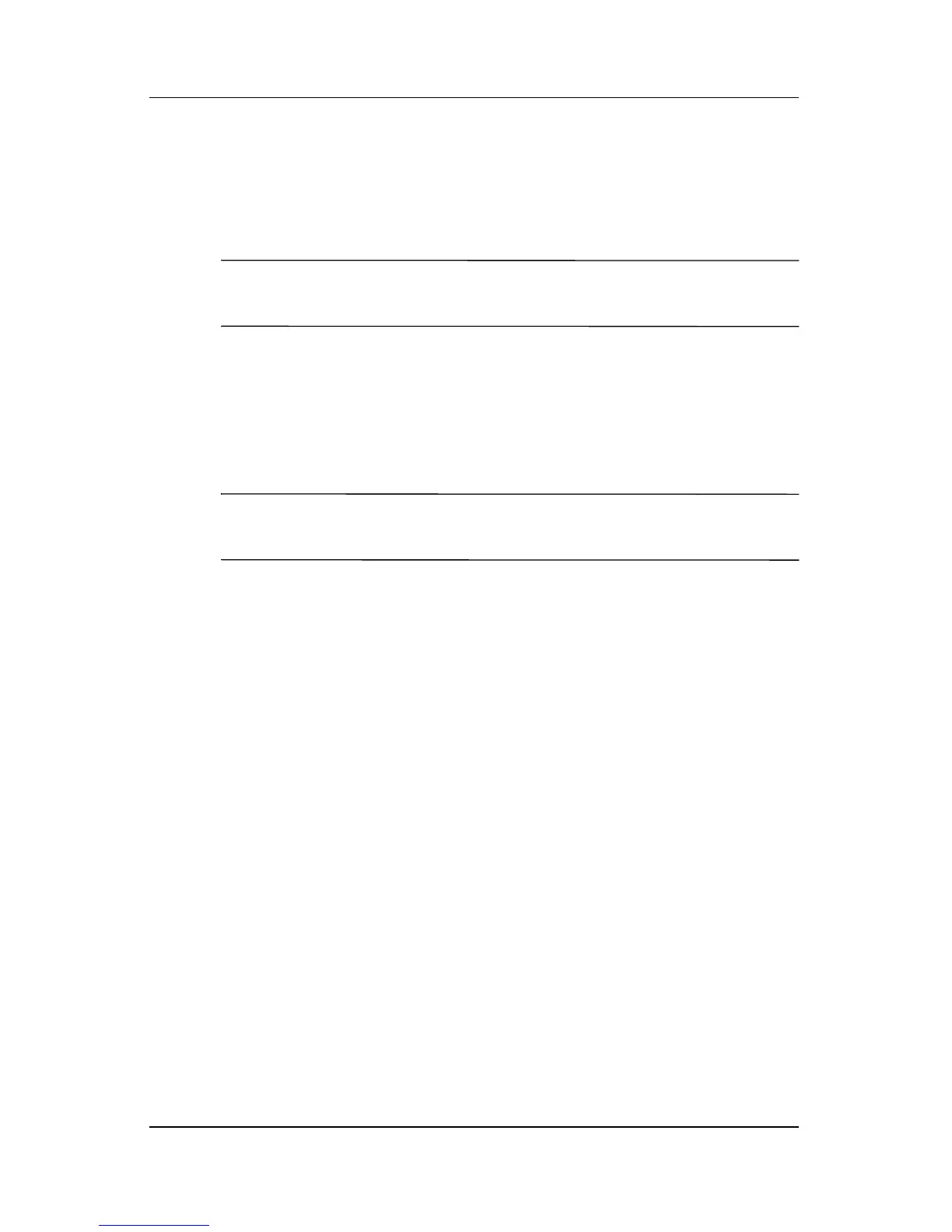Managing the Battery
User’s Guide 3–10
4. When the Power button indicator on the front of the Pocket
PC turns solid amber, the unit is fully charged and you can
disconnect the AC Adapter. The approximate time to fully
charge a drained battery is four hours.
Note: A standard battery can be charged in about four hours, an
optional extended battery takes longer.
Charging with the HP Desktop Cradle
and AC Adapter
Use the HP Desktop Cradle to charge your Pocket PC.
Note: It is not necessary to synchronize your Pocket PC before
charging it.