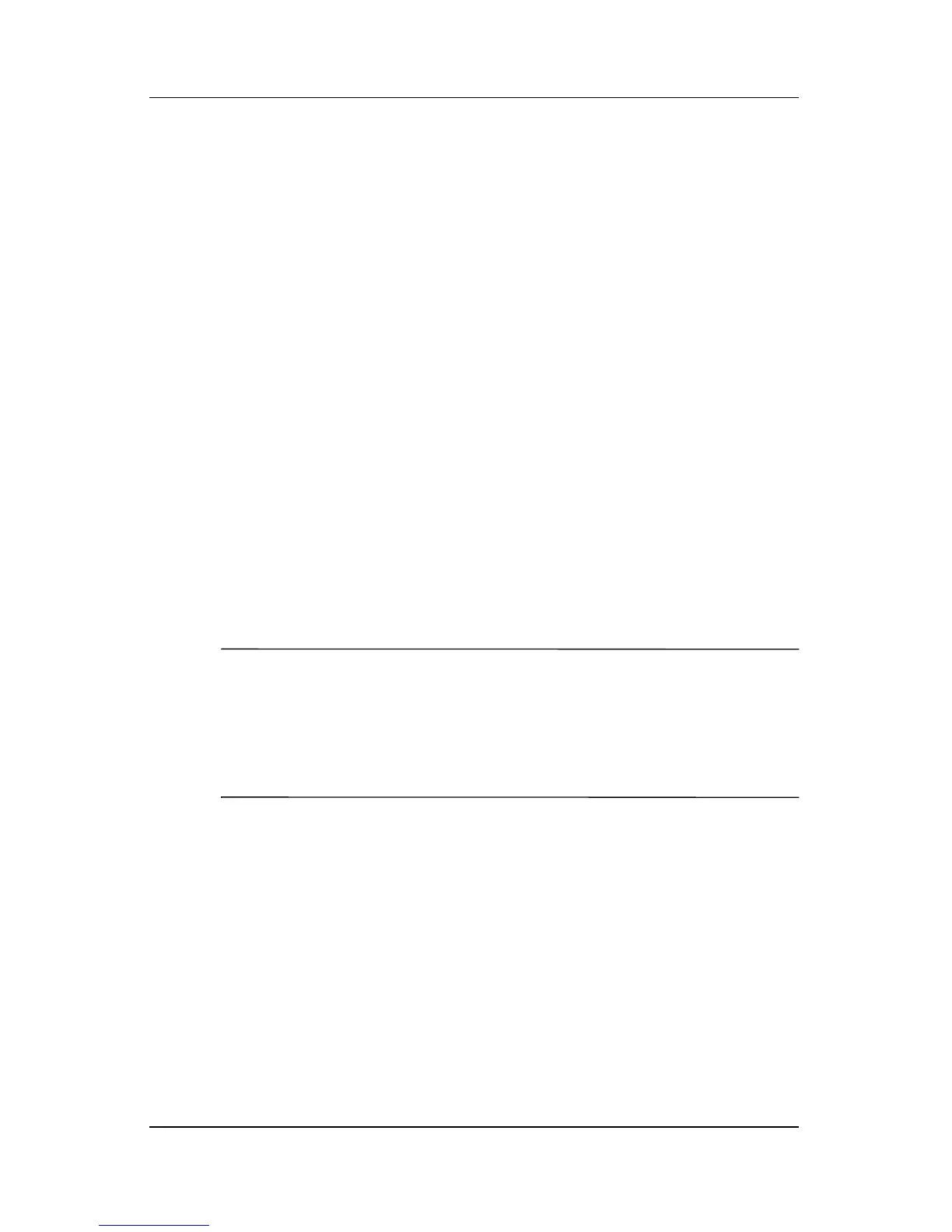Managing the Battery
User’s Guide 3–13
Manually Checking the Battery
Charge Level
To manually monitor the battery power:
1. From the Start menu, tap Settings > System tab.
2. Next tap Power > Main tab.
If the battery charge level is low, connect to AC power using
the HP Desktop Cradle and the AC Adapter, or change the
battery. For information on purchasing a spare battery or optional
Extended Battery, visit the HP Web site at
www.hp.com/go/ipaqaccessories.
To use a shortcut to view your battery charge level, tap the battery
icon located in the TodayPanel Lite on the Today screen plug in.
Battery Saving Tip: Tap Start > Settings > System tab > Power
icon > Advanced tab, and then tap the Turn off device if not
used for checkbox and set it to turn your iPAQ Pocket PC off
after a short time of not being used.
Ä
CAUTION: It is recommended that you do not allow the battery
installed in your iPAQ Pocket PC to discharge completely. Doing so
does not harm your Pocket PC or battery; however, you will lose all
data not stored in File Store (ROM). Discharging the battery
completely is similar to performing a hard reset. Refer to Chapter 1,
“Performing a Hard (“Full”) Reset,”for more information.
Battery Saving Tips
Here are some battery saving tips to help save energy in your
Pocket PC battery.