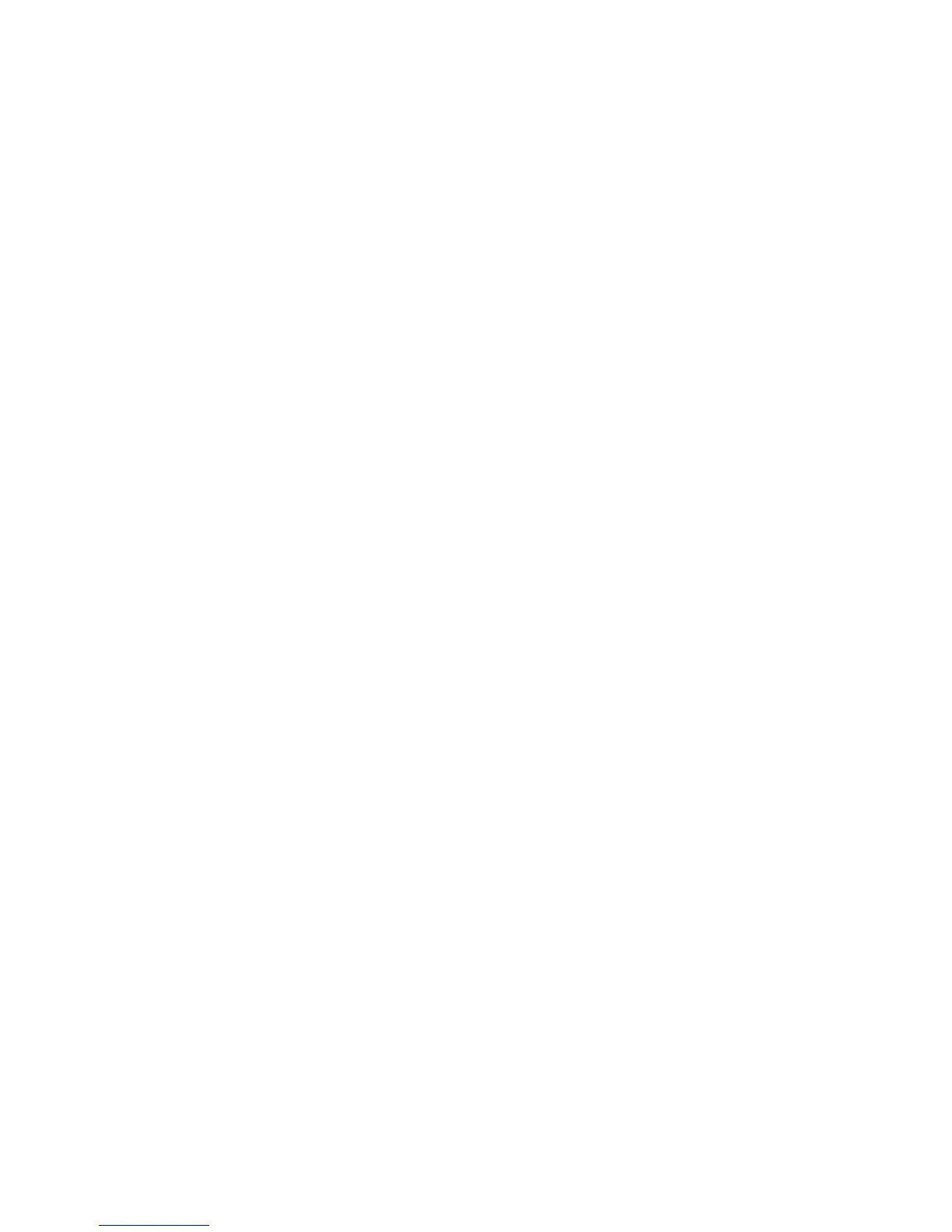To establish a connection between the Travel Companion and a cell phone using Bluetooth Phone
Manager:
PLACEHOLDER: NavNgo to provide content
Connect to a computer via Bluetooth
PLACEHOLDER: NavNgo to provide content
Bluetooth device profiles
PLACEHOLDER: NavNgo to provide content
Create, end, and accept a Bluetooth partnership
PLACEHOLDER: NavNgo to provide content
Rename a Bluetooth partnership
PLACEHOLDER: NavNgo to provide content
Make a device discoverable
PLACEHOLDER: NavNgo to provide content
Open Bluetooth settings
PLACEHOLDER: NavNgo to provide content
Set up an incoming or outgoing Bluetooth Serial (COM)
port
PLACEHOLDER: NavNgo to provide content
Connect to a computer via Bluetooth 15
