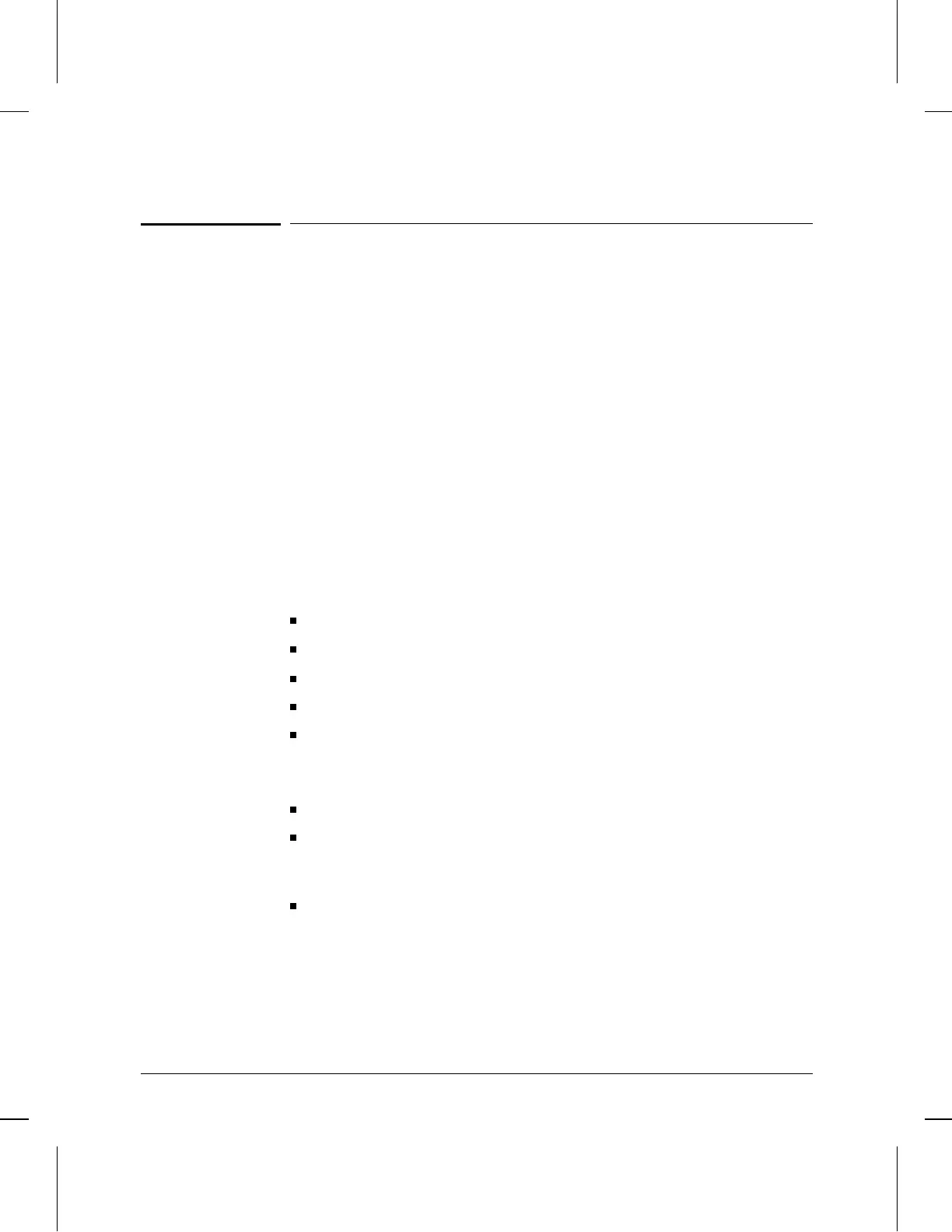Items Included With the Router Module
The following items are included with the router module:
WAN Cable: The WAN cable you received with the router module
depends on the option specified when the router module was ordered:
Option Cable
001 V.35 (28606-63008)
002 RS-232/V.24/V.28 (28606-63006)
003 X.21 (28606-63001)
004 RS-449/RS-422/V.36 (28606-63005)
For details about these cables, refer to appendix A, ‘‘Cables and Connec-
tors’’.
Other Hardware:
1 Cover plate
4
1
⁄
4
-inch number 4-40 screws
2 Hex nut screws
1 Nutdriver
1 Grounding wrist strap
To install the router module, you will also need the following screw-
drivers (which are not supplied with the router module):
A Torx T-10 or flat-blade screwdriver
A Phillips (cross-head) screwdriver
Software:
HP Stack Manager Software Kit
Documentation: The manuals shipped with the router module are
listed in the documentation map or release notes shipped with the
router module or with the latest software update.
Installation
Items Included With the Router Module
1-4
