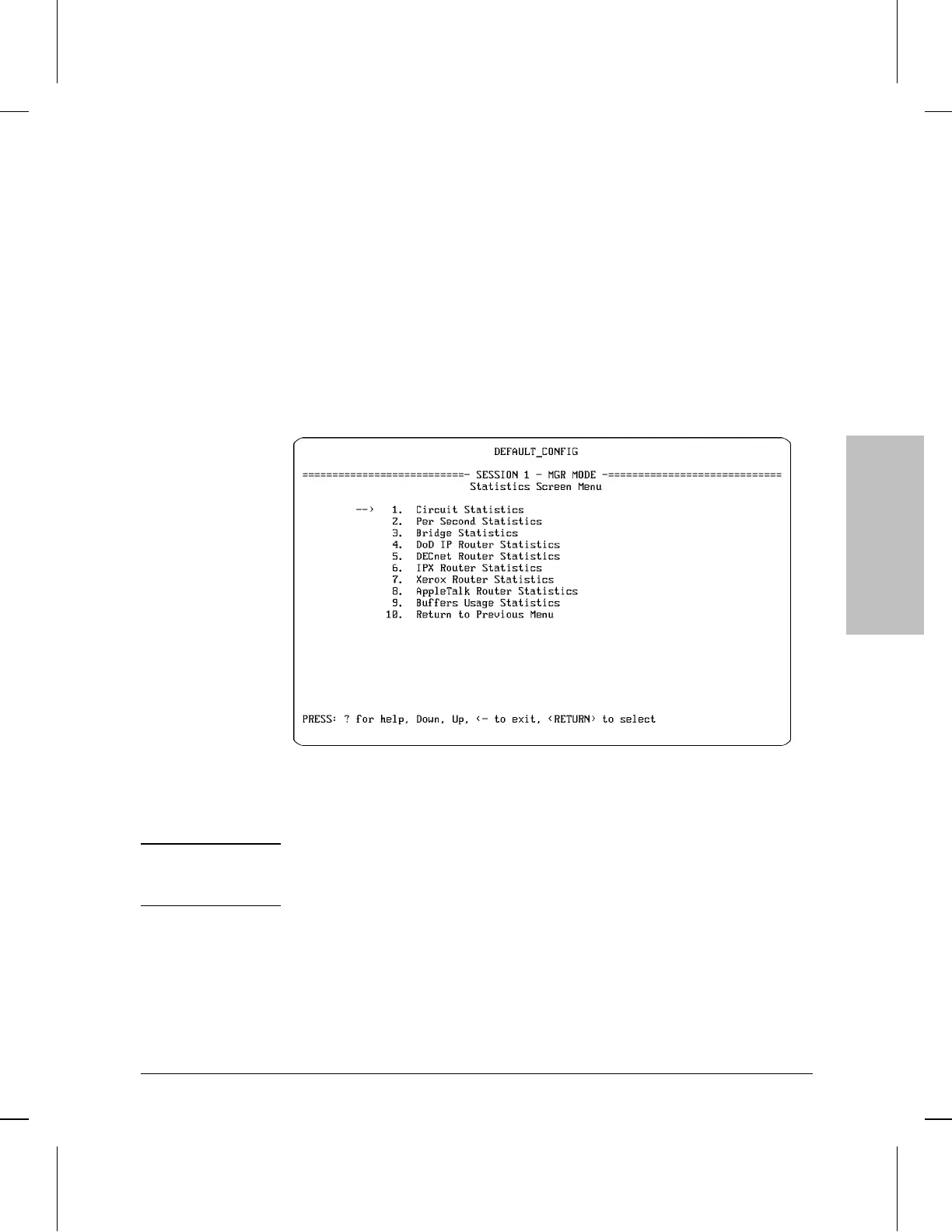Examine the Statistics Screens.
The statistics screens provide information useful in verifying that net-
work links are operational—namely, that circuits and the bridging and
routing services are transmitting and receiving data with zero or few
errors.
1. Display the Statistics Screen menu by pressing [1] at the Main Menu or
by using the NCL Stats command.
Note The Statistics Screen menu lists the service statistics screens only for
the services that have been enabled in the configuration. In the illustra-
tion above, the menu lists service statistics screens for all services.
2. Select and examine the Circuit Statistics screen. Verify that error-free
data is being exchanged over enabled circuits. Match the circuit
names with those on the network maps. (The default circuit names
for the WAN port and the internal LAN port are “wan1” and “ether1”.)
Figure 2-4. Example of the Statistics Screen Menu
Installation
4. Verify the Network Links.
2-13
