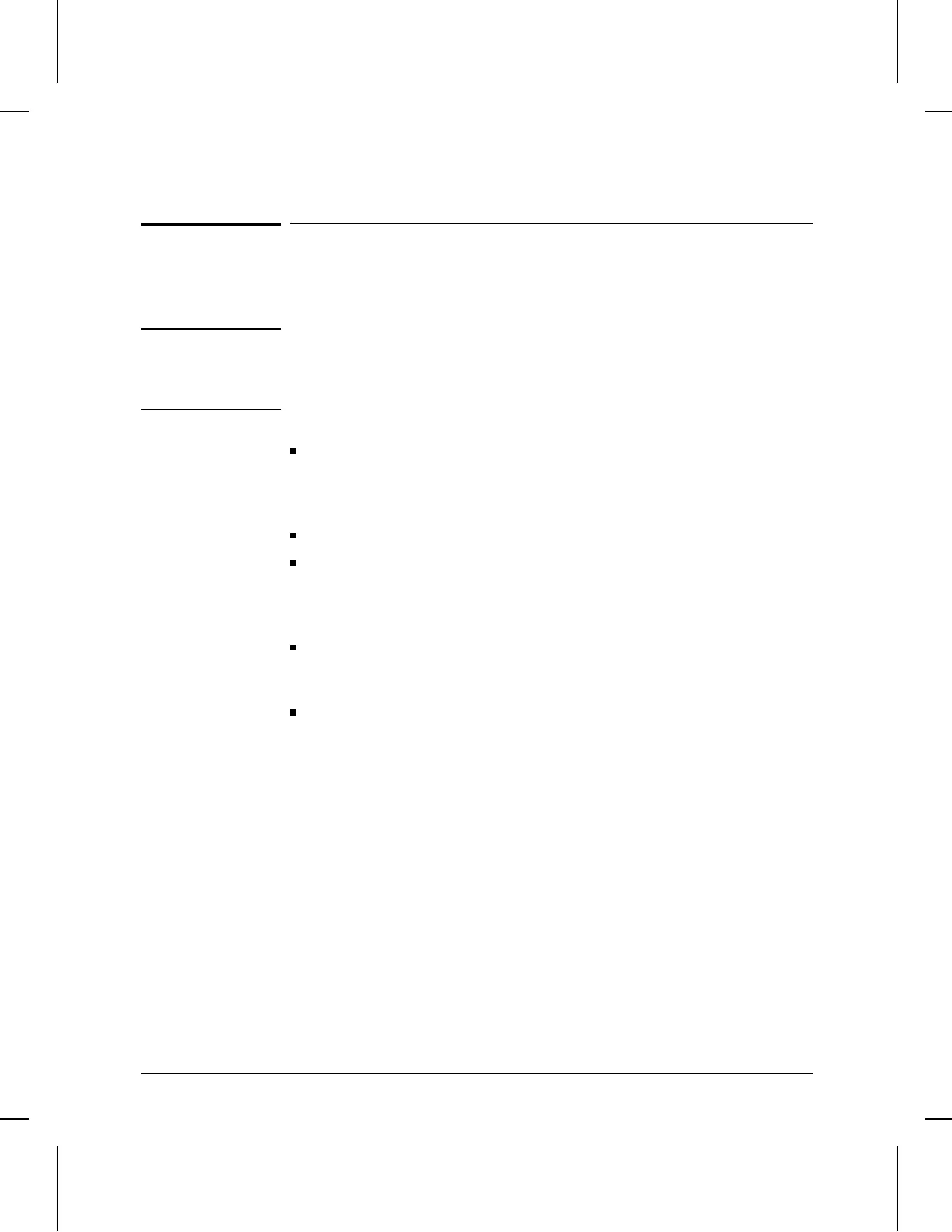Basic Troubleshooting Tips
WARNING If the router module needs to be returned to HP, use the original
packaging. The nonconducting antistatic enclosure surrounding
the router module ensures that the battery on the router module
will not short out while being shipped.
Make sure that you have a valid network topology. If you have
trouble after a recent change to the network, switch back to the
previous topology. If you no longer have trouble, the new topology is
probably at fault.
Make sure that the WAN cable connection is secure.
If the router module’s Copyright and Main Menu screens do not
appear on the console when you attempt to connect to the router
module using HP Stack Manager, make sure the console is correctly
connected to the hub. (Refer to the hub’s installation guide.)
If characters on the console interface are missing or corrupted,
verify that the console cable is connected to a hub that has an SNMP
module installed in it.
Check the LEDs on the router module’s cover plate. For descrip-
tions, see “Status LEDs” (page 3-2). LED patterns that indicate a
router or network error are shown in tables 4-1 and 4-2 (pages
4-4 – 4-5).
The LED error patterns described in this chapter indicate specific error
conditions that in some cases require either a recovery procedure done
by the operator or replacement of the router module. The router also
can display error messages indicating flash memory problems that
require powering the hub off and on, downloading new operating code
into the router module, or replacing the router module.
Troubleshooting
Basic Troubleshooting Tips
4-2
