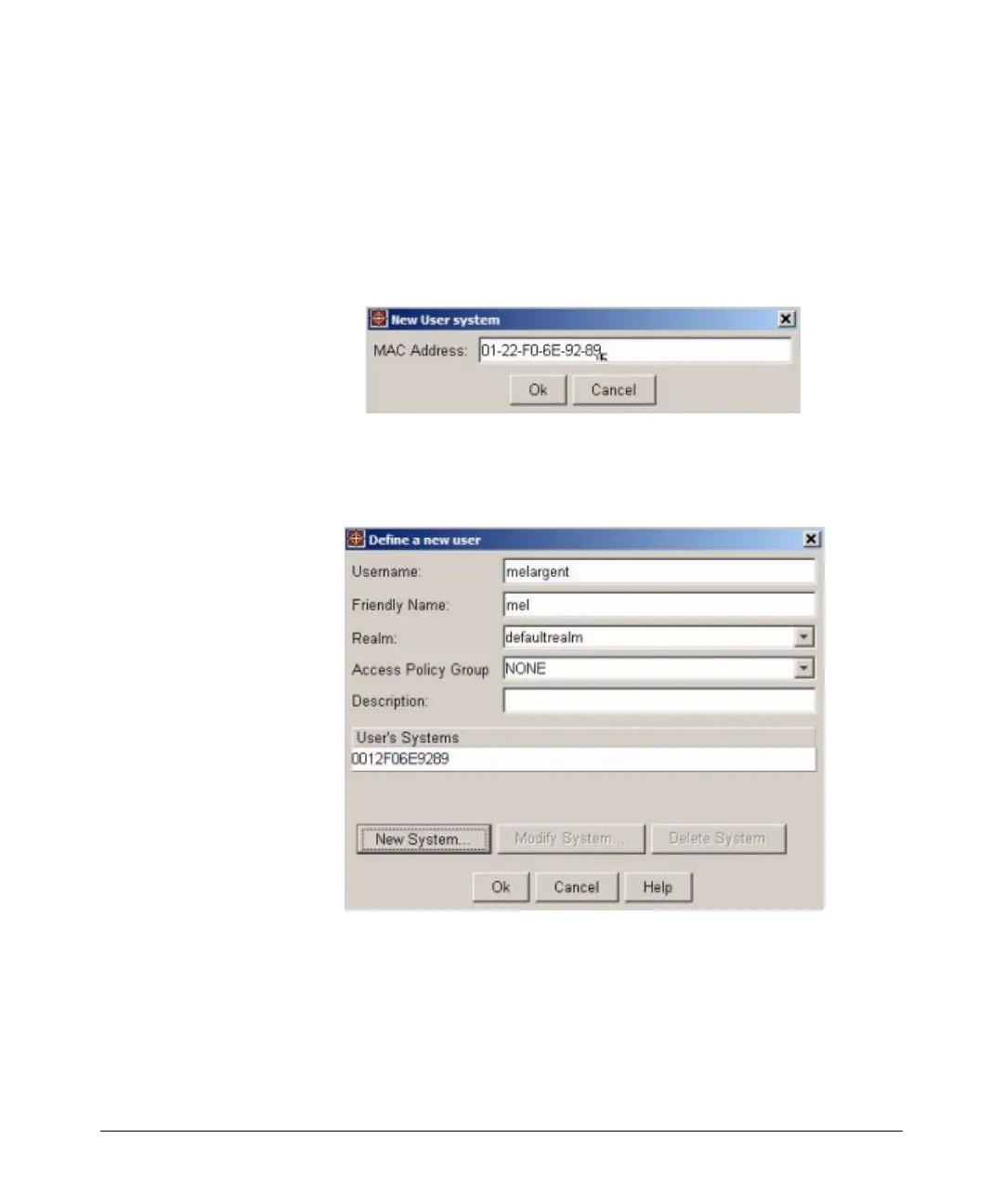3-48
Using Identity Driven Manager
Using Manual Configuration
3. If you want to restrict the user’s access to specific systems, click New
System... to display the User’s System dialog.
Otherwise click OK to save the user and close the window.
Configuring User Systems
4. To restrict the user’s access to specific systems, click New System... to
display the
New User system dialog.
5. Enter the MAC Address of the system (in any format) from which the user
is allowed to login to the network, then click OK. The system information
is displayed in the New User window.
If the user is allowed to login from more than one system, repeat the
process for each system.
6. When the User’s Systems are defined, click OK to save the new user
information and close the window.
The new user appears in the Users List.