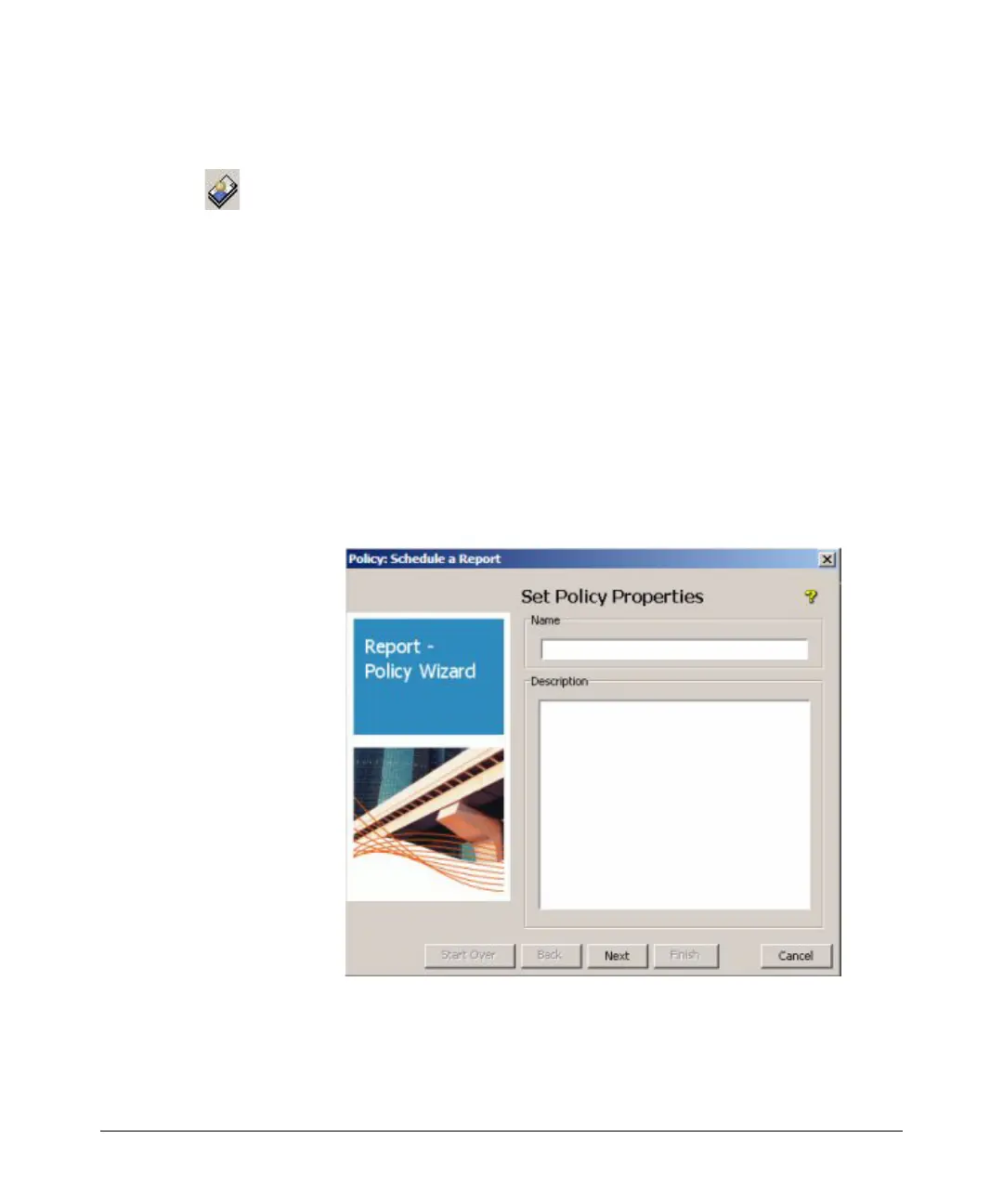2-21
Getting Started
Using IDM Reports
User Report: The User Report lists information for recent sessions in which the
user participated, similar to the Session History report.
To display the User Report select a username in the Users tab of the Access
Policy Group or RADIUS Server window, and then click the User Report icon
in the toolbar.
Scheduling a Report
To schedule a report:
1. From the global toolbar select Reports–>Schedule a Report... option to launch
the Report Scheduling Wizard.
The Report Scheduling wizard works in the same manner as a policy (see
“Creating a Policy” in Chapter 10 of the ProCurve Manager Network
Administrator’s Guide), guiding you through the following steps:
2. Enter a Name and Description for the report in the Set Policy Properties
window
3. Click Next to continue to the Set Enforcement Schedule window.
4. Set the Enforcement Schedule for running the report. You can create a
recurring schedule (daily, weekly, monthly) for running the report