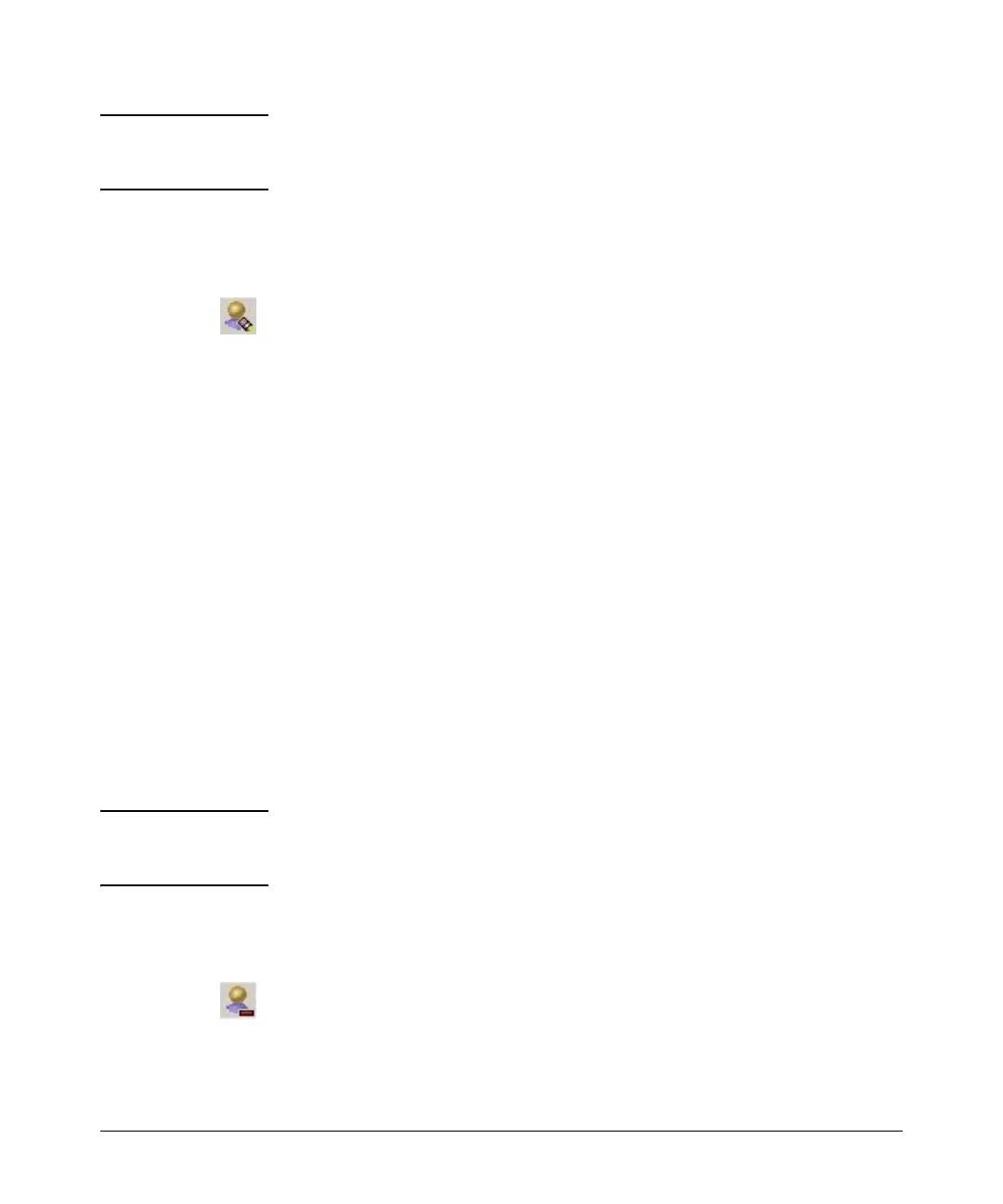3-49
Using Identity Driven Manager
Using Manual Configuration
NOTE: Access Policy Group settings are not applied to the user until you deploy the
new configuration to the IDM Agent on the RADIUS server. See “Deploying
Configurations to the Agent” on page 3-42 for details.
Modifying and Deleting Users
To modify an existing User:
1. Select the
User in the User List and click the Modify User icon in the toolbar.
2. The
Modify User window (similar to the Define a new user window) displays.
3. Edit entries as needed for the User:
• Username: The user’s login name (required).
• Friendly Name: Friendly name for the user.
• Realm: Select the Realm the user "belongs" to, if different from the
default realm.
• Access Policy Group: Select the Access Policy Group to which the user
belongs. This sets the access profile that is applied when the user logs
in to the network. The default is NONE.
• Description: Enter additional text describing the user if needed.
• Add, Modify, or Delete User System information as needed.
– To edit User Systems information, select the System in the list,
then click Modify to display the Systems window and change the
MAC Address.
– To delete a User System, select the System in the list, then click
Delete.
The changes appear in the System’s List for the user.
4. Click OK to save the new user information and close the window.
NOTE: Changes in Access Policy Group settings are not applied to the user until you
Deploy the new configuration to the IDM Agent on the RADIUS server. See
“Deploying Configurations to the Agent” on page 3-42 for details.
To delete a User:
1. Select the
User in the User List
2. Click the
Delete User icon in the toolbar.
3. Click Yes in the Confirmation pop-up to complete the process.
The user is removed from the User List.