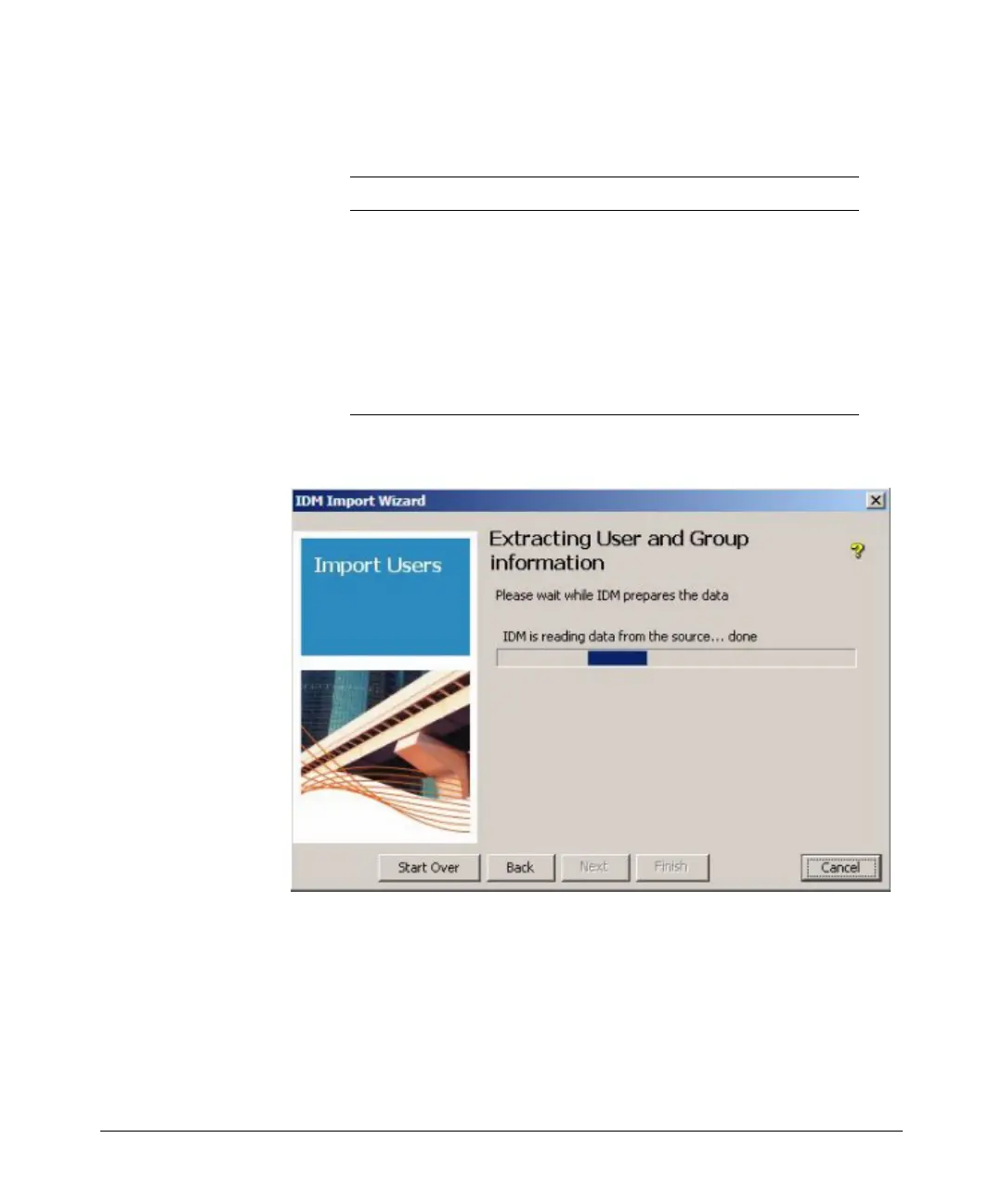3-53
Using Identity Driven Manager
Using the User Import Wizard
5. Select the scope of Active Directory groups that you want to import user data
from.
6. Click Next to continue to the
Extracting User and Group information window.
7. When the display indicates the data extraction is done, click Next to
continue to the
Import Groups window.
Group Description
All Import users from all Active Directory groups
Global Import users from the Global Active Directory group. This
will also get user data from any custom defined group in
your Active directory.
Universal Import users from the Universal Active Directory group
Domain Local Import users from the Domain Local Active Directory group
System Import users from the System Active Directory group