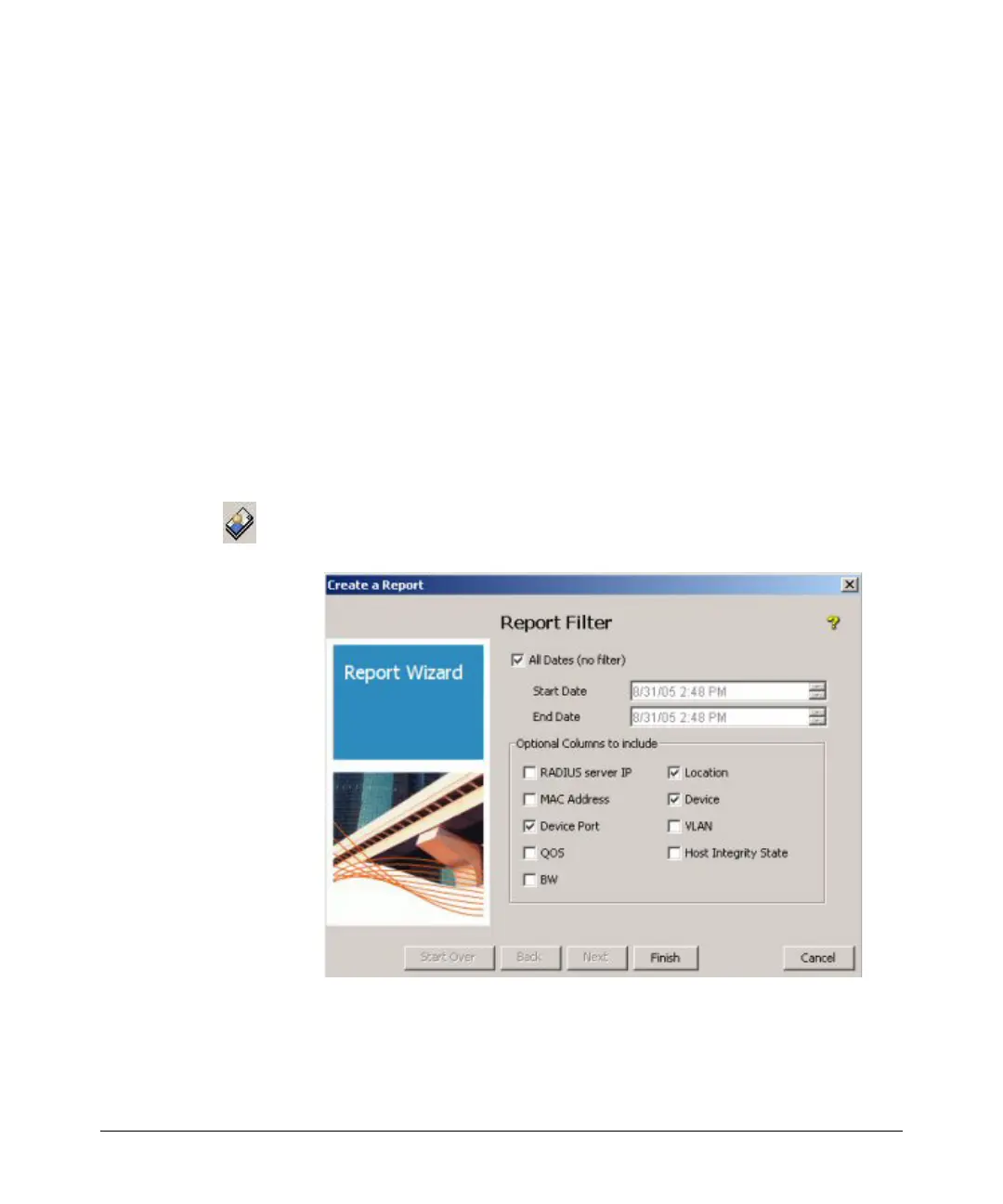2-34
Getting Started
User Session Information
In the MAC address field, type the MAC address of the computer for which
you want to find and display information. The MAC address can be
separated by a vertical bar (|), hyphen, or colon or typed with no spaces.
3. Click the Only show active sessions checkbox to get only the information
on active sessions for the user.
4. Click Find to display information for the specified user or computer.
5. Click Close to exit the window.
User Reports
To review information for multiple sessions, run the User Report.
1. Select a username in the Users tab of the Access Policy Group or RADIUS Server
window.
2. Click the User Report icon in the toolbar. This launches the Report Wizard,
Report Filter window.
3. Click the check boxes to select the data columns.
4. Click Finish to run the report.
The report is displayed in a separate window on the IDM Client.