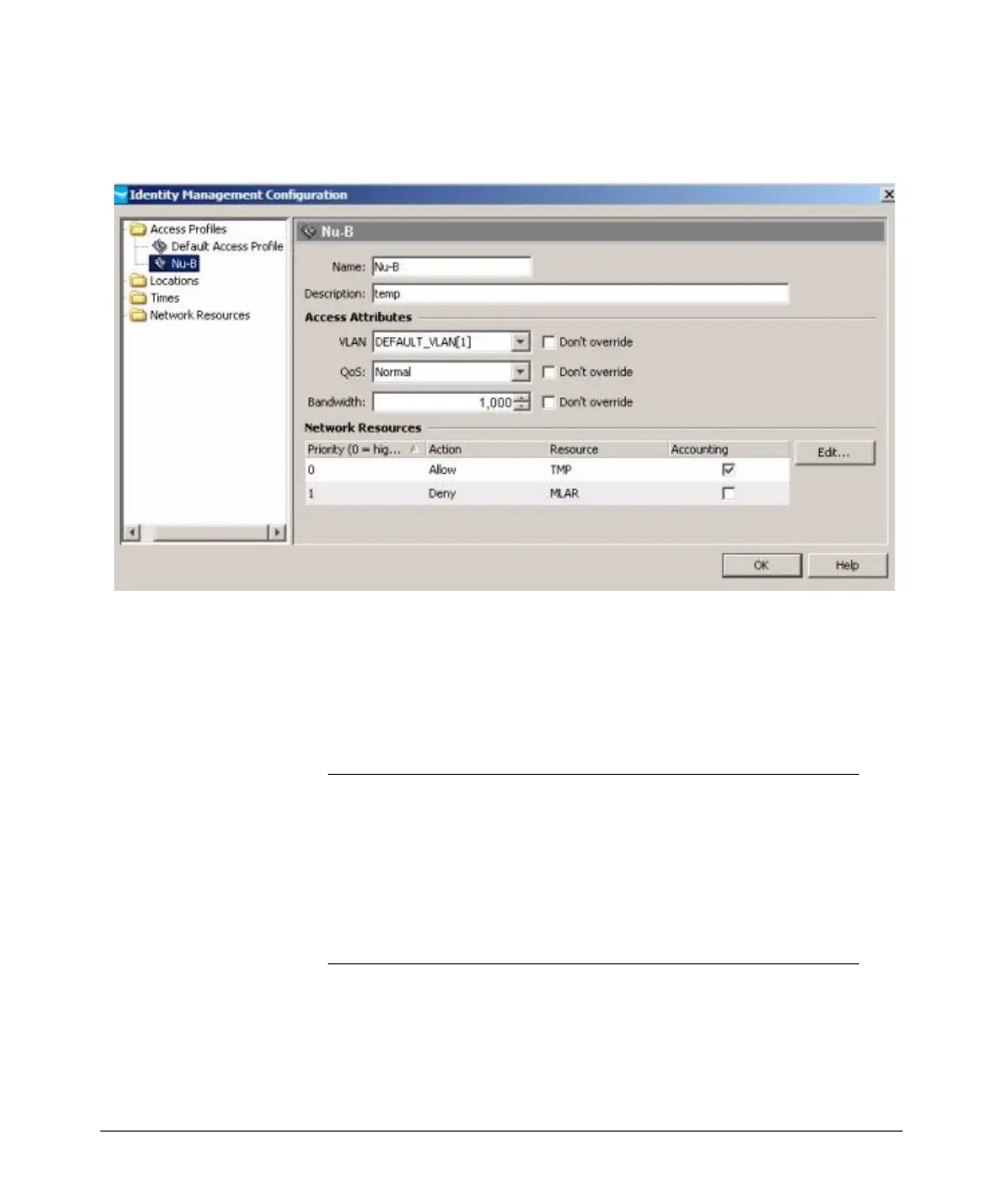3-22
Using Identity Driven Manager
Configuring Access Profiles
Click the Access Profile node in the navigation tree, or double-click on a profile
in the list to display the details of the selected profile.
Figure 3-3.
The
Name, Description, and Access Attributes are the same as defined in the
Access Profiles list.
The
Network Resources section lists the Network Resources included in the
profile:
Priority The order in which the network resource rules are evaluated;
the first one to match each incoming packet is applied
Action Indicates if access to the Network Resource is allowed or
denied.
Resource The defined network resource name.
Accounting Tells the switch to keep a count of the number of hits using this
rule.