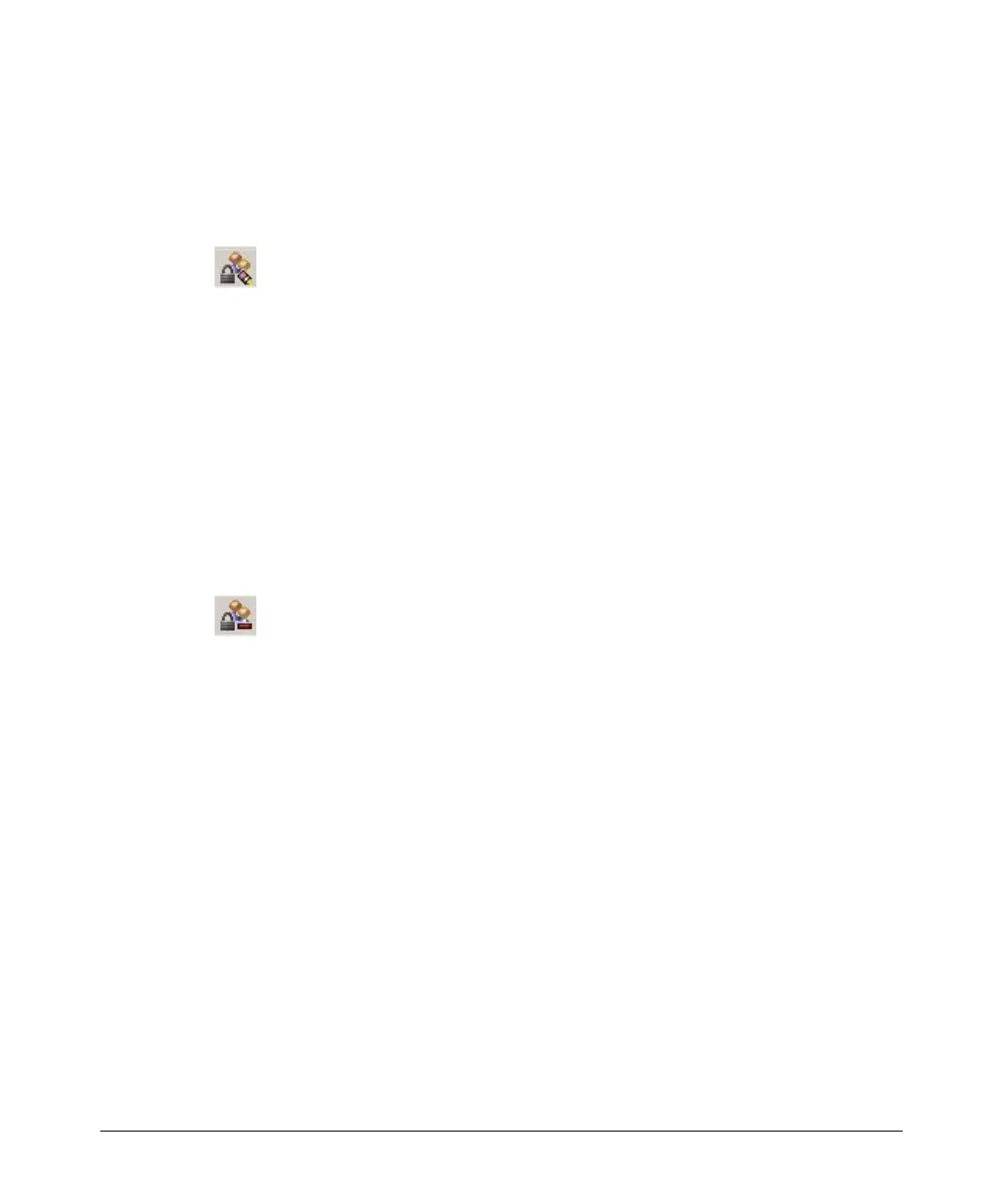3-36
Using Identity Driven Manager
Defining Access Policy Groups
Modifying an Access Policy Group
1. Click the Access Policy Group node in the IDM tree to display the Access
Policy Groups
tab.
2. Click on an Access Policy Group Name to select it.
3. Click the
Modify Policy Group icon in the toolbar to display the Modify Access
Policy Group
window.
4. Modify the
Rules as needed by selecting different options from the pull-
down menus for each field. (see page 3-16 for field definitions).
5. Click Ok to save your changes and close the window.
Click
Cancel to close the window without saving the Access Policy Group
changes.
Deleting an Access Policy Group
1. Click the Access Policy Group node in the IDM tree to display the Access
Policy Groups
tab.
2. Click on an
Access Policy Group Name to select it.
3. Click the
Delete Policy Group icon in the toolbar to delete the Access Policy
Group.