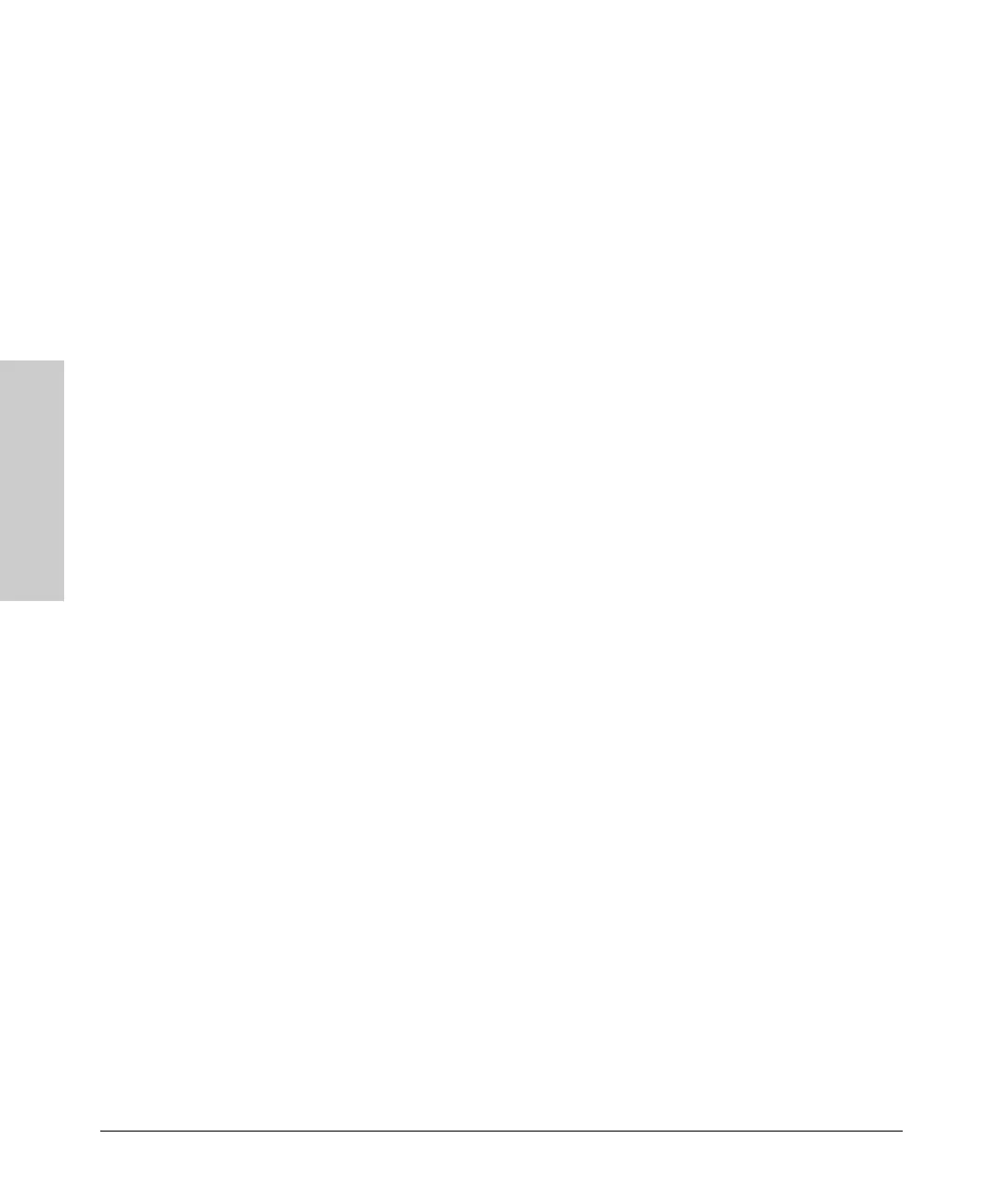2-4
Operating Rules
Provisioning Power for PoE
Operating Rules
PoE Power
It is important to understand the PoE power requirements of these switches
because if the PoE power is not planned and implemented correctly, end
devices connected to the PoE switch ports may not receive power if a switch
PoE power source failure occurs or if the switch is over provisioned.
The Switch 3500yl-24G-PWR has 24 ports and its internal PoE power supply
provides 398 watts across all 24 ports. The Switch 3500yl-48G-PWR PoE power
requirements are different. This switch has 48 ports and the internal PoE
power supply supplies 398 watts across all 48 ports. The switch reserves 22
watts for each bank of 24 ports, ports 1-24 and 25-48, so that neither set of
ports receives the entire 398 watts.
The two PoE modules (J8702A and J8705A) for the 5400zl chassis have the
same requirement for reserving 22 watts. 22 watts per module is always held
in reserve. Therefore each module is always provisioned with at least 22 watts.
Each group of 24 ports is it's own management group and needs to have a
minimum allocation associated with it in order to properly detect PDs and
bring them online.
Remember that each group of 24 ports will have a PoE power allocation of at
least 22 watts. This 22 watts must be subtracted from the total wattage when
figuring how many PoE devices to connect to which ports on a switch or
module. In order to be able to allocate the reserved 22 watts, either use the
ports it is allocated to or the PoE power to all ports on the associated module
must be turned off, refer to the Management and Configuration Guide which
is on the ProCurve Web site, www.procurve.com, for details. (See page 1-4.)
Switch Port Priority
The lower the port number the higher the priority given. For example, port
number one has a higher priority than port number two. Therefore when both
ports need power, port number one is given power priority over port number
two and so on throughout the rest of the ports.
A port can be assigned a power priority that alters the assignment of power
to it by the switch. See the Management and Configuration Guide which is
on the ProCurve Web site, www.procurve.com, for details. (See page 1-4.)