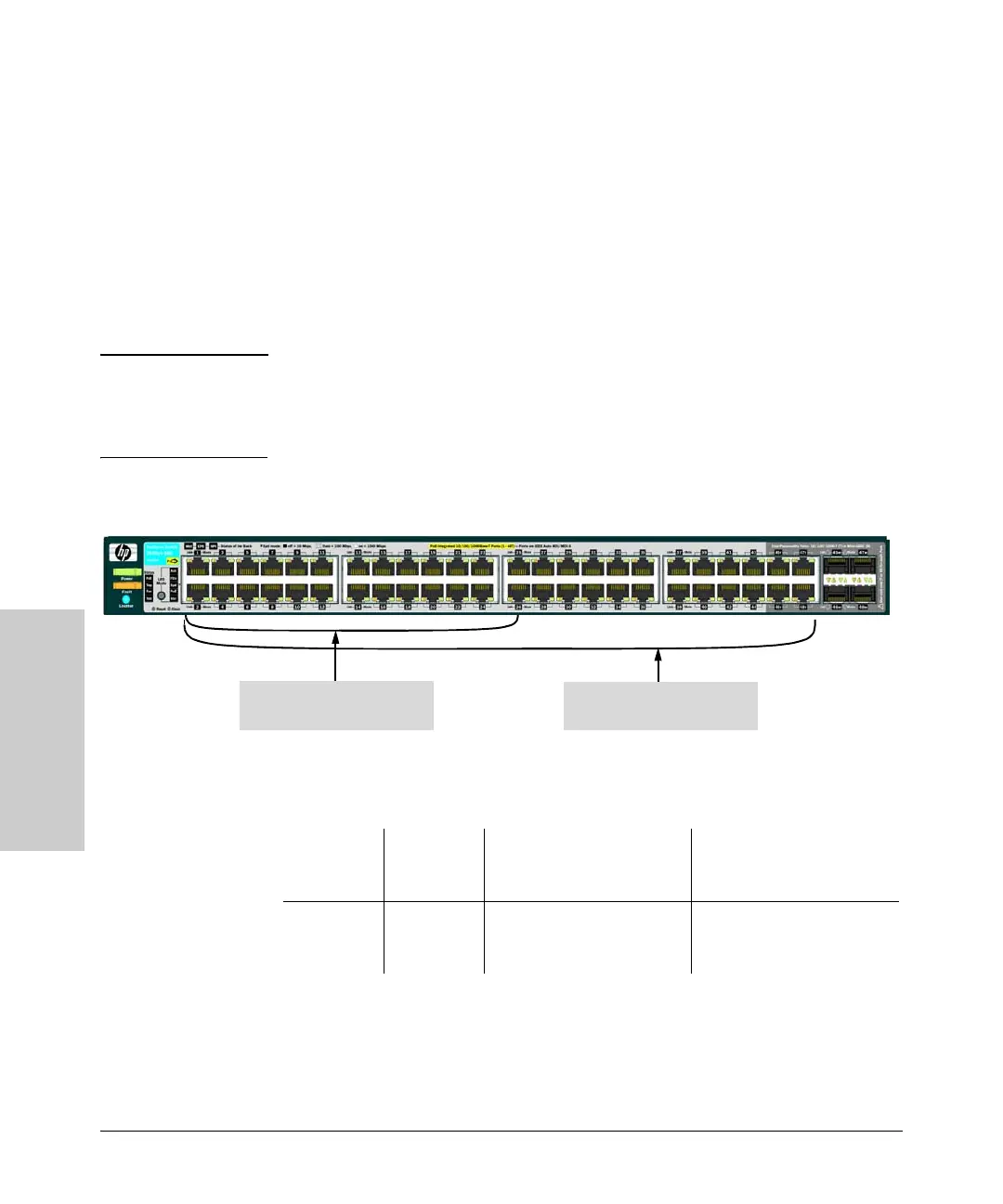3-4
Planning and Implementation for the Series 3500yl Switches
Planning Your PoE Configuration
Planning and
Implementation for the
Series 3500yl Switches
ProCurve 3500yl-48G-PWR Configuration
PoE power requirements are figured differently for the 3500yl-48G-PWR
switch, see PoE Power on page 2-4. The table in this example configuration
contains entries that show the PoE power available for the 3500yl-48G-PWR
switch.
In the default configuration PoE power priority is determined by port number,
with the lowest numbered port (port 1) having the highest priority, and the
highest numbered port (port 48) having the lowest priority.
Note It is the ports configured with the highest priority of either bank (1-24 or 25-
48) that will receive PoE power first. For example, if the highest priority ports
have been re-configured to be 23, 24 and 47, 48, then they will receive PoE
power before the lower priority ports.
Figure 3-3. Example of a 3500yl-48G-PWR Switch
■ The lowest loaded bank of ports (1-24 or 25-48) has 22 watts reserved.
That power is available for use by the two highest priority ports in the
bank, (in a default configuration ports 1 and 2, or 25 and 26).
All 25 ports can receive up to 15.4
watts of PoE power
or
48 ports can receive up to 7.0
watts of PoE power
Source of
Power
Watts
Available
# of Ports Powered and
Average Watts/Port
Redundant # of Ports
Powered and Average Watts/
Port
Internal PoE
Power
Supply
398 25 @ average 15.4 W each
48 @ average 7.0 W each
48 @ average 4.0 W each
None