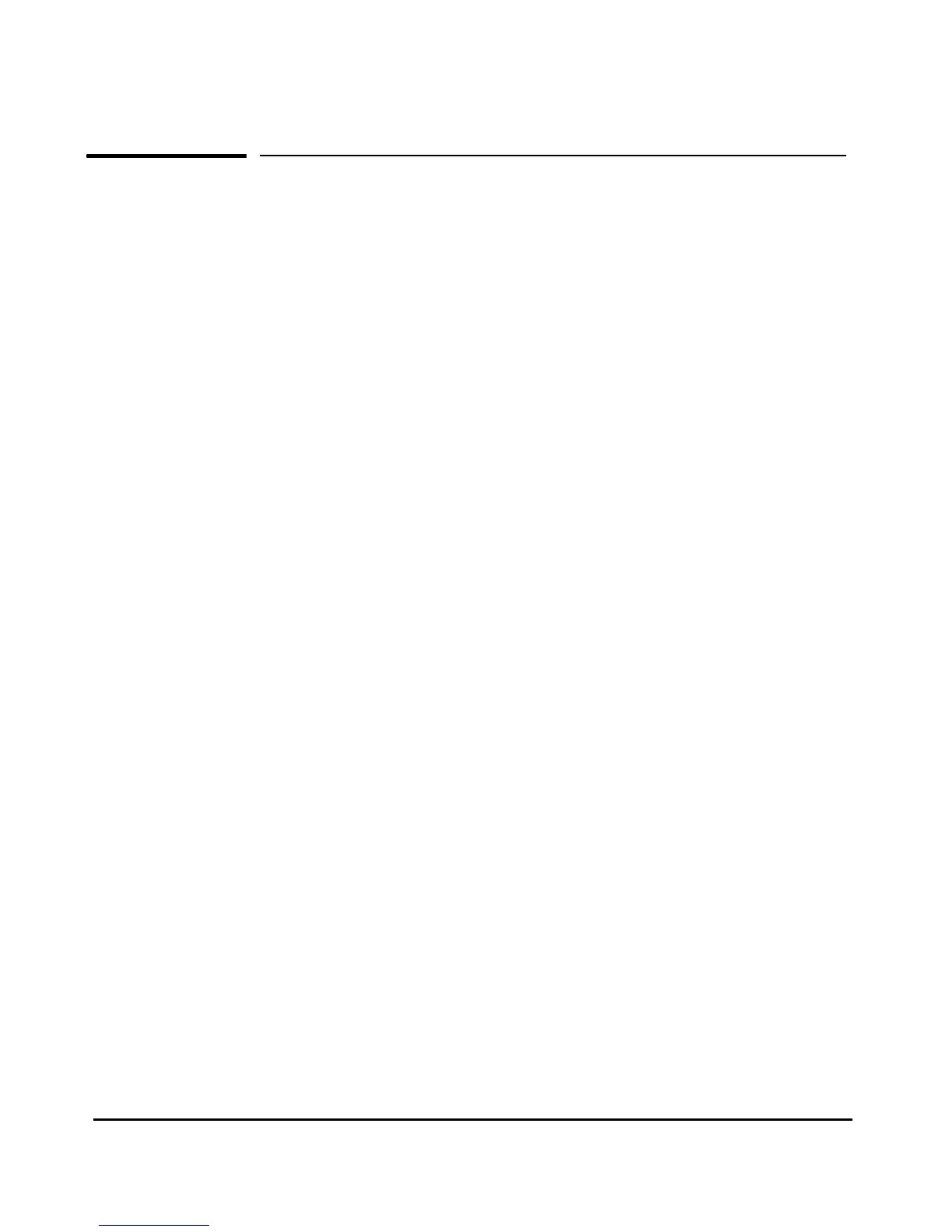v
Contents
HP Switch v2 zl Modules . . . . . . . . . . . . . . . . . . . . . . . . . . . . . . . . . . . . . . . . . . . 1
For the HP E5400 zl and E8200 zl Switches . . . . . . . . . . . . . . . . . . . . . . . . . 1
HP Switch zl Modules . . . . . . . . . . . . . . . . . . . . . . . . . . . . . . . . . . . . . . . . . . . . . 4
For the HP E5400 zl and E8200 zl Switches . . . . . . . . . . . . . . . . . . . . . . . . . 4
For the HP E8200 zl Switches Only . . . . . . . . . . . . . . . . . . . . . . . . . . . . . . . 9
E8200 zl Management Module Dependencies . . . . . . . . . . . . . . . . . . . . . . . 9
Using a spare or E8212 zl Management Module
in an E8206 zl switch . . . . . . . . . . . . . . . . . . . . . . . . . . . . . . . . . . . . . . . 9
Updating Software and BootROMs to work in an
E8206 zl Module . . . . . . . . . . . . . . . . . . . . . . . . . . . . . . . . . . . . . . . . . 10
Steps to Update the E8212 zl Module Software . . . . . . . . . . . . . . . . . 11
Network Interface Module LEDs . . . . . . . . . . . . . . . . . . . . . . . . . . . . . . . . . . . . 13
Network Connectivity Modules Port LEDs . . . . . . . . . . . . . . . . . . . . . . . . 13
Wireless Edge Module LEDs . . . . . . . . . . . . . . . . . . . . . . . . . . . . . . . . . . . 14
Features . . . . . . . . . . . . . . . . . . . . . . . . . . . . . . . . . . . . . . . . . . . . . . . . . . . . . . . . 15
zl v2 Module Features . . . . . . . . . . . . . . . . . . . . . . . . . . . . . . . . . . . . . . . . . 15
zl Module Features . . . . . . . . . . . . . . . . . . . . . . . . . . . . . . . . . . . . . . . . . . . 16
The zl Modules have the following features: . . . . . . . . . . . . . . . . . . . . . . . 17
Installing the Modules . . . . . . . . . . . . . . . . . . . . . . . . . . . . . . . . . . . . . . . . . . . . 18
Overview . . . . . . . . . . . . . . . . . . . . . . . . . . . . . . . . . . . . . . . . . . . . . . . . . . . 18
Installing the Module in an Unused Slot . . . . . . . . . . . . . . . . . . . . . . . . . . . 19
Installation Precautions: . . . . . . . . . . . . . . . . . . . . . . . . . . . . . . . . . . . . 19
Installation Procedures: . . . . . . . . . . . . . . . . . . . . . . . . . . . . . . . . . . . . 19
Installing or Removing a mini-GBIC or SFP transceiver . . . . . . . . . . . . . . 21
Install or Remove an X2 Transceiver . . . . . . . . . . . . . . . . . . . . . . . . . . . . . 22
To remove the X2 transceiver: . . . . . . . . . . . . . . . . . . . . . . . . . . . . . . . 22
Verifying the Module is Installed Correctly . . . . . . . . . . . . . . . . . . . . . . . . 23
Connecting the Network Cables . . . . . . . . . . . . . . . . . . . . . . . . . . . . . . . . . 25
Connecting a fiber cable to an X2 transceiver . . . . . . . . . . . . . . . . . . . 26
Connecting a copper cable to an X2 transceiver . . . . . . . . . . . . . . . . . 26
Verifying the Network Connections Are Working . . . . . . . . . . . . . . . . . . . 27
Default Port Configuration . . . . . . . . . . . . . . . . . . . . . . . . . . . . . . . . . . . . . 28