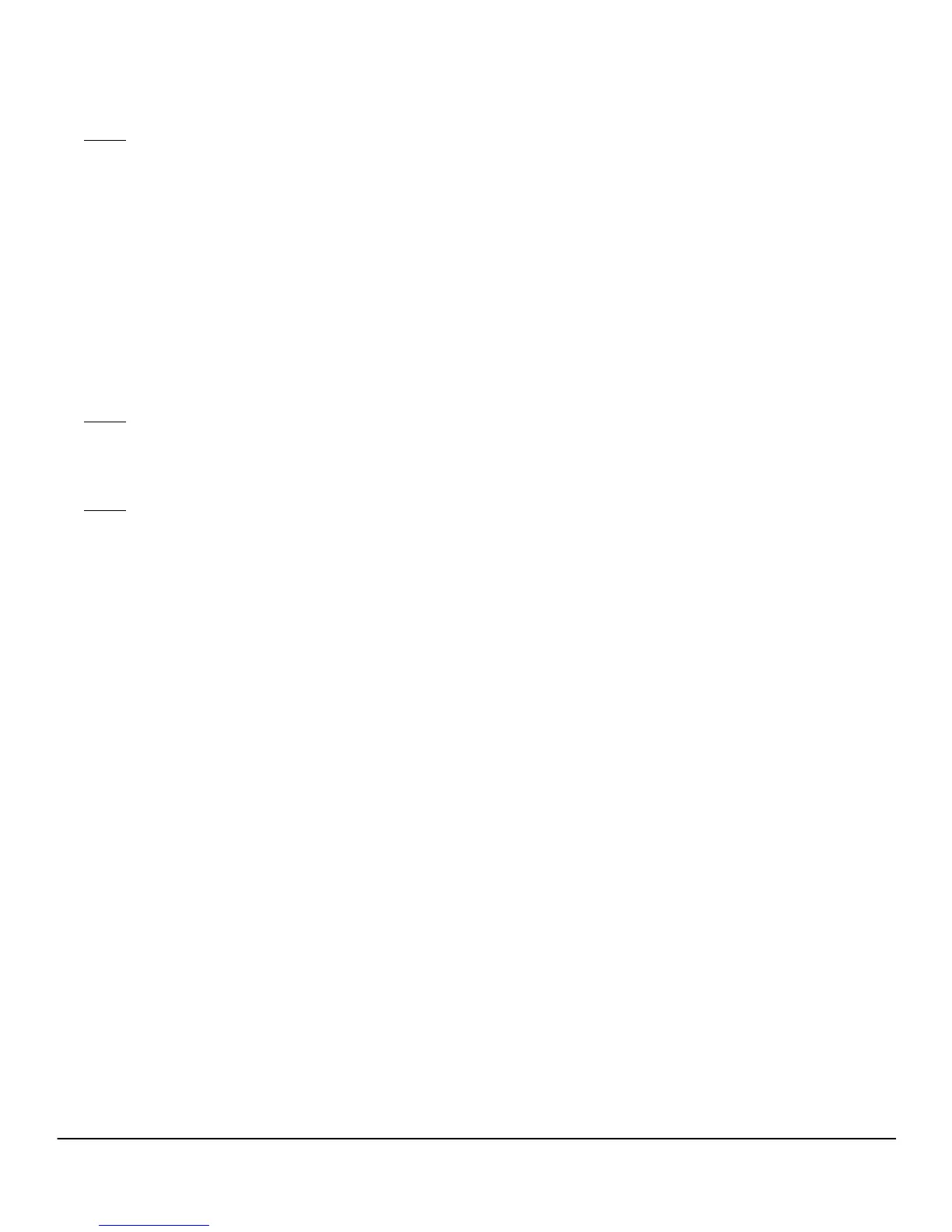17
Version KA.15.03.3011
Status: Never released.
The following problems were resolved in software version KA.15.03.3011.
■ EEE (CR_0000110739) - Energy Efficient Ethernet (EEE) is enabled by default on HP 3800 switches with software
versions KA.15.03.3010 and earlier. On early hardware versions of the 3800 switches, 1-Gigabit Ethernet ports toggle
offline/online intermittently when connected to a device that also has EEE enabled due to a problem with a rev.
A0 PHY chip. (This PHY hardware issue is now resolved with a version A1 PHY on the 3800 switch.) With this software
fix, a switch that has version A0 PHYs will have EEE disabled permanently, and a switch that has version A1 PHYs
will have EEE disabled by default. If desired, the user can enable EEE on switches with A1 PHYs.
■ Switch Hang (CR_0000112490b) - The switch becomes unresponsive during output of the show tech all command.
Output halts after issuing the stackingshowtech command on a Member. This improves the original CR_0000112490
fix documented in KA.15.03.3010.
Version KA.15.03.3012
Status: Released and fully supported, but not posted on the Web.
No problems were resolved in software version KA.15.03.3012.
Version KA.15.03.3013
Status: Never released.
The following problems were resolved in software version KA.15.03.3013.
■ Config (PR_0000069007, CR_0000074368) - After downloading from a TFTP server, the oobm keyword is removed
from a config file that has an sntp server command with the oobm parameter.
■ Crash (PR_0000073144, CR_0000077919) - During processing of the show tech all command, if event log messages
are being received at a very high rate, the switch might reboot unexpectedly with a message similar to the following:
NMI event SW:IP=0x00000000 MSR:0x00000000 LR:0x00000000
cr:0x00000000 sp:0x00000000 xer:0x00000000
Task=’mSess2’ Task ID-0x3c8ae000
■ Self Test (CR_0000113055) - The switch might report a self test port failure after rebooting, on ports with active
devices. This affects ports that are connected at 100 Mbps. Workarounds: either unplug and then reconnect the
network cable, or disable and then enable the port.
■ Stacking (CR_0000111533) - When the Commander is powered off or fails over, SFP ports on the Standby lose
link and do not recover. This only affects SFP ports (not SFP+ ports), so this is only an issue when the Standby is a
J9584A HP 3800-24SFP-2SFP+Switch.
■ Switch Hang (CR_0000113858) - After issuing the redundancy switchover command from a TELNET or SSH session,
the Standby hangs with all LEDs on. Workaround: press and hold the Reset button on the hung switch for 5 seconds,
then release.
■ Switch Hang (CR_0000114060) - After issuing the boot system command, the switch hangs with all LEDs on.
Workaround: press and hold the Reset button on the hung switch for 5 seconds, then release.