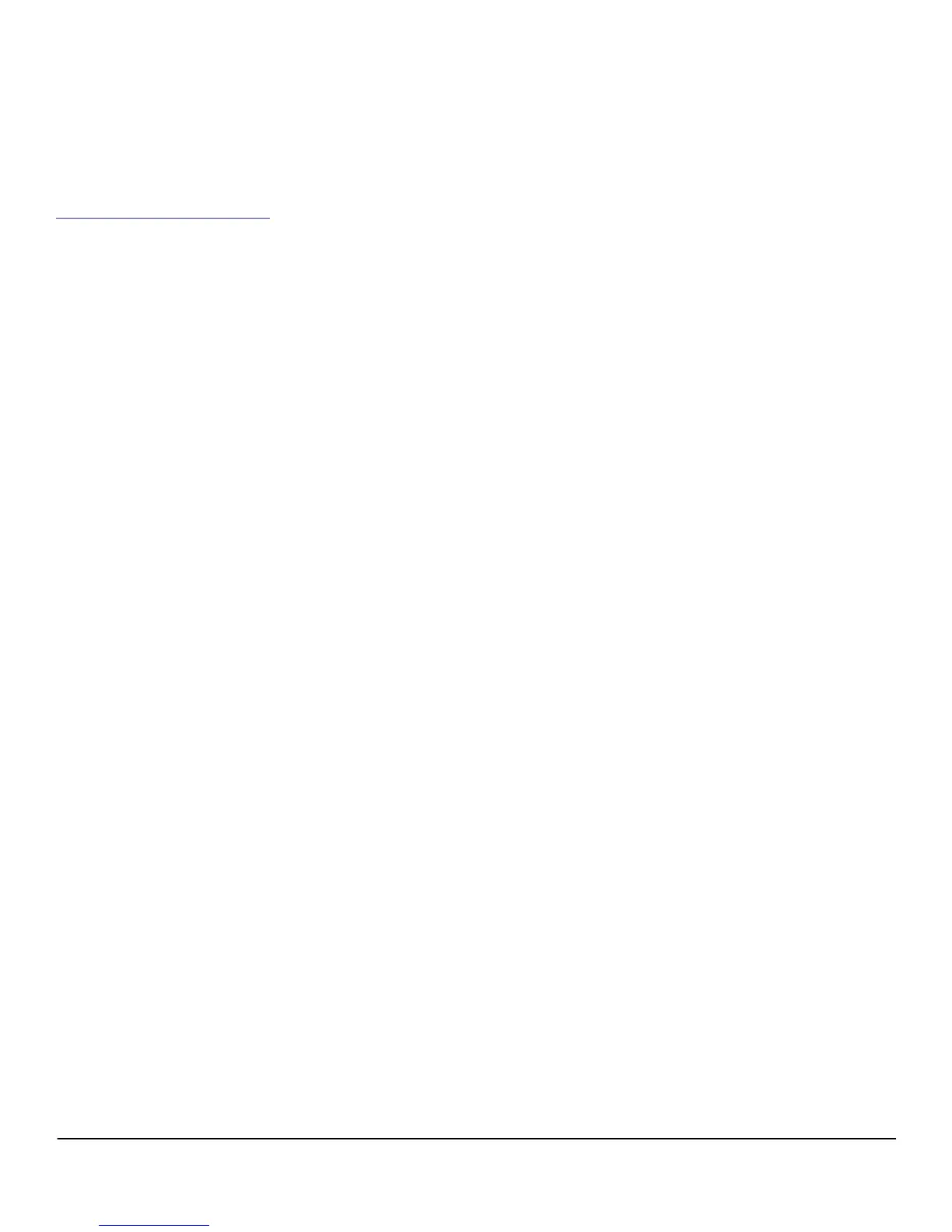3
Description
This software package contains an updated release of software for the HP 3800 switches.
For the latest version of these release notes and HP 3800 switch user guides, visit the HP Networking manuals web page:
www.hp.com/networking/support
1. In the first text box, type the product name (e.g. 3800) or product number.
2.Select an appropriate product that displays in the dropdown list.
3.Click on the Display selected button.
4.Click on Product support information.
5.Click on Manuals.
Update Recommendation
Routine
Supersedes
KA.15.10.0016
Product Models
J9575A 3800-24G-2SFP+ Switch
J9576A 3800-48G-4SFP+ Switch
J9573A 3800-24G-PoE+-2SFP+ Switch
J9574A 3800-48G-PoE+-4SFP+ Switch
J9584A 3800-24SFP-2SFP+ Switch
J9585A 3800-24G-2XG Switch
J9586A 3800-48G-4XG Switch
J9587A 3800-24G-PoE+-2XG Switch
J9588A 3800-48G-PoE+-4XG Switch