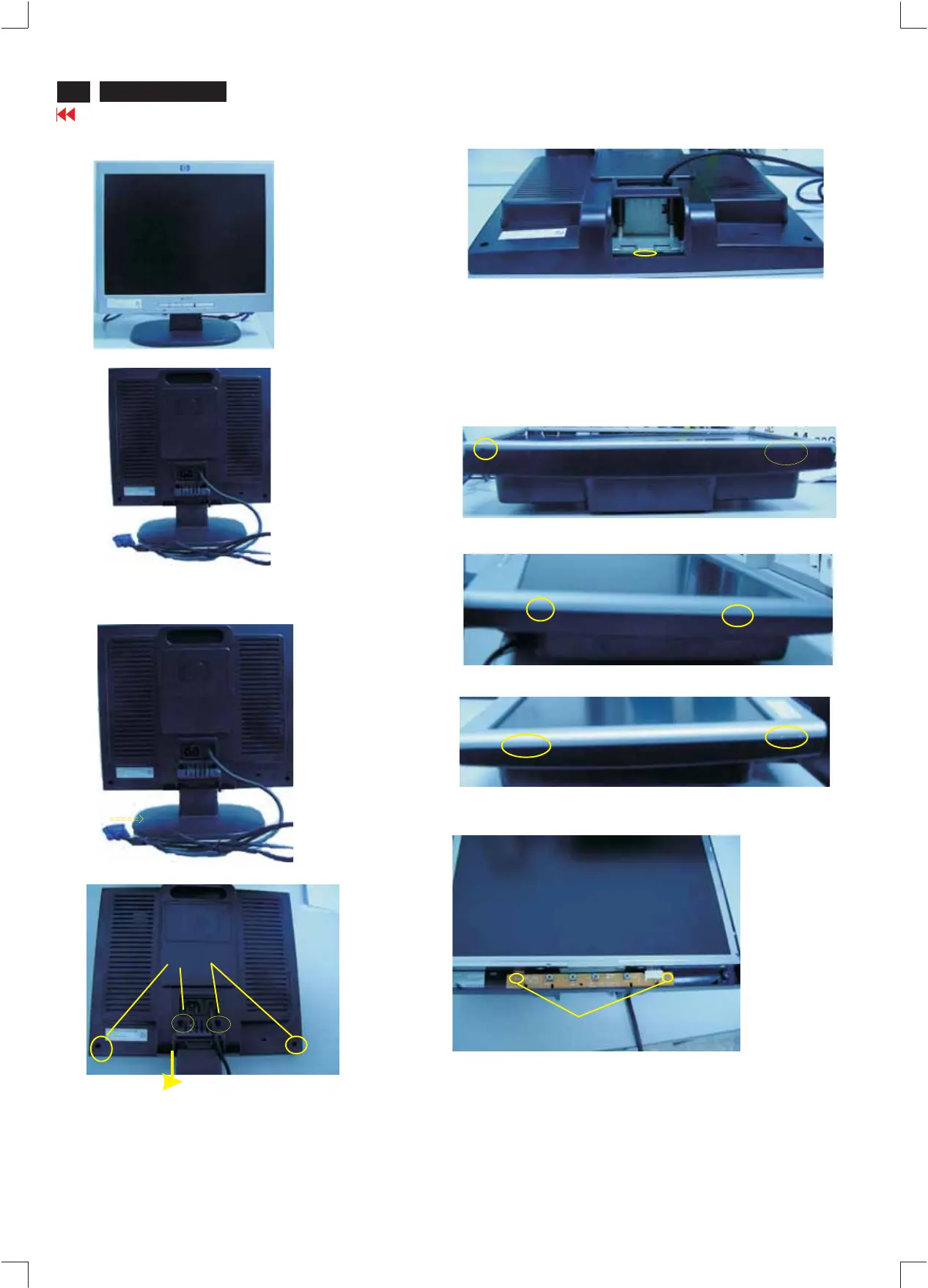14
Mechanical Instruction
Go to cover page
HP L1502 LCD
Front view
Step 1. Remove the Base as Fig.3
remove the four screws of back cover and pull down the base
as Fig.4, Fig.5
Fig.3
Fig.4
Fig.2
Fig.1
Step 2. Remove the front cover as Fig.5~9.
A. Unscrew the screw as shown Fig.5
B. Use thin "I" type screwdriver to open 2 clicks on bottom
side
C .Use thin "I" type screwdriver to open 2 clicks on right
side
D. Use thin "I" type screwdriver to open 2 clicks on left
side
Fig.5
Fig.6
Fig.7
Fig.8
Back View
Base
Four screws
Fig.9
Two screws
Step 3. Remove the control board
unscrew the two screws as Fig.9
step 4. Remove the back cover
open the clicks as Fig.10~11