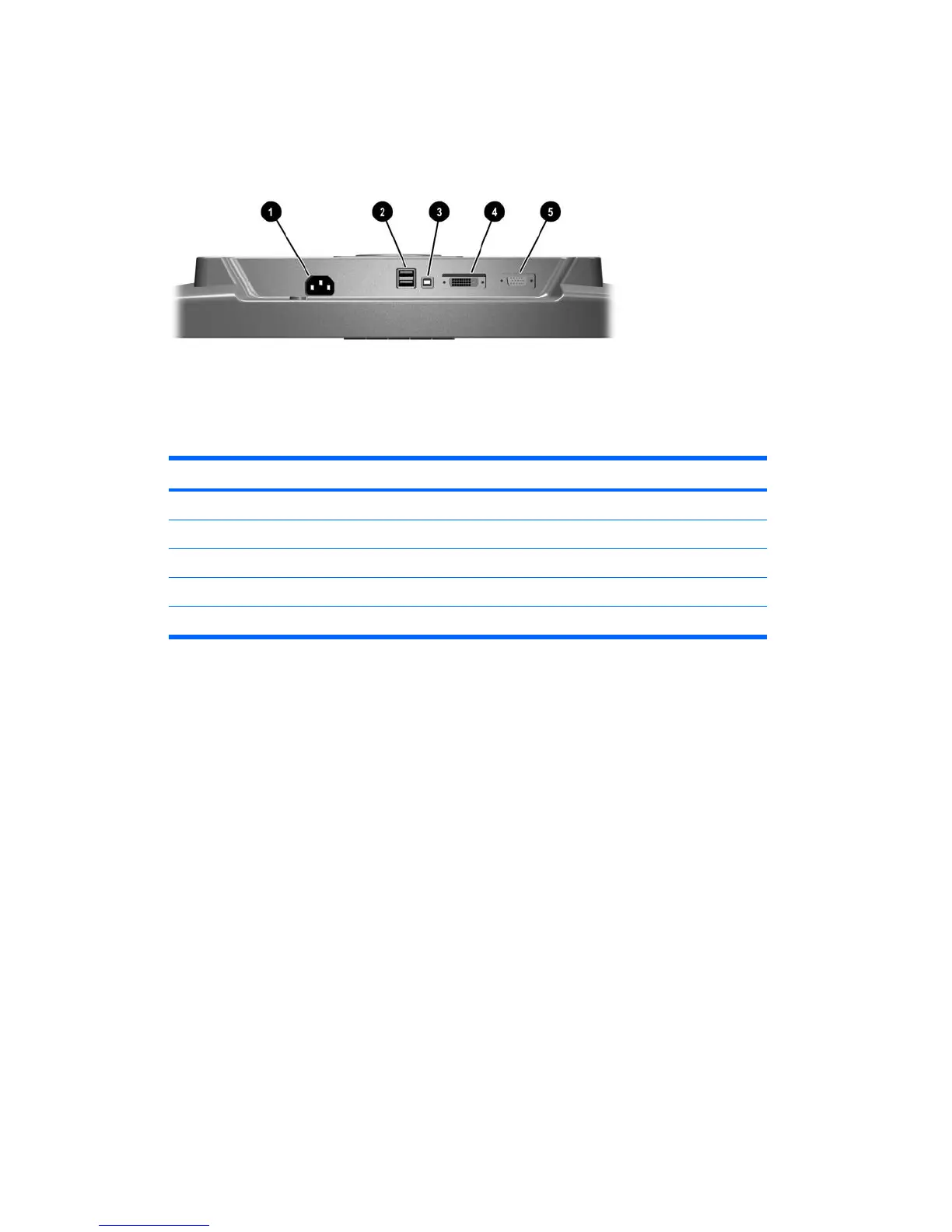Rear Components
Figure 3-2 Rear Components
Component Function
1 AC Power Connector Connects the AC power cord to the monitor.
2 USB Downstream Connectors Connects optional USB devices to the monitor.
3 USB Upstream Connector Connects the monitor USB hub to a host USB port/hub.
4 DVI-D Connector Connects a DVI-D signal cable to the monitor.
5 VGA Connector Connects a VGA signal cable to the monitor.
Selecting the Signal Connectors and Cables
The monitor features one DVI-D connector and one VGA connector capable of supporting either digital
or analog input.
The video mode is determined by the connector and video cable used.
●
For digital operation, use the DVI-D signal cable provided.
●
For analog operation, use the VGA signal cable provided.
The monitor will automatically determine which inputs have valid video signals. The inputs can be selected
through the On-Screen Display (OSD) feature by pressing the Menu button on the front panel or by pressing
the + button to enable VGA signal input or the − button to enable DVI signal input.
ENWW Rear Components 5