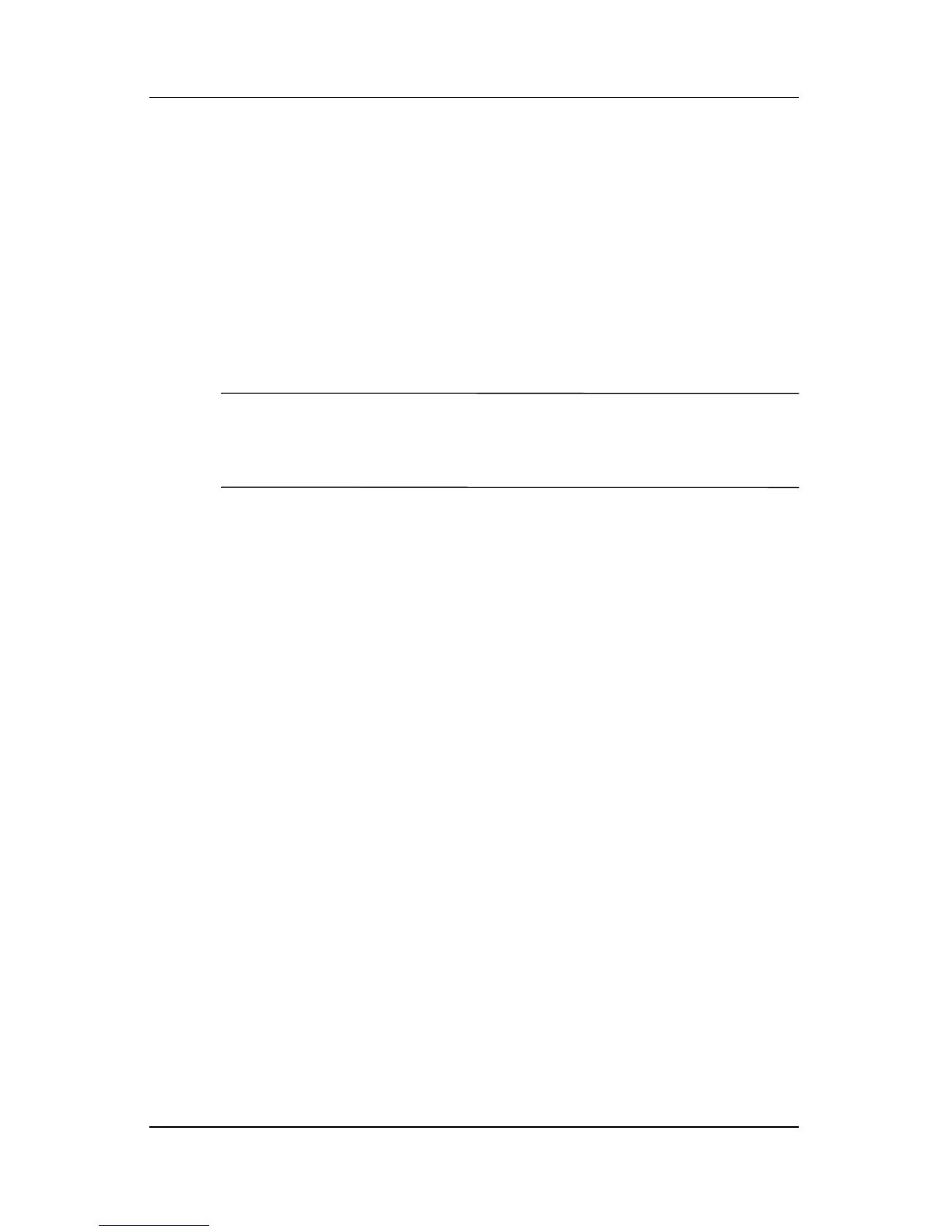Operating the Monitor
4. To select an item from the OSD Menu, use the + or – buttons
to scroll to and highlight your selection, then press the Menu
button to select that function.
5. Adjust the item using the + or – buttons on the front panel to
adjust the scale.
6. After adjusting the function, select Save and Return, or
Cancel if you don’t want to save the setting, then select Exit
from the Main Menu.
✎
If the buttons remain untouched for 10 seconds while displaying a
menu, new adjustments will be discarded and the settings will
revert to the previous settings and exit the menu.
Using the Sync-on-Green Format
If you require use of the sync-on-green video format, you must enable
this format through the Main On-Screen Display Menu.
1. Press the Menu button on the front panel of the monitor to activate
the Main (Advanced) OSD Menu.
2. Select Management.
3. Select Sync-on-Green. Then select On.
4. Select Save and Return. Then Exit the OSD Menu.
4–6 User Guide