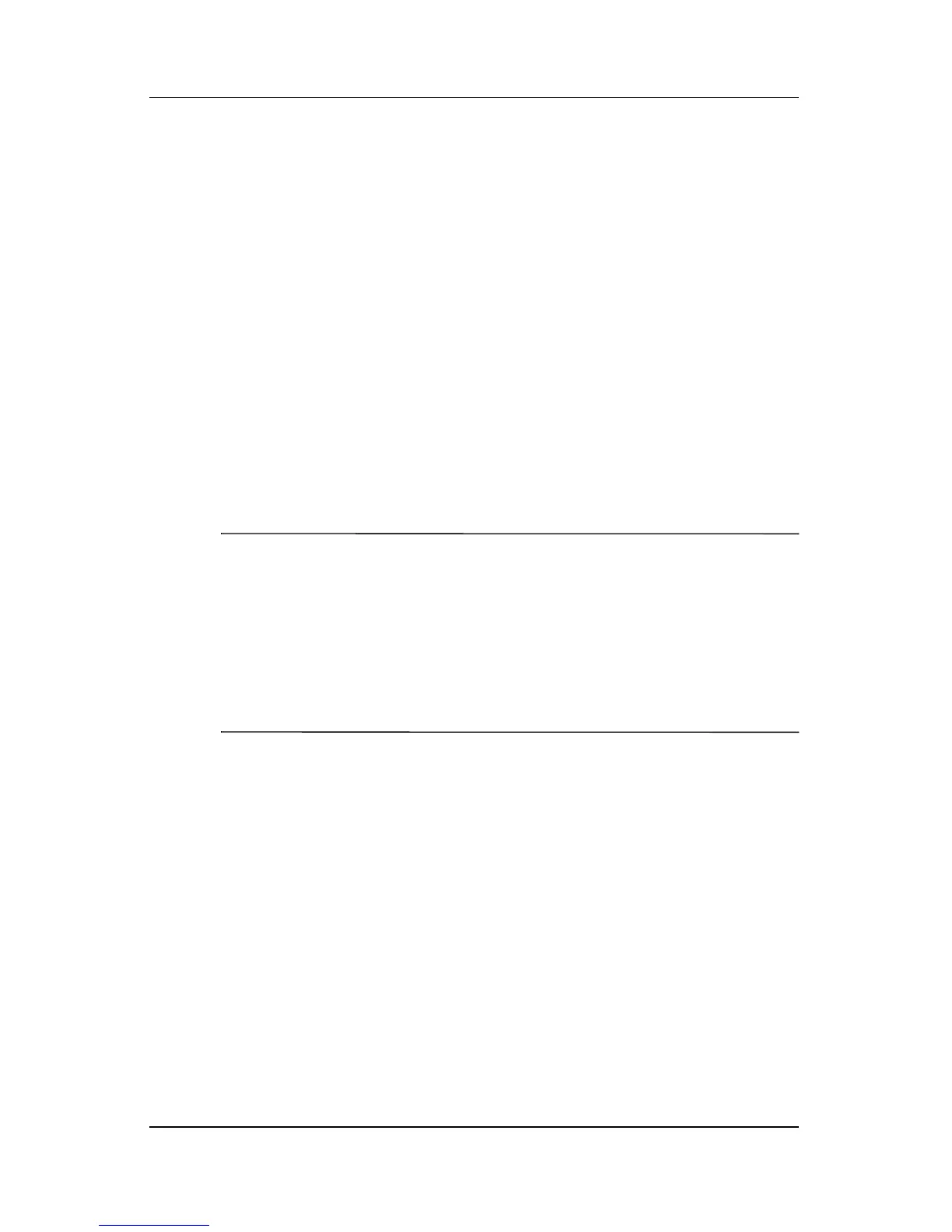Operating the Monitor
Changing the Color Temperature
1. Press the Menu button on the front panel of the monitor to
launch the Main Menu of the OSD.
2. Select Advanced Menu to access all options in the Main
Menu.
3. Select Color to display the Color Temperature menu.
4. Select sRGB.
5. Select Save and Return to exit the menu.
Installing the sRGB ICM File for Microsoft
Windows 2000 and Windows XP
✎
To complete the following procedure, you must be logged in as
an administrator or a member of the administrator’s group. If the
computer is connected to a network, network policy settings may
prevent you from completing this procedure.
The sRGB ICM file does not support Windows 95 and Windows
NT operating systems
1. Click the Display icon in the Control Panel.
2. In the Display Properties windows, select the Settings tab,
then click the Advanced button.
4–14 User Guide