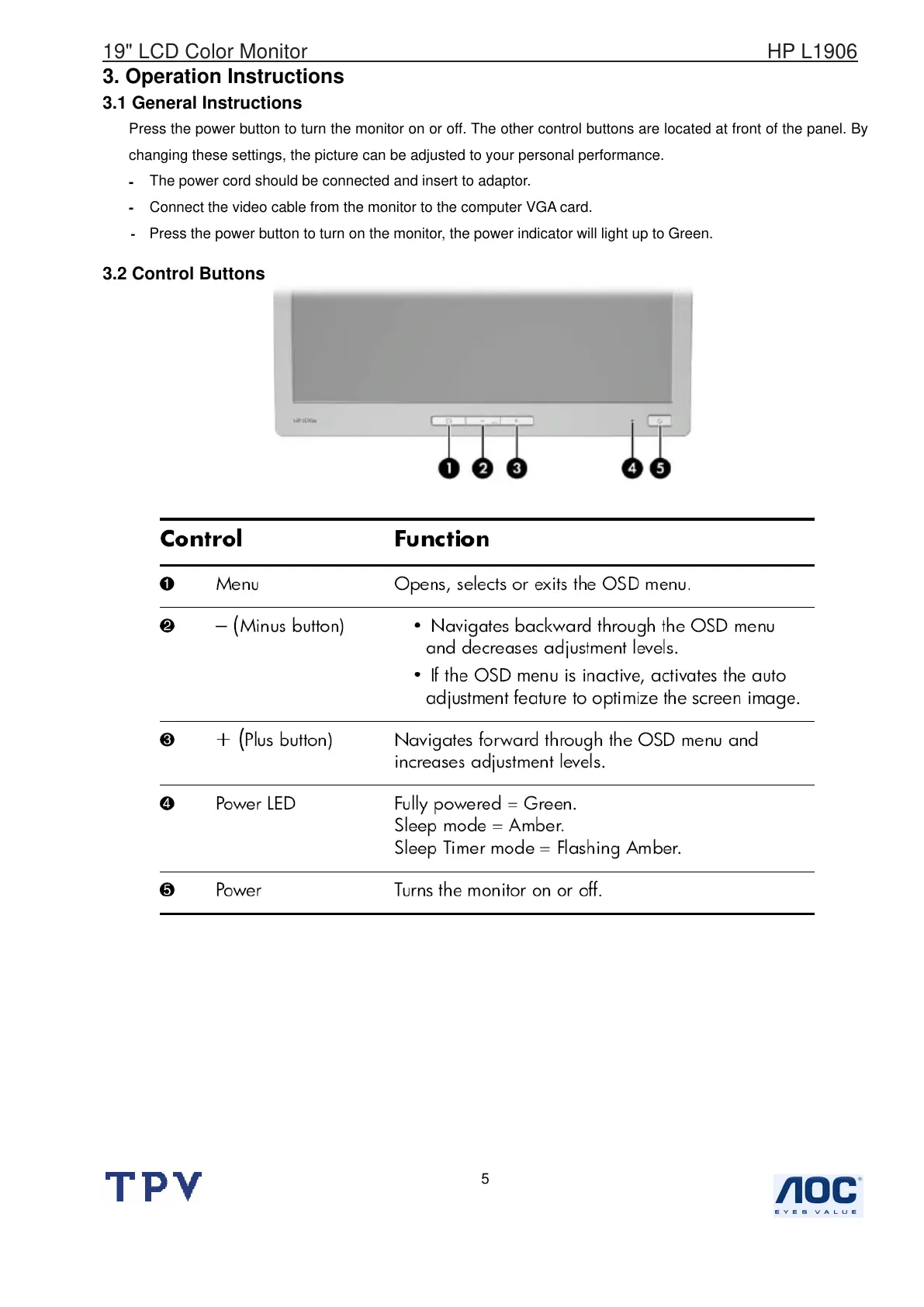 Loading...
Loading...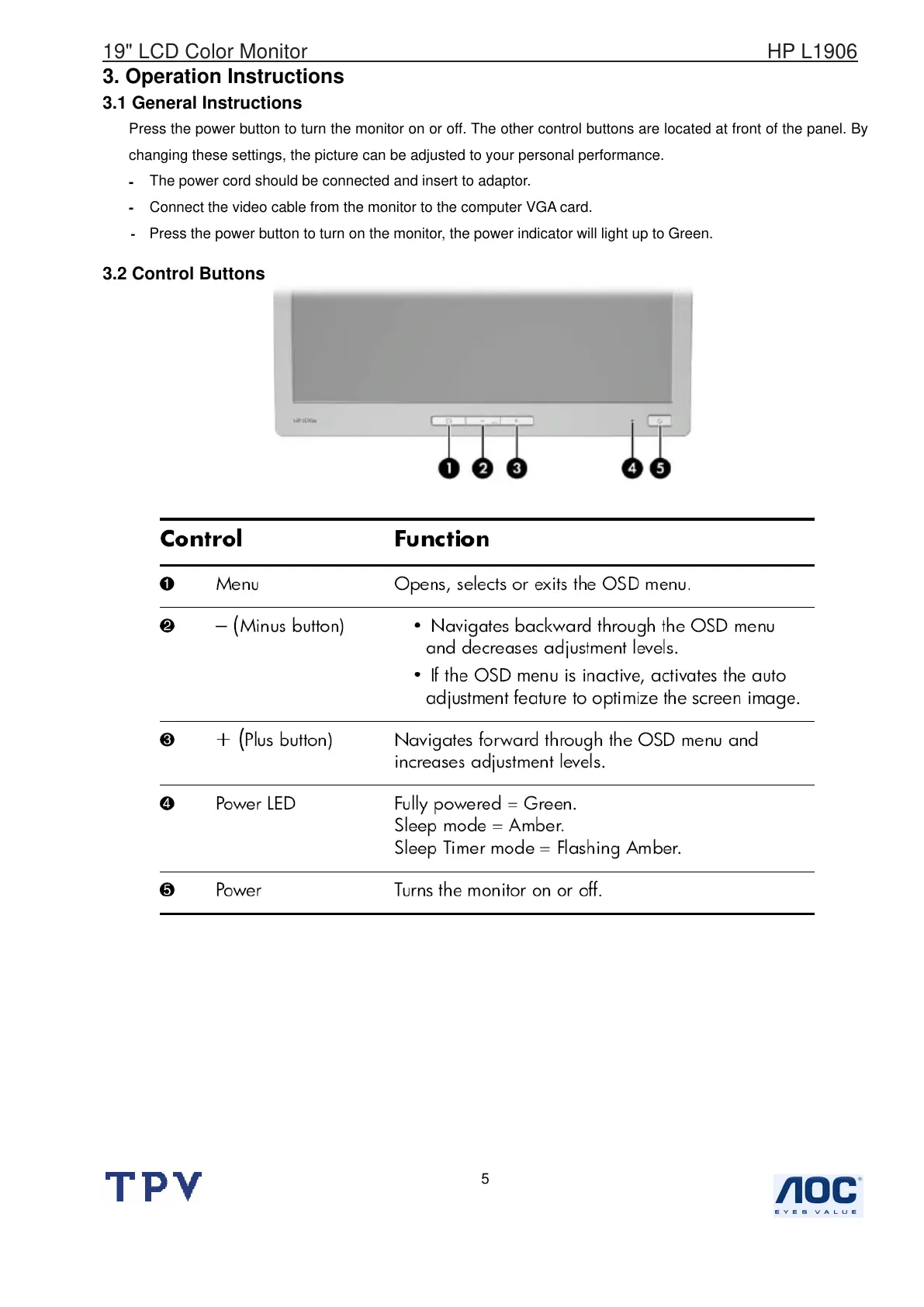
Do you have a question about the HP L1906 and is the answer not in the manual?
| 3D | No |
|---|---|
| Pixel pitch | 0.294 x 0.294 mm |
| Display diagonal | 19 \ |
| Display resolution | 1280 x 1024 pixels |
| Vertical scan range | 50 - 76 Hz |
| Horizontal scan range | 30 - 83 kHz |
| Viewing angle, vertical | 130 ° |
| Contrast ratio (dynamic) | - |
| Contrast ratio (typical) | 500:1 |
| Display number of colors | 16.78 million colors |
| Viewing angle, horizontal | 140 ° |
| Display brightness (typical) | 270 cd/m² |
| Supported graphics resolutions | 1280 x 1024 (SXGA) |
| On/off switch | Yes |
| DVI-D ports quantity | 0 |
| Tilt angle range | 0 - 15 ° |
| Panel mounting interface | 100 x 100 mm |
| AC input voltage | 100 - 240 V |
| AC input frequency | 50 - 60 Hz |
| Power consumption (max) | 37 W |
| Power consumption (standby) | 2 W |
| Power consumption (typical) | 33 W |
| Certification | CISPR, VCCI, CSA, TUV, GS, CCC, MIC, FCC, UL, GOST, SASO |
| Product color | Black, Silver |
| Country of origin | China |
| Market positioning | Business |
| Operating temperature (T-T) | 10 - 35 °C |
| Storage relative humidity (H-H) | 5 - 90 % |
| Operating relative humidity (H-H) | 20 - 80 % |
| Package weight | 7000 g |
| Sustainability certificates | ENERGY STAR |
| Depth (with stand) | 203 mm |
|---|---|
| Height (with stand) | 427 mm |
| Weight (with stand) | 5300 g |
| Depth (without stand) | 59 mm |
| Width (without stand) | 422 mm |
| Height (without stand) | 362 mm |
| Weight (without stand) | - g |