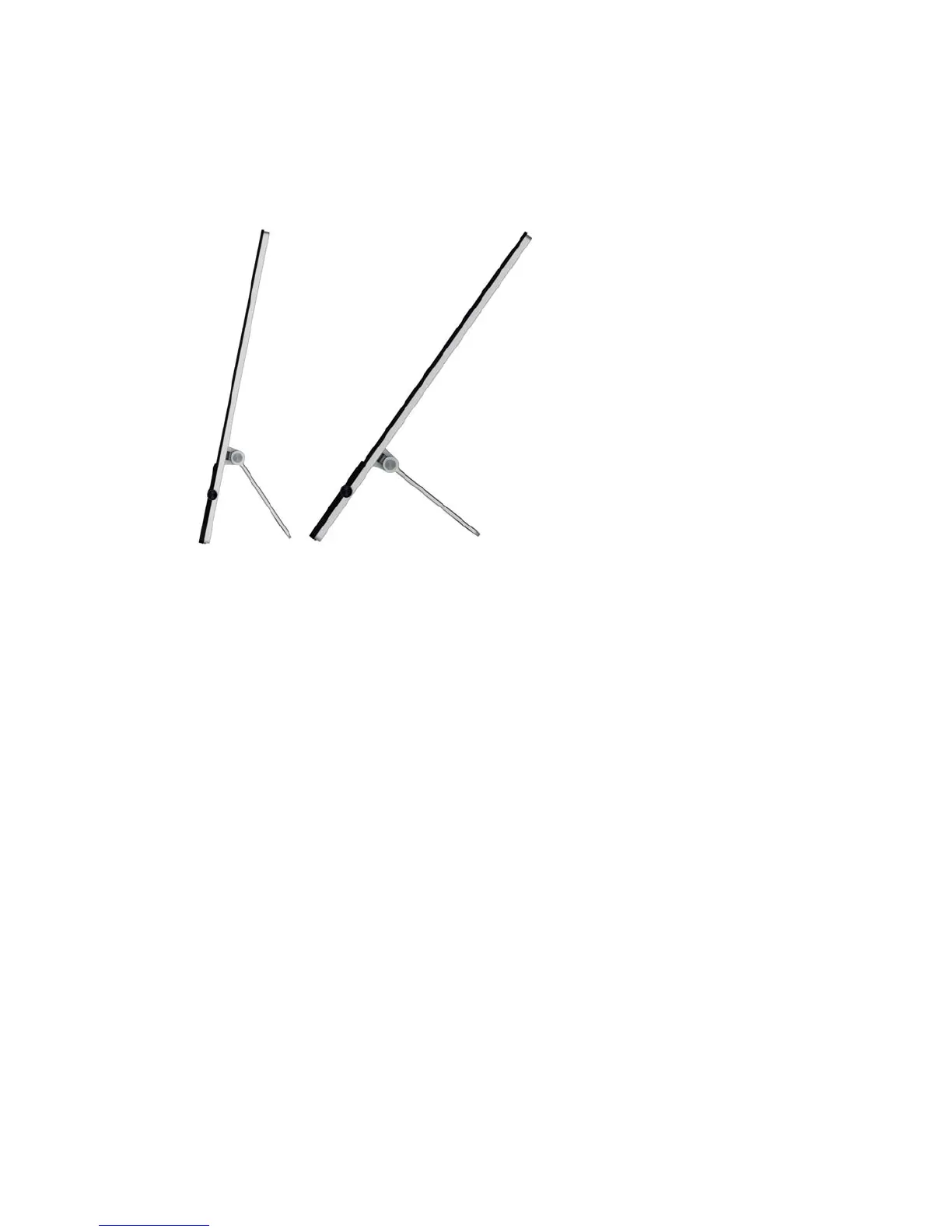Adjusting the Tilt
Tilt the monitor's panel to set it to a comfortable eye level.
Figure 2-5 Tilting the monitor
VESA Adapter Plate
The monitor includes a VESA 100 mm x 100 mm (3.9 in x 3.9 in) adapter plate. This can be used to
attach the monitor panel to a VESA-compatible device (purchased separately), such as a stand, swing
arm, or other mounting fixture.
What You Need
●
A Phillips screwdriver and a flathead screwdriver (magnetic-tipped recommended)
●
A stable flat surface covered with a soft, clean cloth (such as a clean, large towel) to protect the
monitor when you place it face down
●
Another person (it might require two people to lift and move the monitor)
●
Antistatic wrist strap and a conductive foam pad to stand on while attaching the VESA adapter
plate (recommended)
●
VESA device (sold separately) with the following specifications:
◦
VESA standard 100 mm x 100 mm (3.9 in x 3.9 in) hole pattern
◦
Provides at least 58 mm (2.28 inches) space behind the monitor for the monitor power cord
and cables
6 Chapter 2 Setting Up the Monitor