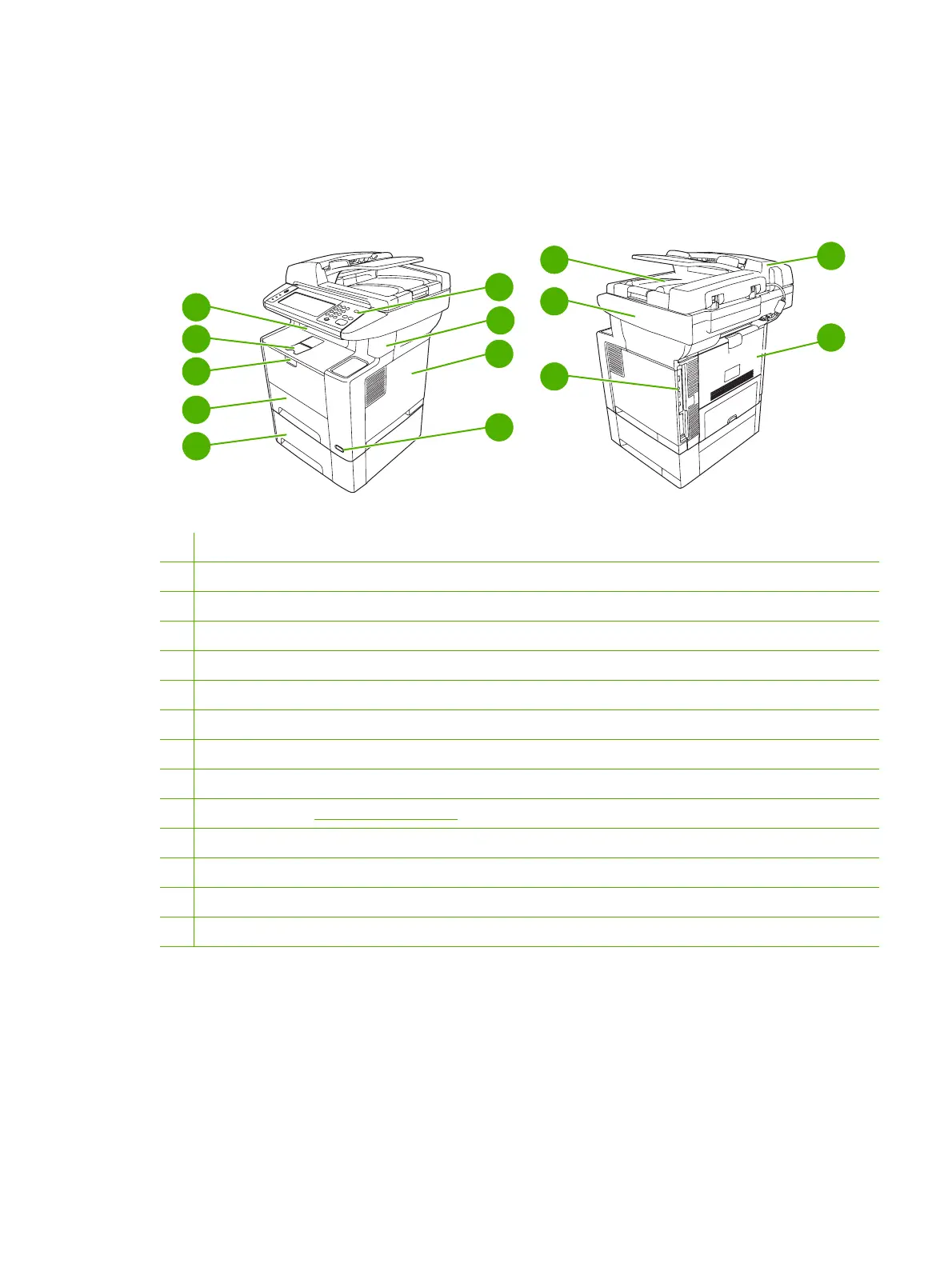Walkaround
Device parts
Before using the product, familiarize yourself with its components.
12
11
10
13
14
2
1
3
4
5
6
7
8
9
1 Optional tray 3
2 Tray 2
3 Tray 1 (pull to open)
4 Latch to open the front door (provides access to the print cartridge)
5 Top output bin
6 Control panel
7 Convenience stapler
8 Right-side cover (provides access to DIMMs)
9 On/off switch
10 Interface ports (see Interface ports on page 6)
11 Scanner assembly
12 ADF output bin
13 Automatic document feeder (ADF)
14 Rear output bin (pull to open)
ENWW Walkaround 5
