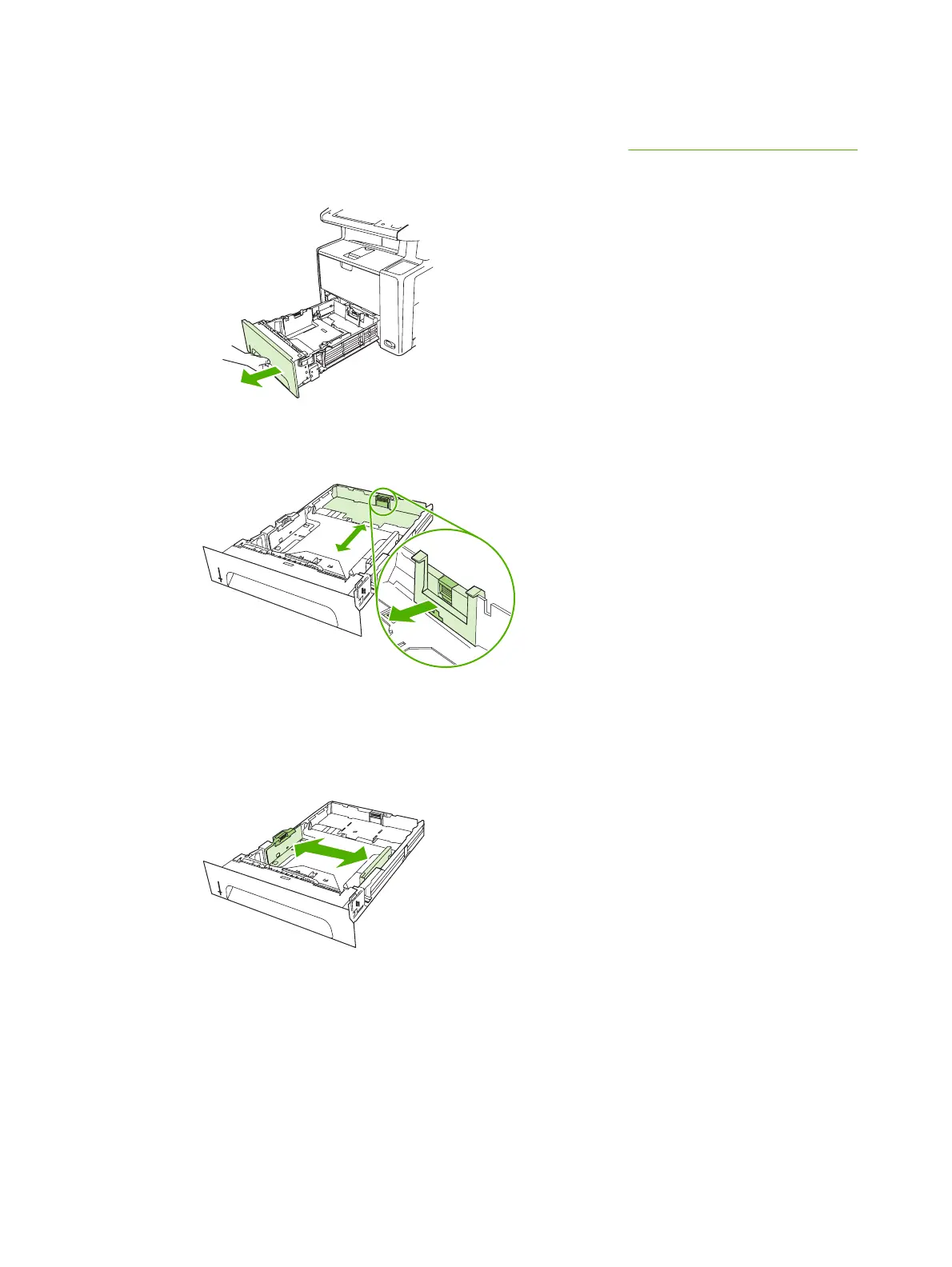Load tray 2 and optional tray 3
Trays 2 and 3 support only paper. For supported paper sizes, see Media specifications on page 15.
1. Pull the tray out of the device and remove any paper.
2. On the rear paper-length guide, press the tab and slide it so that the pointer matches the paper
size that you are loading. Make sure that the guide clicks into place.
3. Adjust the side media-width guides outward so that the pointer matches the paper size that you
are loading.
ENWW Install trays 25
