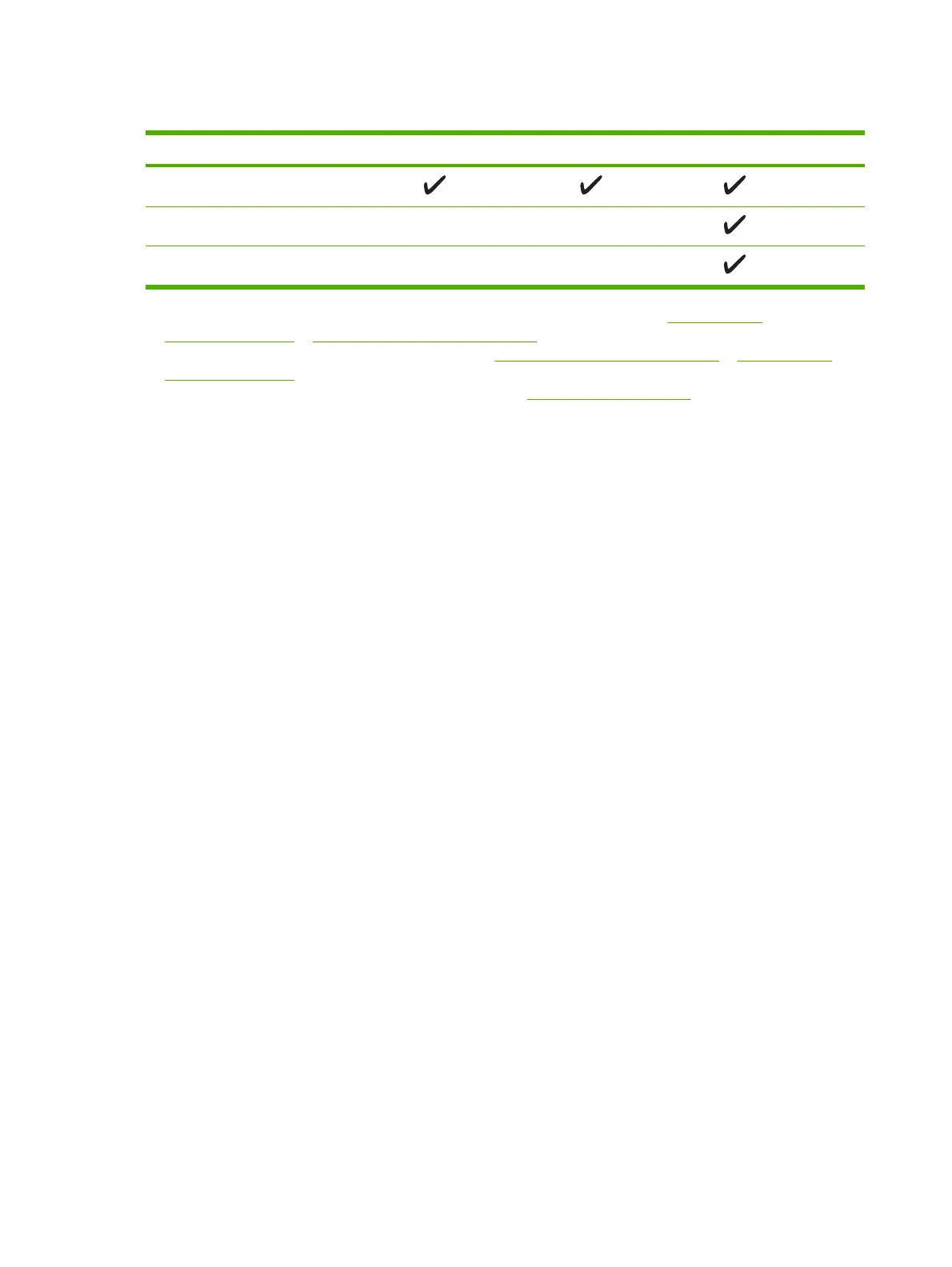Supported printer drivers
Operating system
1
PCL 5 PCL 6 PS level 3 emulation
Windows
2,3
Mac OS X V10.2 and later
Linux
4
1
Not all device features are available from all drivers or operating systems.
2
For Windows 2000 and Windows XP (32-bit and 64-bit), download the PCL 5 driver from www.hp.com/go/
LJM3027mfp_software or www.hp.com/go/LJM3035mfp_software.
3
For Windows XP (64-bit), download the PCL 6 driver from www.hp.com/go/LJM3027mfp_software or www.hp.com/go/
LJM3035mfp_software.
4
For Linux, download the postscript level 3 emulation driver from www.hp.com/go/linuxprinting.
The printer drivers include online Help that has instructions for common printing tasks and also describes
the buttons, checkboxes, and drop-down lists that are in the printer driver.
8 Chapter 1 Product Information ENWW
