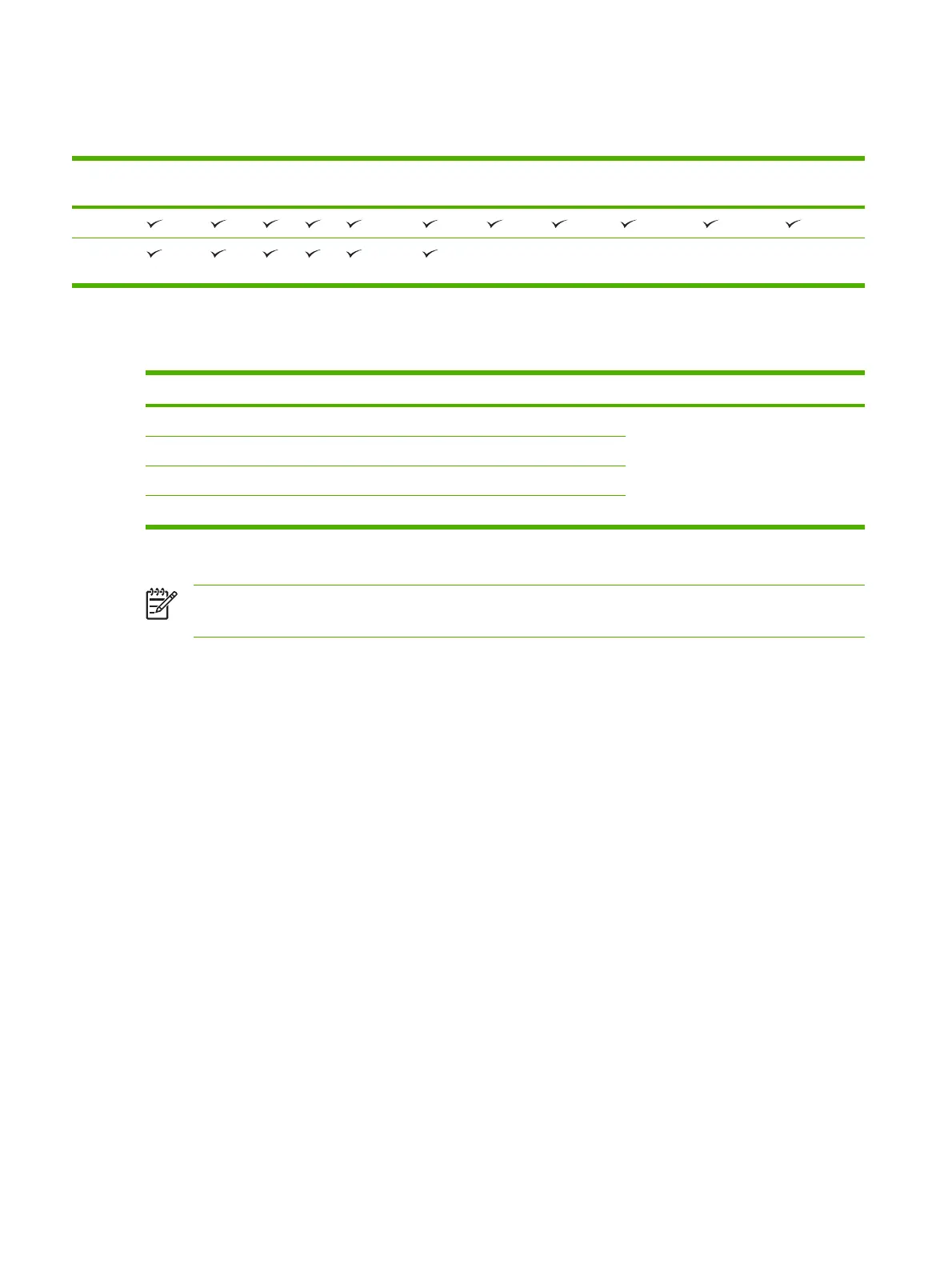Supported media sizes
Table 1-1 Supported media sizes
Input
tray
Letter Legal A4 A5 Executive
(JIS)
B5 (JIS) 16K Custom Statement S Postcard
(JIS)
Envelope
1
Tray 1
Tray 2,
tray 3
1
Supported envelope sizes are #10, Monarch, C5, DL, and B5.
Table 1-2 Automatic 2-sided printing
1
Media size Dimensions Weight and thickness
Letter 216 x 279 mm (8.5 x 11 in)
60 to 120 g/m
2
(16 to 32 lb bond)
Legal
216 x 356 mm (8.5 x 14 in)
A4 211 x 297 mm (8.3 x 11.7 in)
JIS 216 x 330 mm (8.5 x 13 in)
1
Automatic 2-sided printing on weights heavier than those shown can produce unexpected results.
NOTE Automatic 2-sided (duplex) printing is available with the HP LaserJet M3027x, HP
LaserJet M3035, and HP LaserJet M3035xs models.
Manual 2-sided printing. Most of the supported media sizes and types listed for printing from tray 1
can be manually duplexed. See the user guide for more information.
18 Chapter 1 Product Information ENWW
