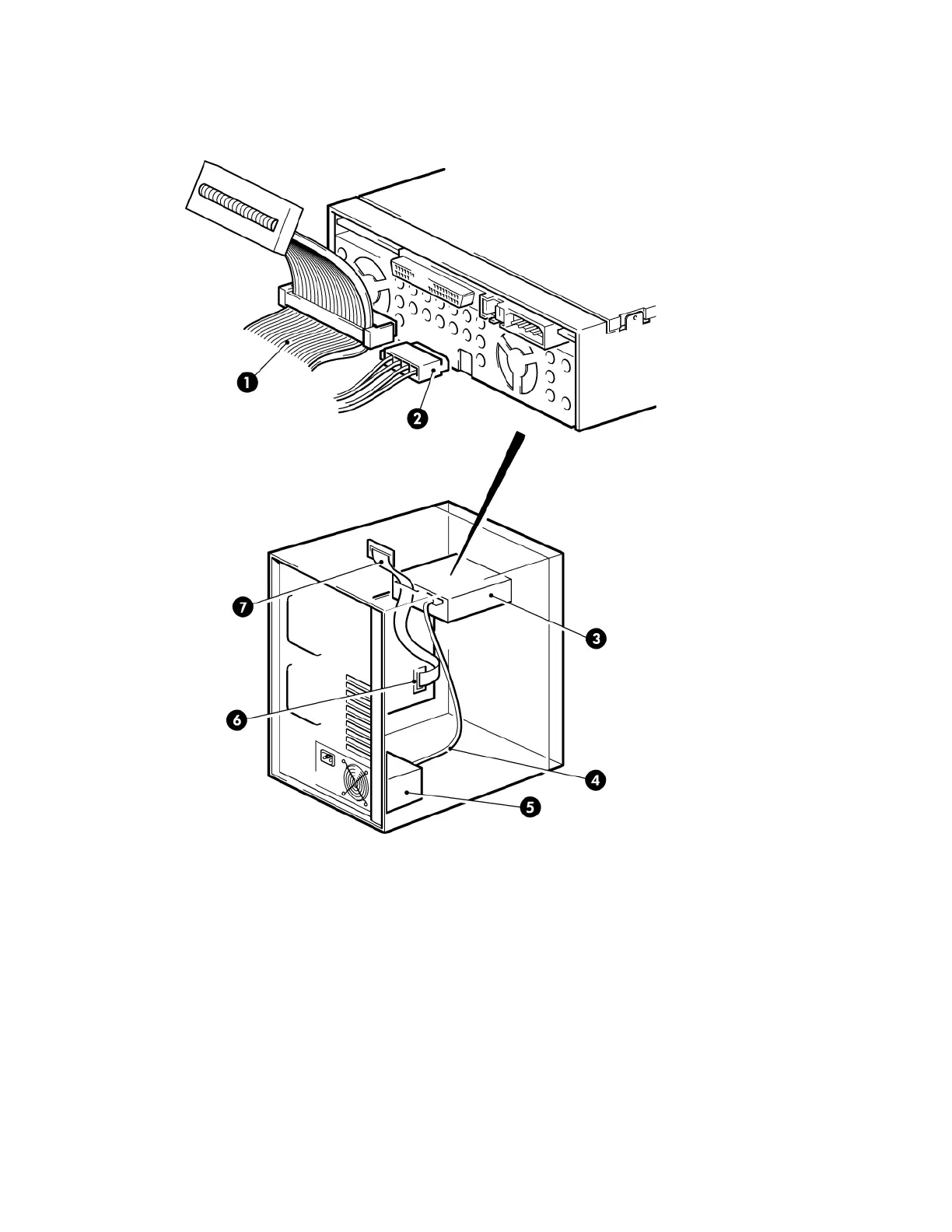5. If the drive is the last device on the SCSI chain, make sure that the SCSI cable is terminated
correctly.
Daisy-chaining two devices is not recommended. If you do so, do not mix drive families (only
daisy-chain with other Ultrium tape drives) and do not daisy chain any Ultra320 devices.
terminated SCSI cable1 and 7
power cable2 and 4
tape drive3
server's power supply5
SCSI controller6
Figure 9 Connecting power and SCSI cables
Where should the SCSI terminator be?
Termination must be present at two and ONLY two positions on the SCSI bus—at the beginning of
the SCSI bus and at the end of the SCSI bus. Termination is normally enabled by default on the HBA
and most internal SCSI cables have a terminator attached. This will usually be a small, rectangular
block of plastic attached to the cable end and marked ‘SCSI Terminator'.
Connect data and power cords 15