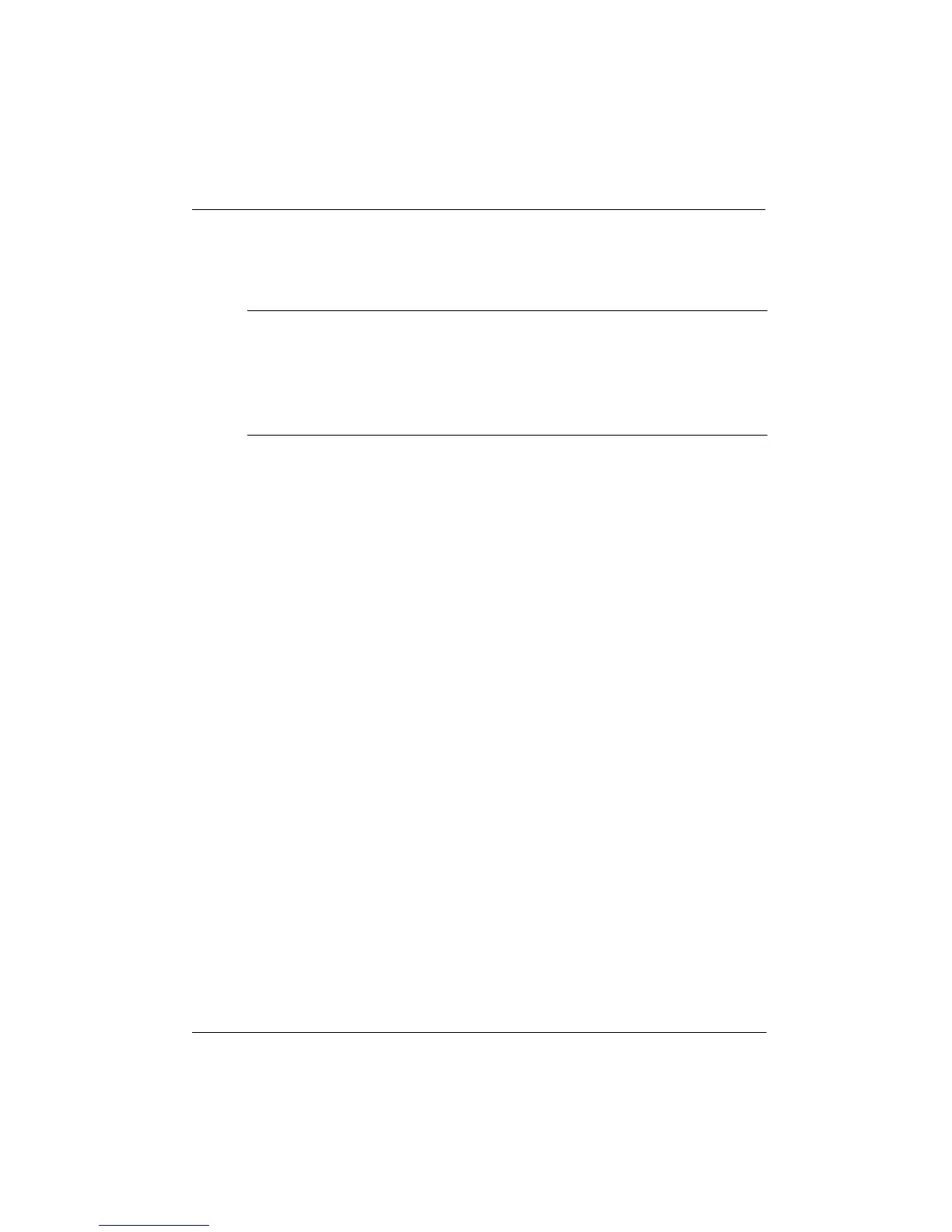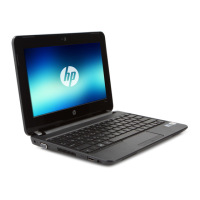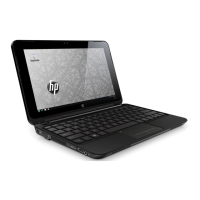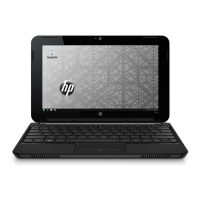26 Getting Started Guide
Chapter 2: Welcome to Verizon Wireless
6. Click Connect WWAN. “Connected” appears at the bottom left of the VZAccess
Manager window when a connection is established. If you are not within a coverage
area, a “No Service” message is displayed. Be sure that you are in a suitable coverage
area.
✎
Should your 4G SIM Card be lost or damaged, call 1-800-922-0204 to speak with a
Customer Service Representative. From outside the U.S. call + 1-908-559-4899 for 24/7
Global Support. The Verizon Wireless 4G SIM Card is compatible with any Verizon
Wireless 4G certified device. You can move the 4G SIM Card from one device to
another and your wireless service will work seamlessly as long as you have a compatible
device and service plan. To see which devices are compatible with the Verizon Wireless
4G SIM Card, go to http://www.verizonwireless.com/certifieddevice.
Your computer is equipped with an embedded GPS receiver. To protect your privacy, the
default setting for GPS is “Disabled” to prevent access by third parties.
For privacy and security purposes, it is recommended that you maintain the GPS receiver in a
disabled state. To determine if GPS has been enabled, open the Skyhook XPS application. If
the Skyhook XPS application checkbox “Enable GPS and Location Services” is checked, the
nGPS functionality has been enabled. To disable GPS functionality, clear the Skyhook XPS
application “Enable GPS and Location Services” checkbox.
Verizon Wireless offers 4G Long Term Evolution (LTE) and Code Division Multiple Access
(CDMA) digital network technology to most of its customers. Verizon 4G LTE technology
offers many benefits compared to other 3G technologies, such as higher data rates and
reduced latency. A 4G LTE digital device is necessary to subscribe to our digital service.
Verizon Wireless only sells digital wireless devices that are E911 compatible and all-digital.
■ Signal Strength Indicators—4G LTE, EV, and 1X signal strength indicators are
available. 4G LTE represents the latest and most advanced 4G LTE Mobile Broadband
service, EV represents EV-DO Rev. A 3G Mobile Broadband service, and 1X represents
National Access service. Average speeds are as follows:
GPS functionality
Verizon Wireless network technology
VZAccess Manager user tips