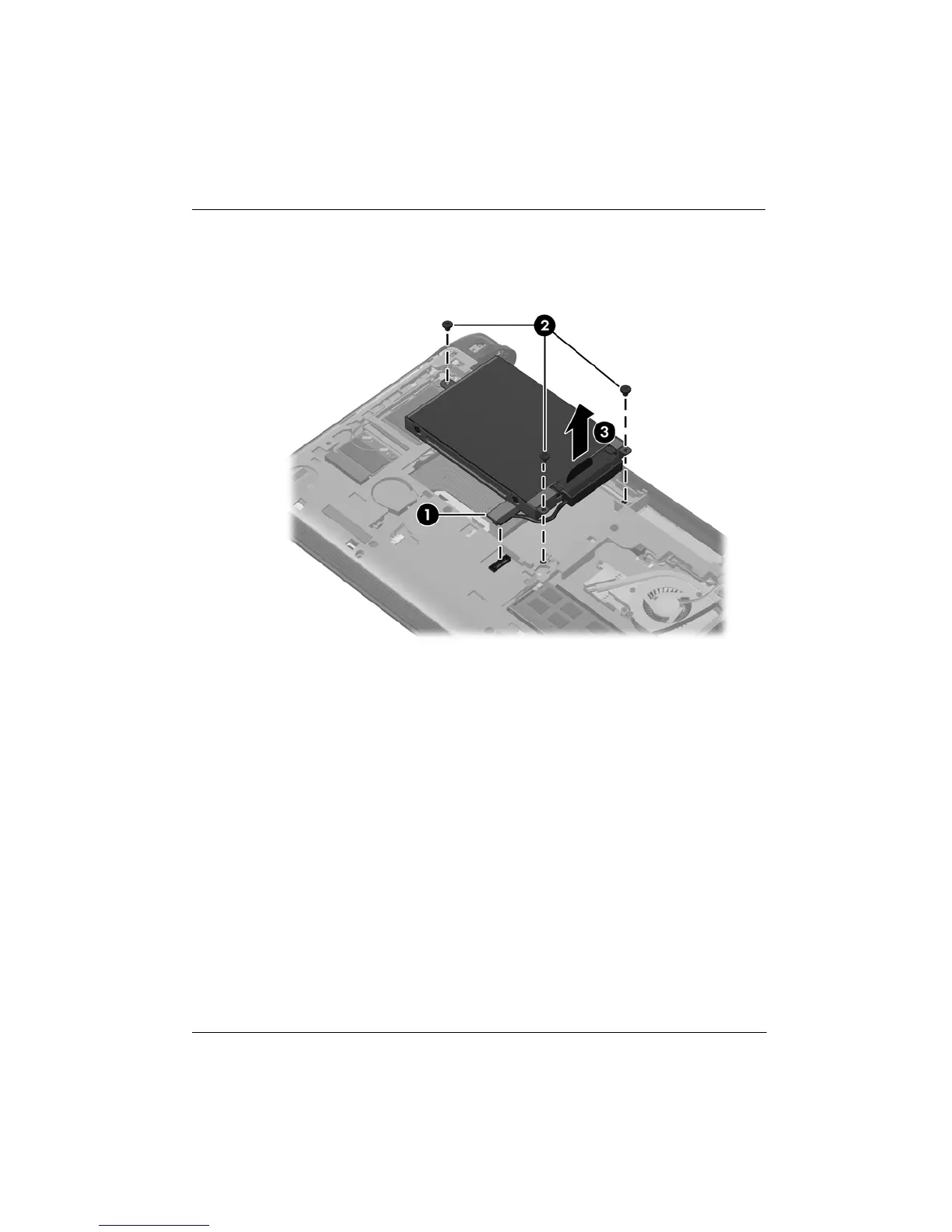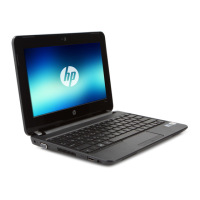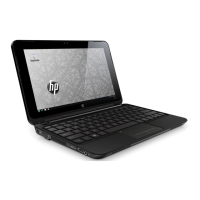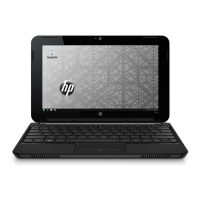32 Getting Started Guide
Chapter 3: Upgrading and routine care
7. Carefully remove the hard drive cable from the cable routing channel.
8. Remove the 3 hard drive screws 2.
9. Grasp the tab on the hard drive, and lift the hard drive 3 out of the hard drive bay.
Installing a hard drive
1. Grasp the tab on the hard drive, and lower the hard drive into the hard drive bay 1.
2. Replace the 3 hard drive screws 2.
3. Insert the hard drive cable into the cable routing channel.