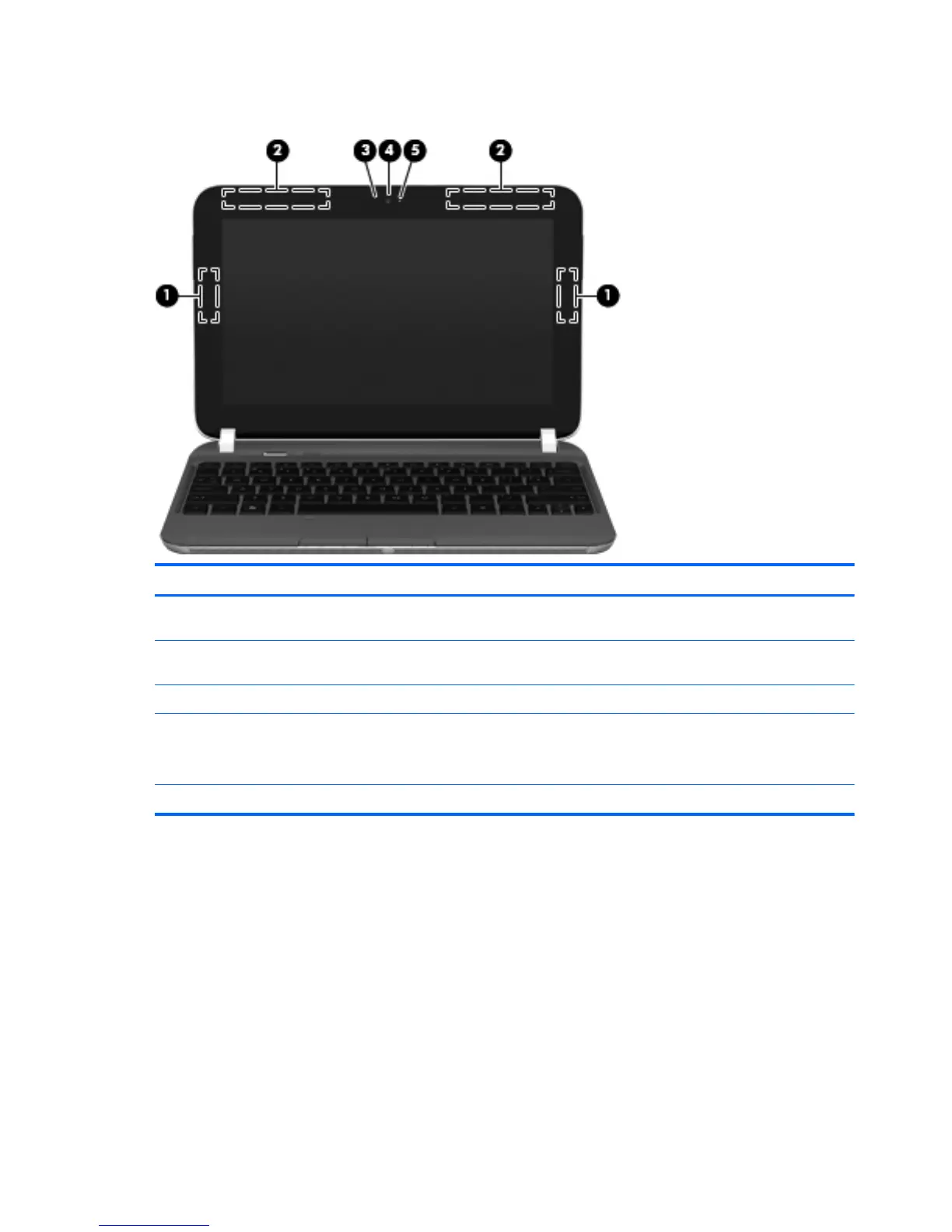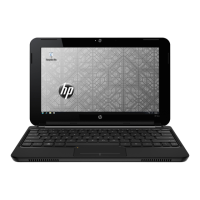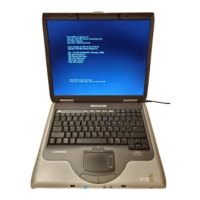Display
Component Description
(1) WLAN antennas (2) Send and receive wireless signals to communicate with wireless
local area networks (WLAN).
(2) WWAN antennas (2) Send and receive wireless signals to communicate with wireless
wide area networks (WWAN).
(3) Internal microphone Records sound.
(4) Webcam Records video and captures still photographs.
To use the webcam, select Start > All Programs > HP > HP
Camera.
(5) Webcam light On: The webcam is in use.
10 Chapter 2 External component identification