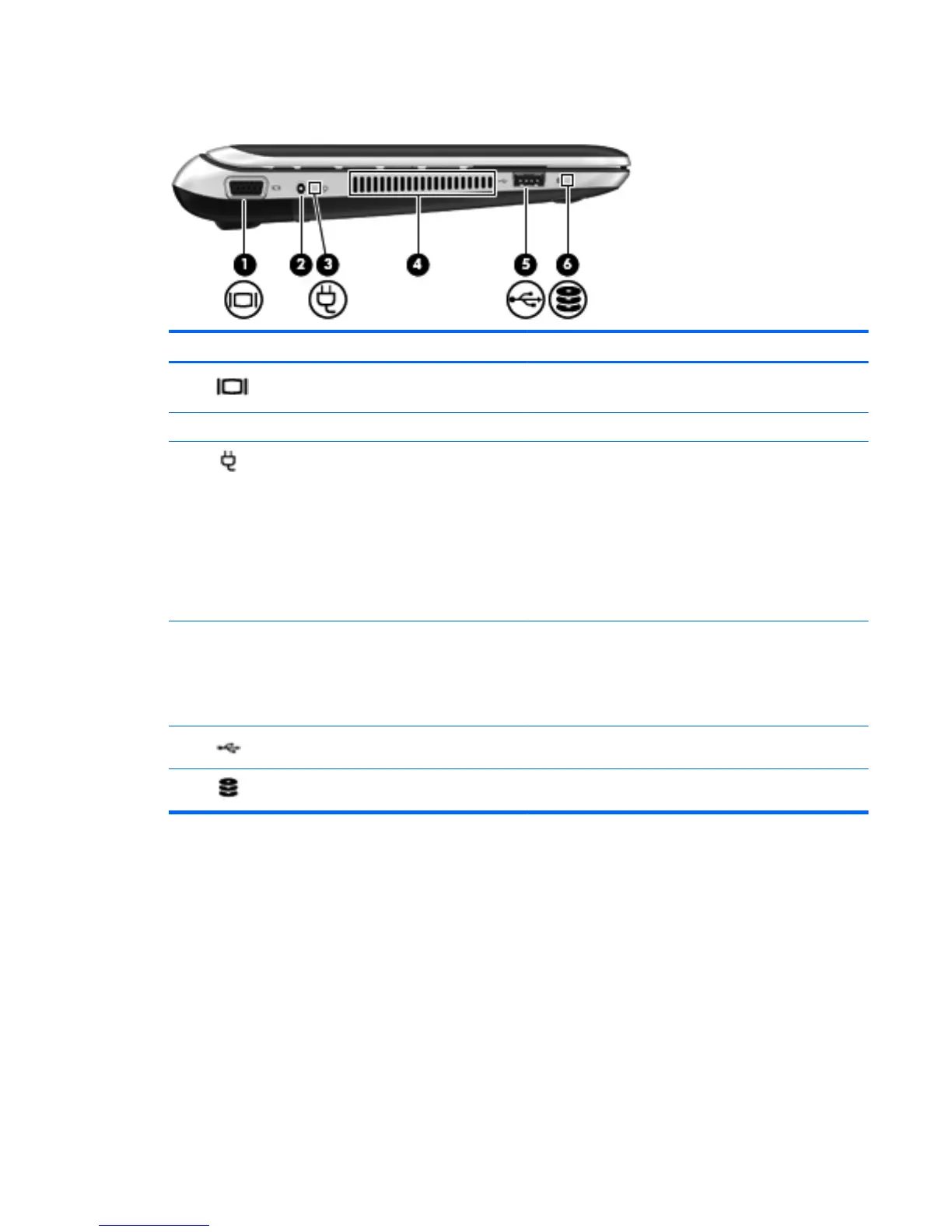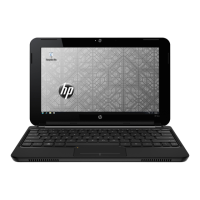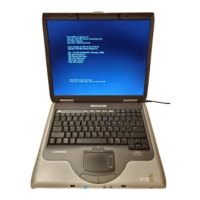Left side
Component Description
(1)
External monitor port Connects an external VGA monitor or projector.
(2) Power connector Connects an AC adapter.
(3)
AC adapter/battery light
●
Amber: The computer is connected to external power,
and the battery is charging.
●
White: The computer is connected to external power,
and the battery is fully charged.
● Blinking white: The computer is in the Sleep state, or
the battery charge level is 10% or less (recharge the
battery as soon as possible).
● Off: The computer is not connected to external power.
(4) Vent Enables airflow to cool internal components.
NOTE: The computer fan starts up automatically to cool
internal components and prevent overheating. It is normal
for the internal fan to cycle on and off during routine
operation.
(5)
USB port Connects an optional USB device.
(6)
Hard drive light On: The hard drive is being accessed.
Left side 11