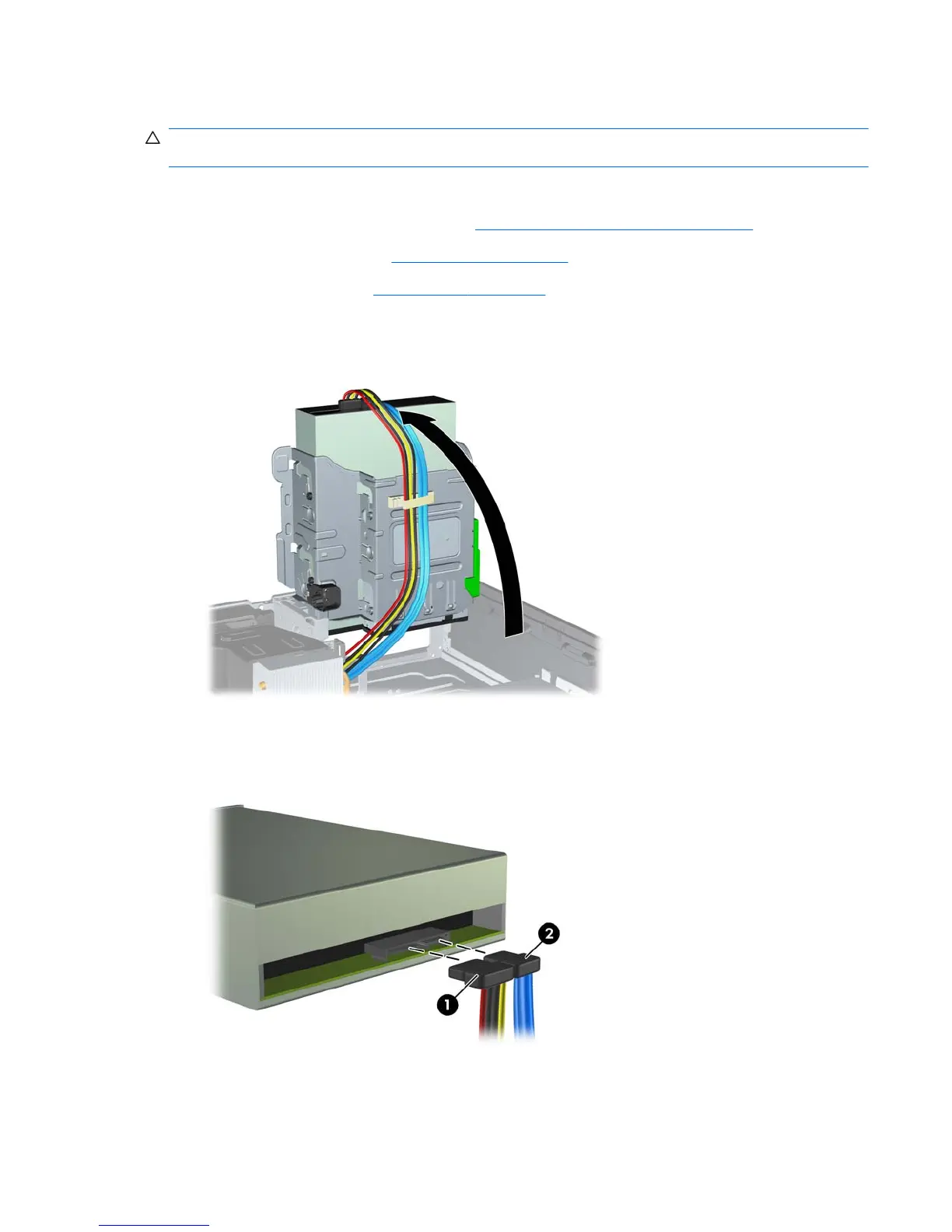Removing an External 5.25-inch Drive
CAUTION: All removable media should be taken out of a drive before removing the drive from the
computer.
To remove a 5.25-inch external drive:
1. Prepare the computer for disassembly (
Preparation for Disassembly on page 32).
2. Remove the access panel (
Access Panel on page 32).
3. Remove the front bezel (
Bezel Blanks on page 35).
4. Rotate the drive cage to its upright position.
Figure 5-18 Rotating the Drive Cage Up
5. If removing an optical drive, disconnect the power cable (1) and data cable (2) from the rear of
the optical drive.
Figure 5-19 Disconnecting the Power and Data Cables
Installing and Removing Drives 51