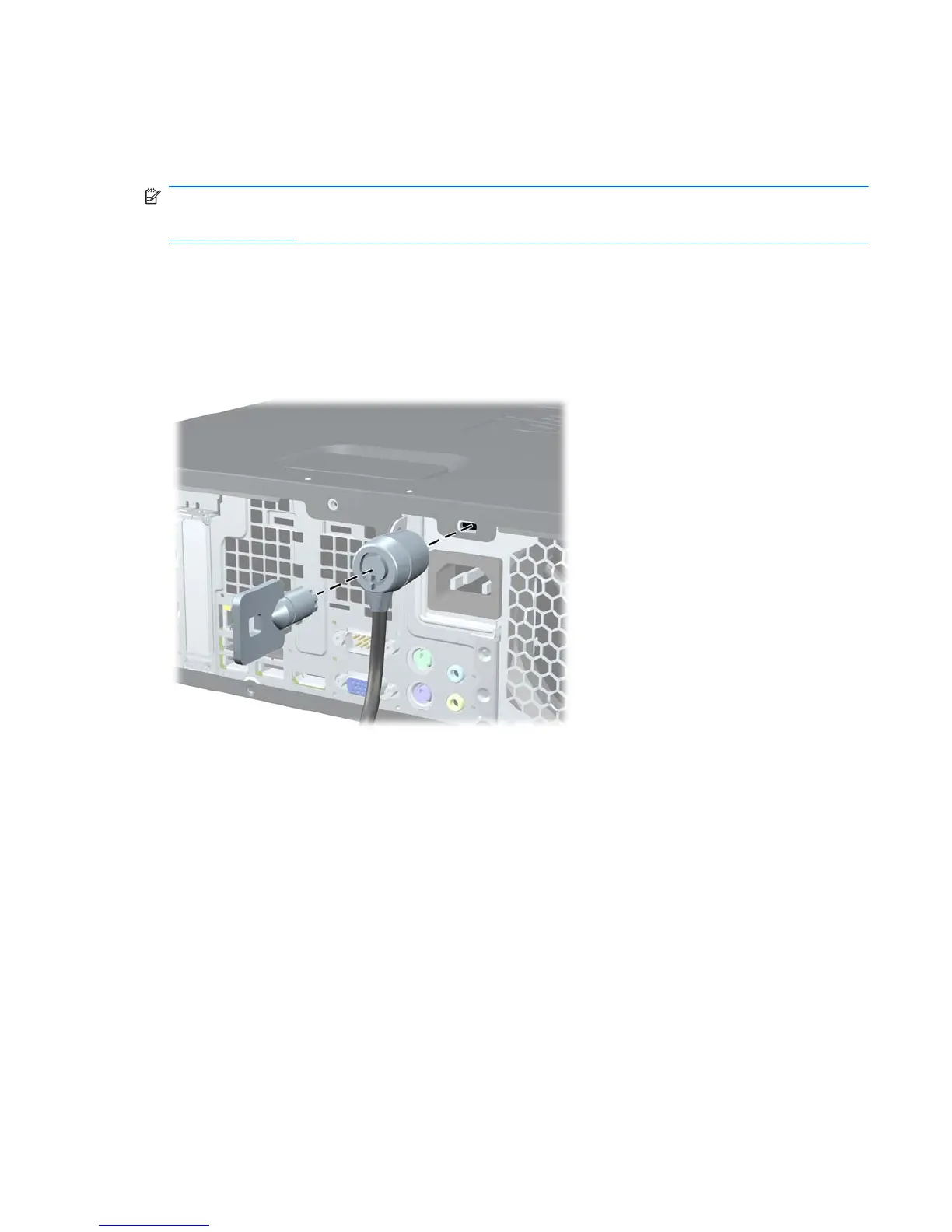External Security Devices
The following security devices are used to prevent unauthorized access to the internal components of
the computer and/or secure the computer to a fixed object.
NOTE: For information on data security features, refer to the Computer Setup (F10) Utility Guide,
the Desktop Management Guide, and the HP ProtectTools Security Manager Guide (some models) at
http://www.hp.com.
Installing a Security Lock
The security locks displayed below and on the following pages can be used to secure the computer.
Cable Lock
Figure 5-58 Installing a Cable Lock
External Security Devices 79