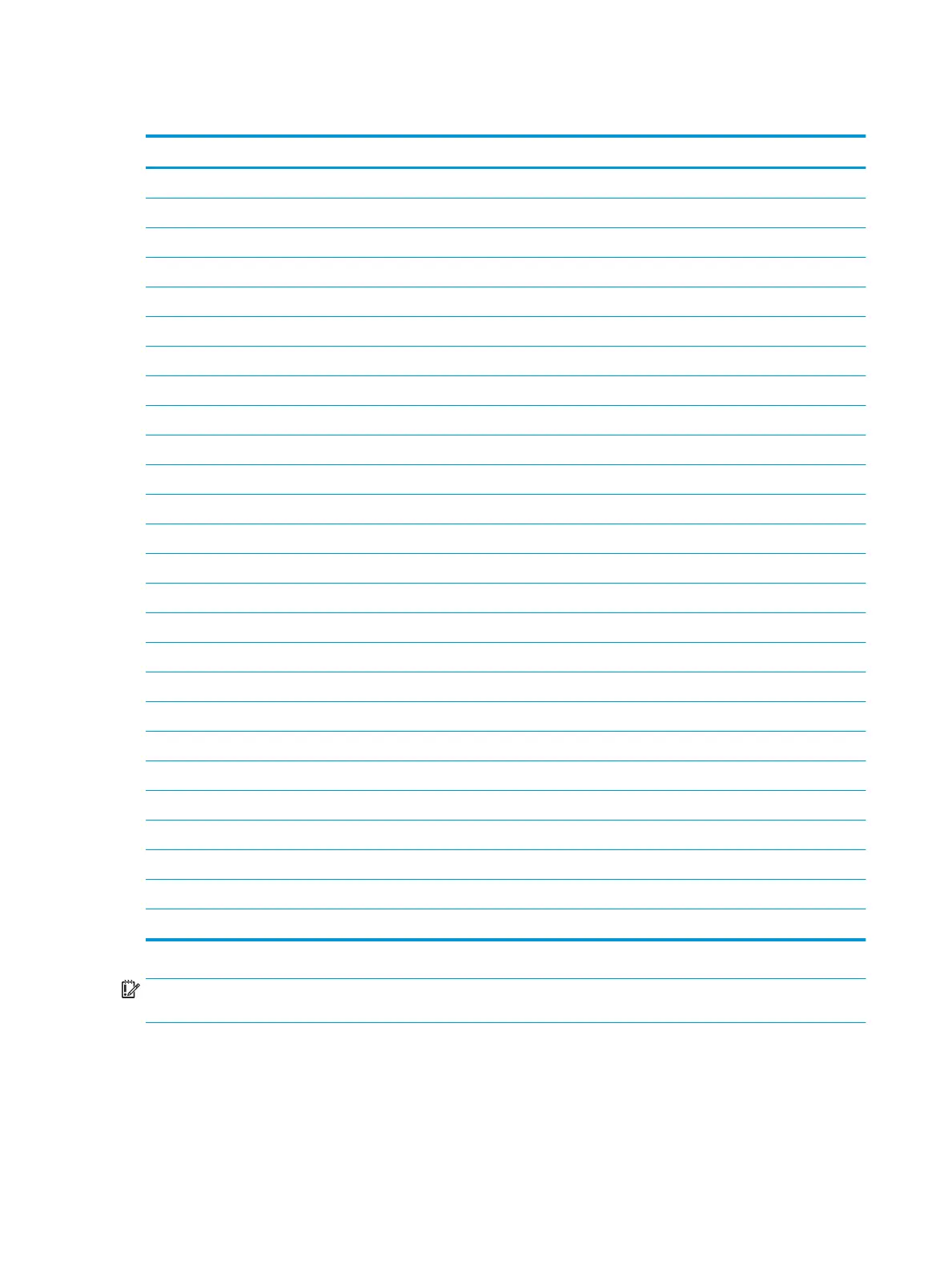Display assembly
Description Spare part number
Antenna, dual 931674-001
Back cover
For use only on products equipped with HD camera (includes dual antenna) 931554-001
For use only on products equipped with IR camera (includes dual antenna 938011-001
Camera
●
IR camera 919579-006
●
HD camera 919573-008
Display bezel
●
For products with IR camera 931559-001
●
For products with HD camera 931558-001
Display cable
●
For products with non-touch FHD screen with HD camera, 60 Hz 931565-001
●
For products with non-touch FHD screen with HD camera, 120 or 144 Hz 931566-001
●
For products with non-touch FHD screen with IR camera, 60 Hz 931567-001
●
For products with non-touch FHD screen with IR camera, 120 or 144 Hz 931568-001
●
For products with non-touch UHD screen and HD camera 931569-001
●
For products with non-touch UHD screen and IR camera 931570-001
Hinge kit (includes left and right hinges) 931587-001
Left display bracket 931585-001
Right display bracket 931586-001
Raw panel 43.94 cm (17.3”) (non-touch screen)
●
FHD, AG, UWVA, 300 eDP, 60 Hz Flat APJ ML 936915-001
●
FHD, AG, UWVA, 300 eDP, 120 Hz, DPNVSR Flat GML 922934-001
●
FHD, AG, UWVA, 300 eDP, 144 Hz, DPNVSR Flat GML L11397-001
●
UHD, AG, UWVA, 300 eDP, 60 Hz, Flat PSR. ML 845823-004
●
FHD, AG, UWVA, 300 eDP, 60 Hz, 1.3PSR, Flat F, sync ML 939308-001
IMPORTANT: Make special note of each screw and screw lock size and location during removal
and replacement.
Before removing the display assembly, follow these steps:
1. Shut down the computer.
2. Disconnect the power from the computer by rst unplugging the power cord from the AC outlet and then
unplugging the AC adapter from the computer.
64 Chapter 6 Removal and replacement procedures for authorized service provider parts