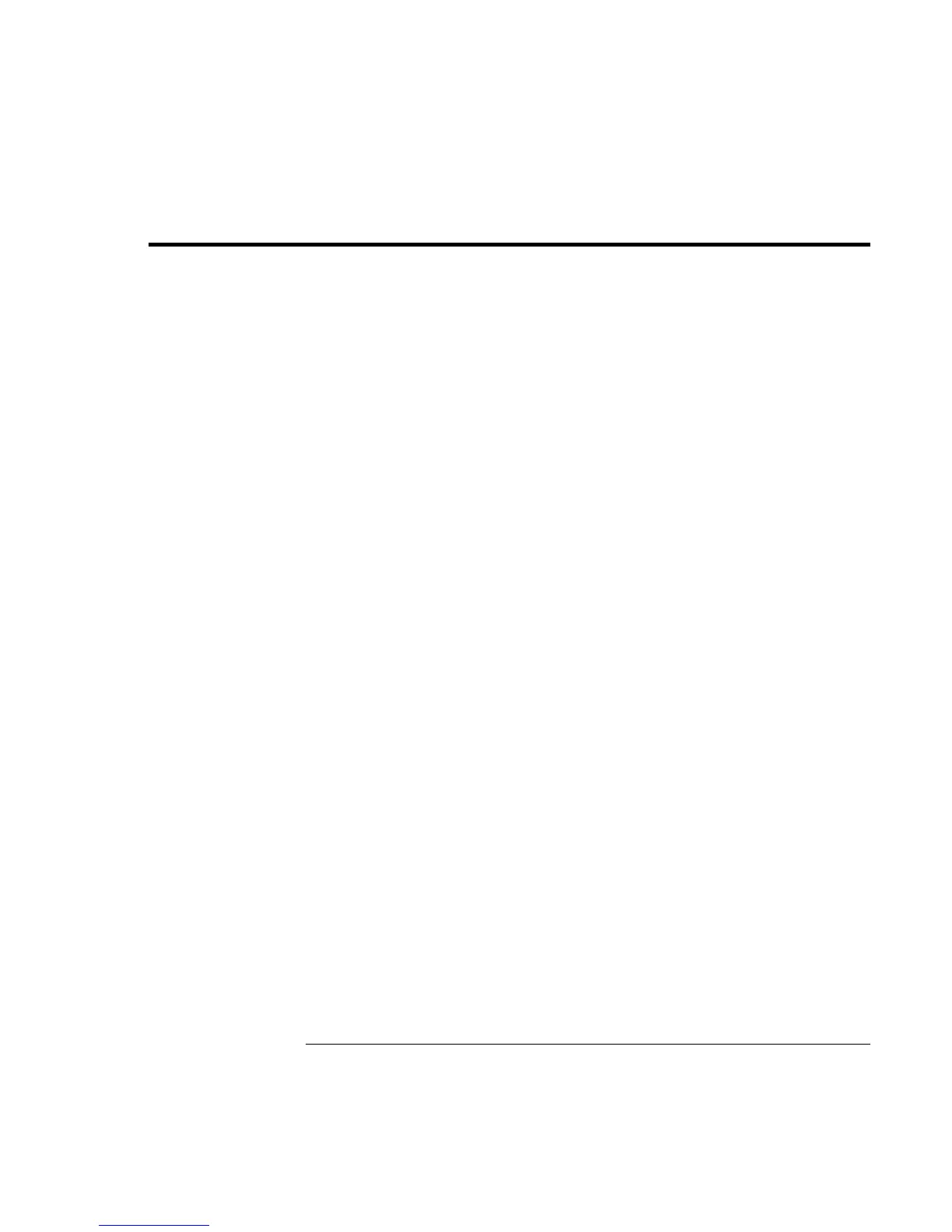Configuring and Expanding Your Computer
Updating Windows Drivers
Reference Guide 89
Updating Windows Drivers
From time to time, HP releases updated versions of the drivers for your computer. These
updates are intended to fix any problems that could be encountered in the drivers, and to
keep your computer running smoothly.
In addition, HP normally provides drivers for other versions of Microsoft Windows, in
case you decide to install a different version of Windows.
• Download the latest drivers for your computer from www.hp.com/go/support.
Follow the instructions included with the drivers.