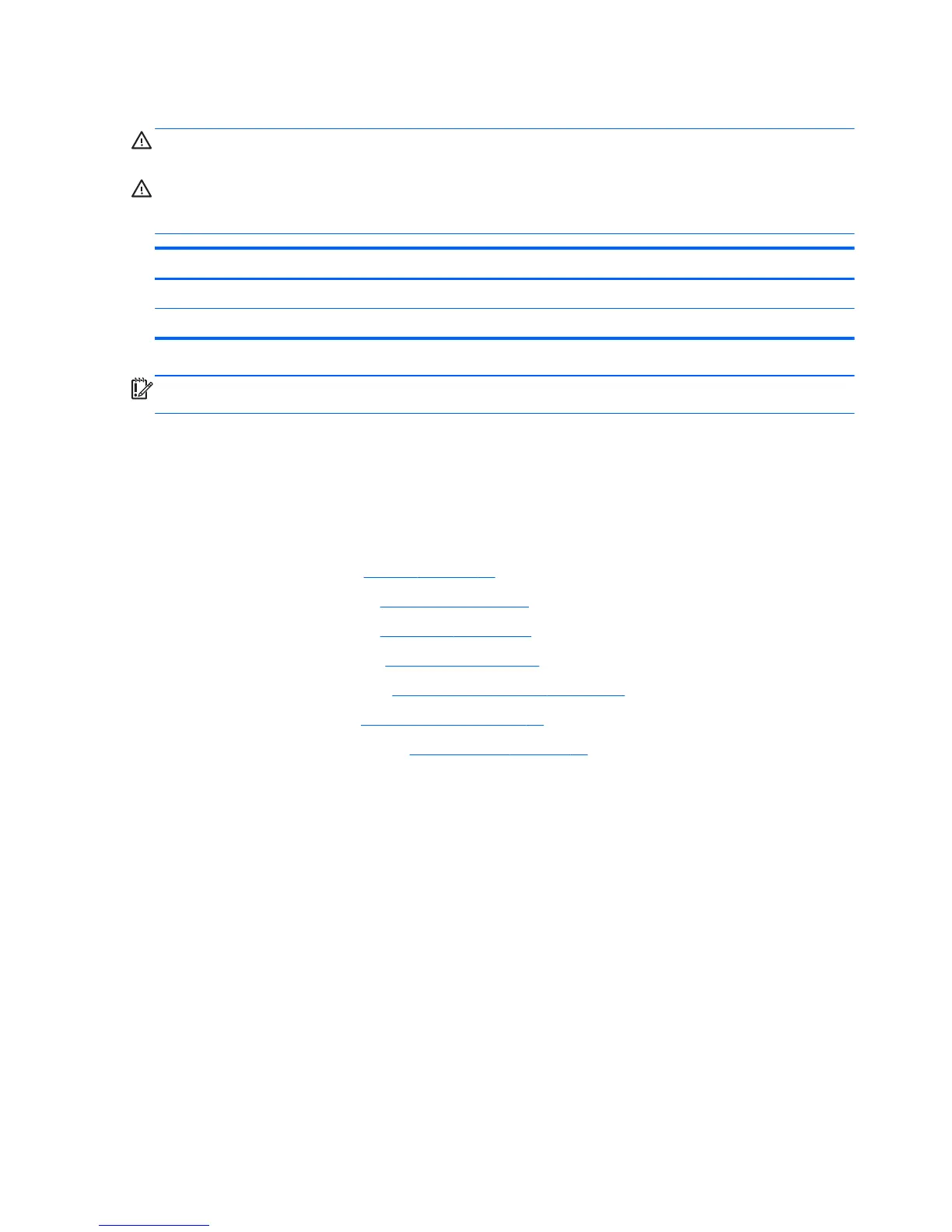Memory module
WARNING! To reduce the risk of electric shock and damage to the equipment, unplug the power
cord and remove all batteries before installing a memory module.
CAUTION: Electrostatic discharge (ESD) can damage electronic components. Before beginning
any procedure, ensure that you are discharged of static electricity by touching a grounded metal
object.
Description Spare part number
4 GB (DDR3-1600 MHz, PC3-12800) 641369-005
2 GB (DDR3-1600 MHz, PC3-12800) 652972-005
IMPORTANT: Make special note of each screw and screw lock size and location during removal
and replacement.
Before removing a memory module, follow these steps:
1. Shut down the computer.
2. Disconnect all external devices connected to the computer.
3. Disconnect the power from the computer by first unplugging the power cord from the AC outlet
and then unplugging the AC adapter from the computer.
4. Remove the battery (see
Battery on page 34).
5. Remove the keyboard (see
Keyboard on page 38).
6. Remove the top cover (see
Top cover on page 42).
7. Remove the hard drive (see
Hard drive on page 46).
8. Remove the USB board (see
USB board/audio jack on page 49).
9. Remove the WLAN (see
WLAN module on page 50).
10. Remove the system board (see
System board on page 53).
To remove a memory module:
1. Turn the system board upside down to access the memory module.
2. Spread the retention clips (1) on each side of the memory module slot to release the memory
module. (The memory module tilts up.)
58 Chapter 4 Removal and replacement procedures
