
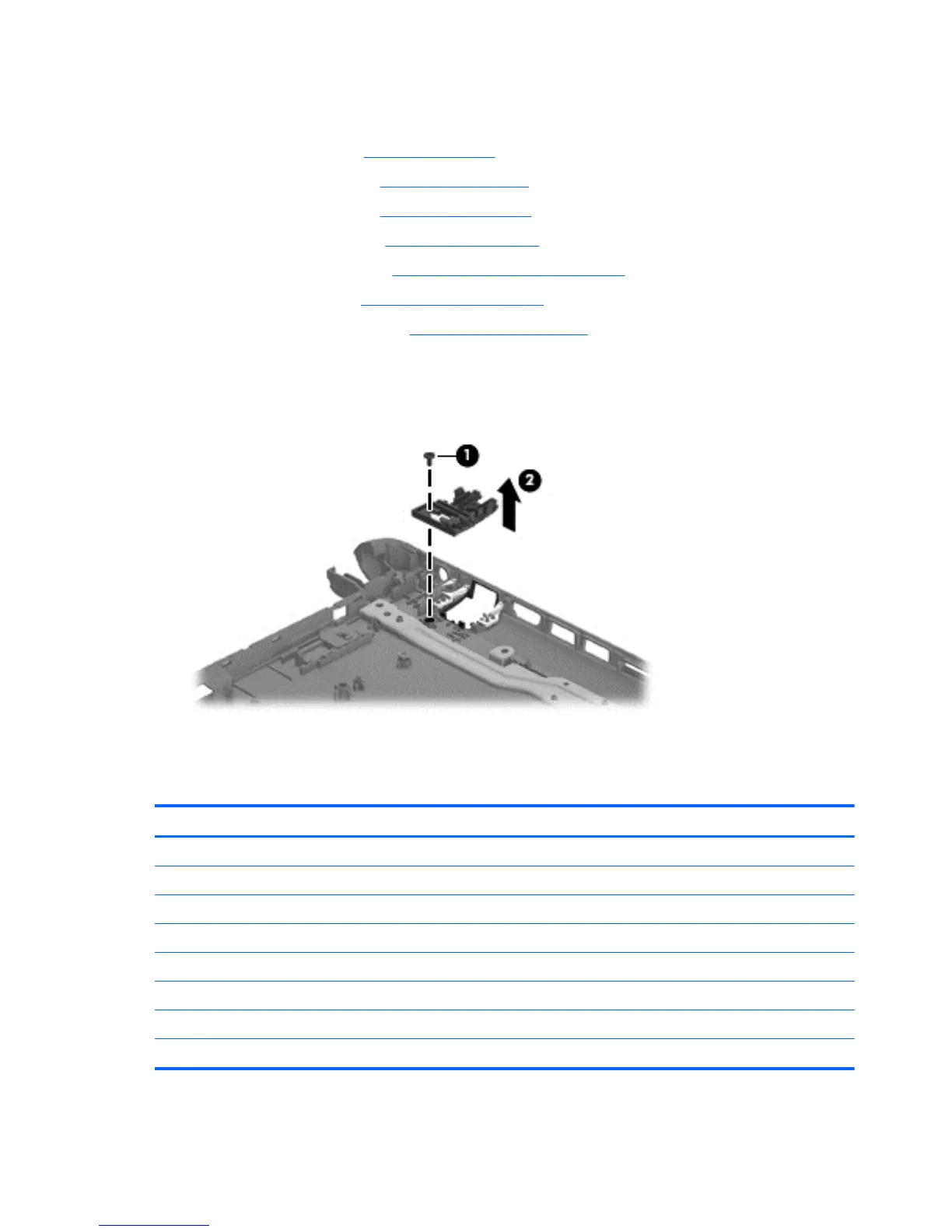 Loading...
Loading...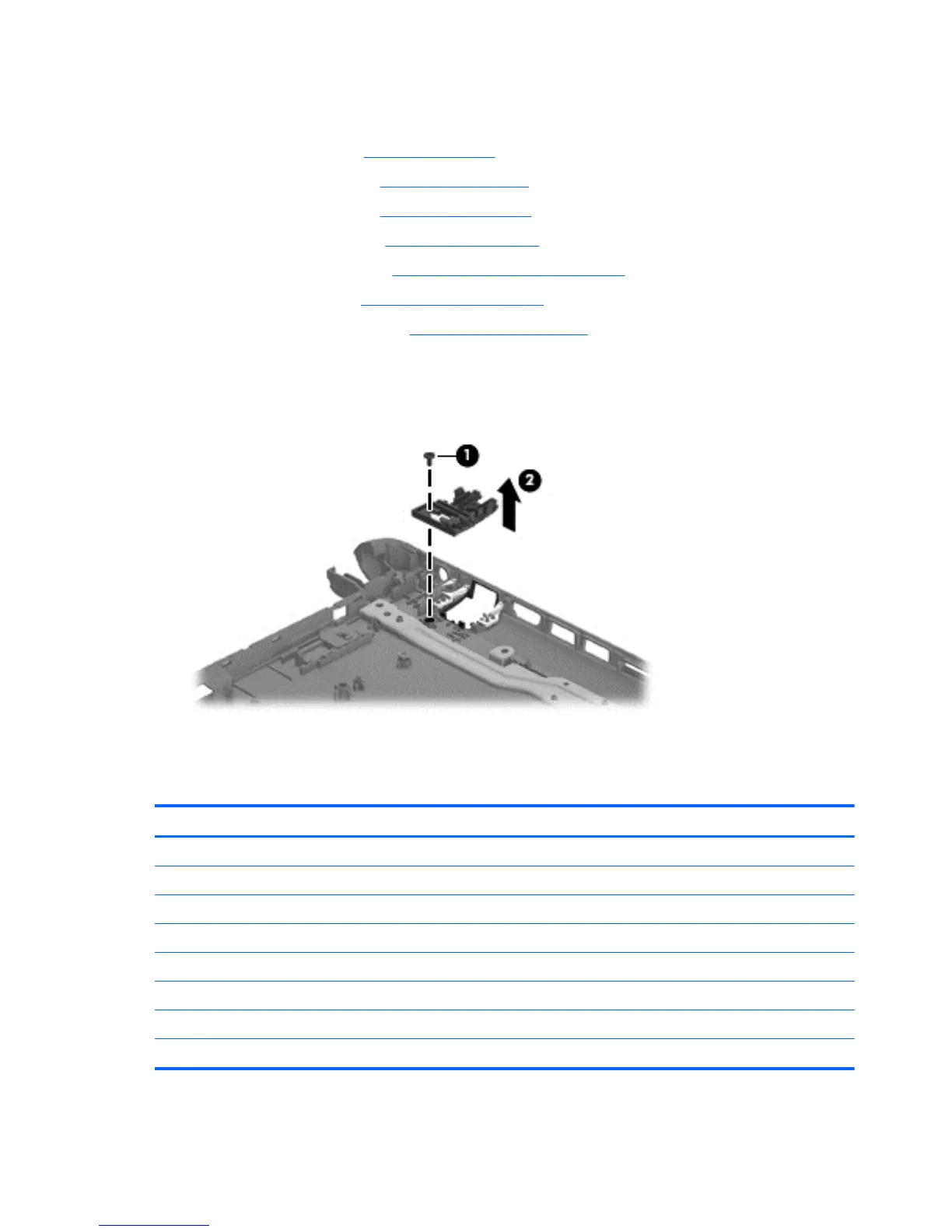
Do you have a question about the HP Pavilion 14 Sleekbook and is the answer not in the manual?
| Display Size | 14 inches |
|---|---|
| Operating System | Windows 8 |
| Weight | 1.8 kg |
| Display Resolution | 1366 x 768 pixels |
| Battery | 4-cell Li-Ion |
| Wireless | 802.11b/g/n |
| RAM | 4 GB |
| Storage | 500GB HDD |
| Graphics | Integrated Intel HD Graphics or AMD Radeon HD Graphics |
| Dimensions | 2.1 cm |
| Ports | 2 x USB 3.0, 1 x USB 2.0, HDMI, RJ-45, headphone/microphone combo |
| Processor | AMD A4 or AMD A6 |
Details the specifications and components of HP Pavilion 14 Sleekbook and Ultrabook models.
Lists and details major internal components of the computer with spare part numbers.
Outlines essential tools, considerations, and precautions before component removal/replacement.
Details critical precautions for safely handling hard drives and diskette drives.
Explains electrostatic discharge (ESD) and provides guidelines for grounding to protect components.
Provides step-by-step instructions for removing and installing the laptop battery.
Guides the user through the removal and replacement of the display panel and bezel.
Provides step-by-step instructions for removing and installing the keyboard.
Details the procedure for removing and replacing the laptop's top cover assembly.
Provides instructions for removing and installing various types of hard drives.
Provides instructions for removing and replacing the main system board.
Guides the user through the removal and installation of memory modules.
Provides instructions for removing and replacing the entire display assembly.
How to find and install BIOS updates for Ubuntu Linux systems.
Explains how to create recovery media and perform system backups.
Explains how to repair or restore the computer to its factory state using recovery tools.











