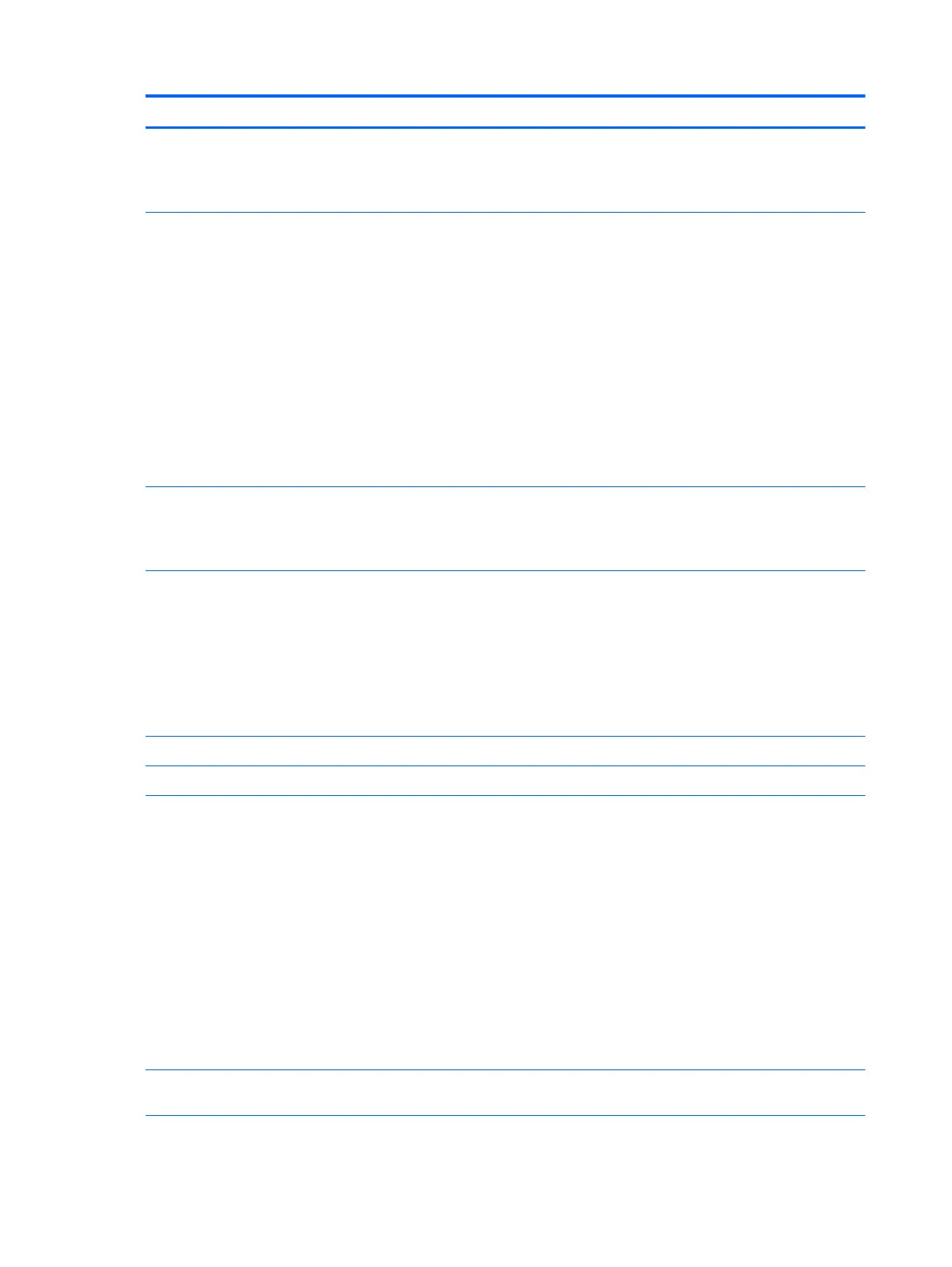Category Description
●
8192-MB total system memory (8192×1) or (4096×2)
●
6144-MB total system memory (4096×1) + (2048×1)
●
4096-MB total system memory (4096×1) or (2048×2)
Hard drives Supports 6.35-cm (2.5-in) SATA hard drives in 9.5 mm (.37 in) and 7.0 mm (.28 in) thicknesses
7 mm/9.5 mm share the same bracket
Accelerometer / HDD protection support
Single HDD configurations:
●
2-TB, 5400-rpm, 9.5-mm
●
1-TB, 5400-rpm, 9.5-mm
●
750-GB, 5400-rpm, 9.5-mm
●
500-GB, 5400-rpm, 7.0-mm
Hybrid HDD configurations:
●
1-TB, 5400-rpm, 9.5-mm SSHD w/8GB NAND
Optical drive Fixed, serial SATA, 9.5-mm tray load
DVD+/-RW Double-Layer SuperMulti
Supports M-disc
Audio/video HP TrueVision HD: HD camera (fixed, no tilt with activity LED, 1280×720 by 30 frames per second)
Dual array digital microphone with appropriate software - beam forming, echo cancellation, noise suppression
Dual speakers
Enable HP Noise Cancellation
HD audio
B&O Play
Sensors Accelerometer
Ethernet Integrated 10/100 network interface card (NIC)
Wireless Intel WiDi support
Compatible with Miracast-certified devices
Integrated Wireless options with single antenna (M.2/PCIe):
●
Broadcom BCM43142 802.11 b/g/n 1x1 Wi-Fi + BT4.0 M.2 Combo Adapter
●
Realtek RTL8723BE 802.11b/g/n 1x1 Wi-Fi + BT4.0 Combo Adapter
●
Realtek RTL8188EE 802.11b/g/n 1x1 Wi-Fi Adapter
●
Realtek RTL8723BE 802.11b/g/n 1x1 Wi-Fi + BT4.0 Combo Adapter
Integrated Wireless options with dual antenna (M.2/PCIe):
●
Intel Dual Band Wireless-AC 3160 802.11 ac 1x1 WiFi + BT 4.0 Combo Adapter
Compatible with Miracast-certified devices
Internal card
expansion
One M.2 slot for WLAN
2 Chapter 1 Product description