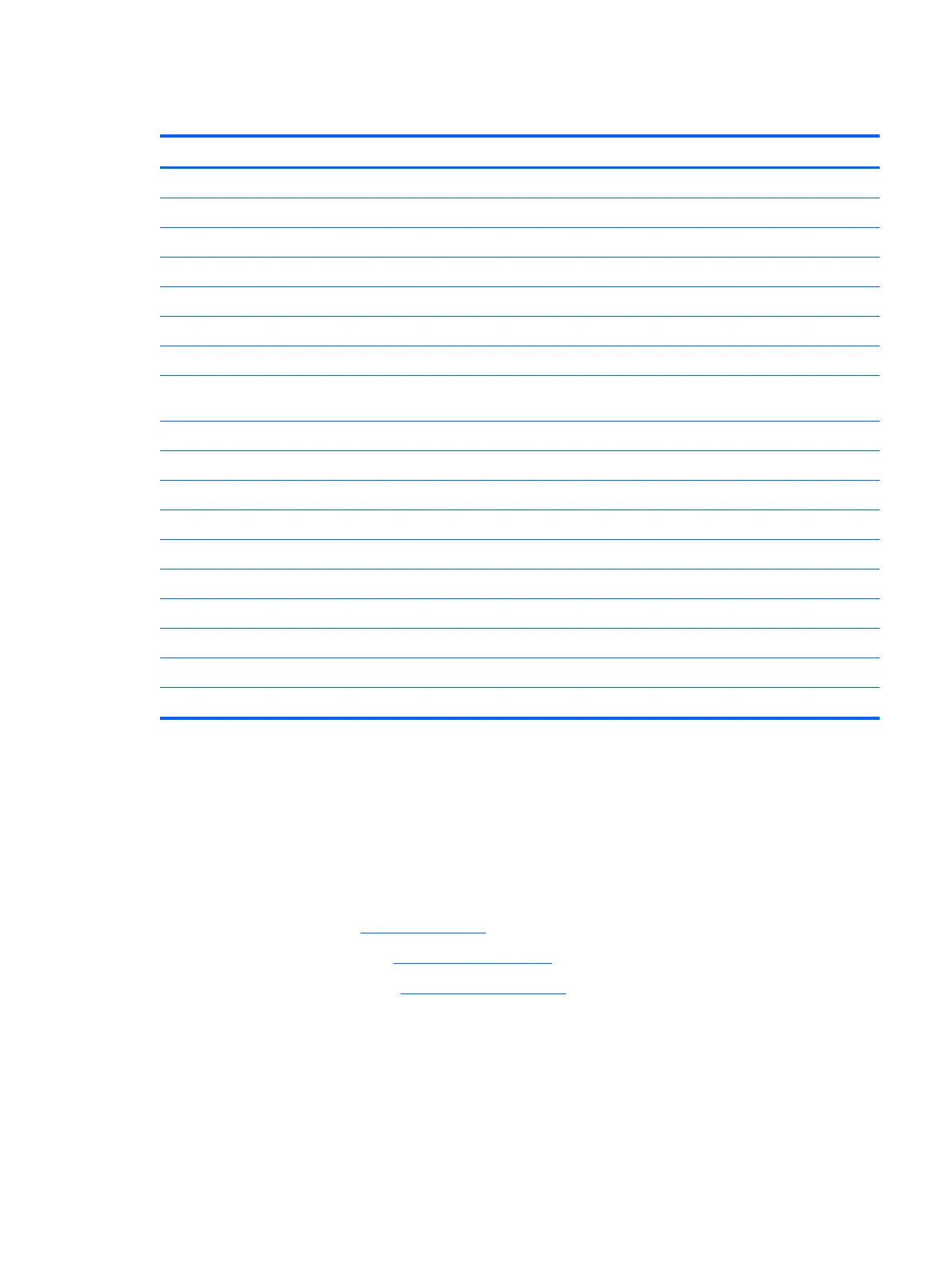Display assembly, non-touch
Component Spare part number
Display bezel (includes screw covers) 809291-001
Webcam/microphone module non-touch screen 806758-001
Raw display panel (16:9 Ultra Wide Aspect Ratio [43.9-cm 17.3-in]; includes screw covers)
WLED Brightview HD+ non-touch screen 809313-001
WLED Antiglare FHD non-touch screen 809347-001
Display cable HD non-touch screen (includes screw covers) 809292-001
Display cable FHD non-touch screen (includes screw covers) 809293-001
Antennas non-touch screen (includes wireless antenna cables and transceivers; includes screw
covers)
809271-001
Hinges HD non-touch screen (left and right, includes screw covers) 809297-001
Hinges FHD non-touch screen (left and right, includes screw covers) 809298-001
Display enclosure:
Cobalt blue models 809275-001
Sunset red models 809274-001
Blizzard white models 809278-001
Natural silver models 809273-001
Violet purple models 809277-001
Peachy pink models 809276-001
Sparkling black models non-touch screen 810947-001
Before removing the display assembly, follow these steps:
1. Shut down the computer. If you are unsure whether the computer is off or in Hibernation, turn the
computer on, and then shut it down through the operating system.
2. Disconnect all external devices connected to the computer.
3. Disconnect the power from the computer by first unplugging the power cord from the AC outlet and
then unplugging the AC adapter from the computer.
4. Remove the battery (see
Battery on page 27).
5. Remove the optical drive (see
Optical drive on page 28).
6. Remove the bottom cover (see
Bottom cover on page 32).
To remove the display assembly:
1. Position the computer upside down with the display partially open.
2. Remove the four Phillips PM2.5×5.0 screws (1) that secure the display assembly to the computer.
3. Open the display to rotate the hinges upward to an angle (2).
Component replacement procedures 57