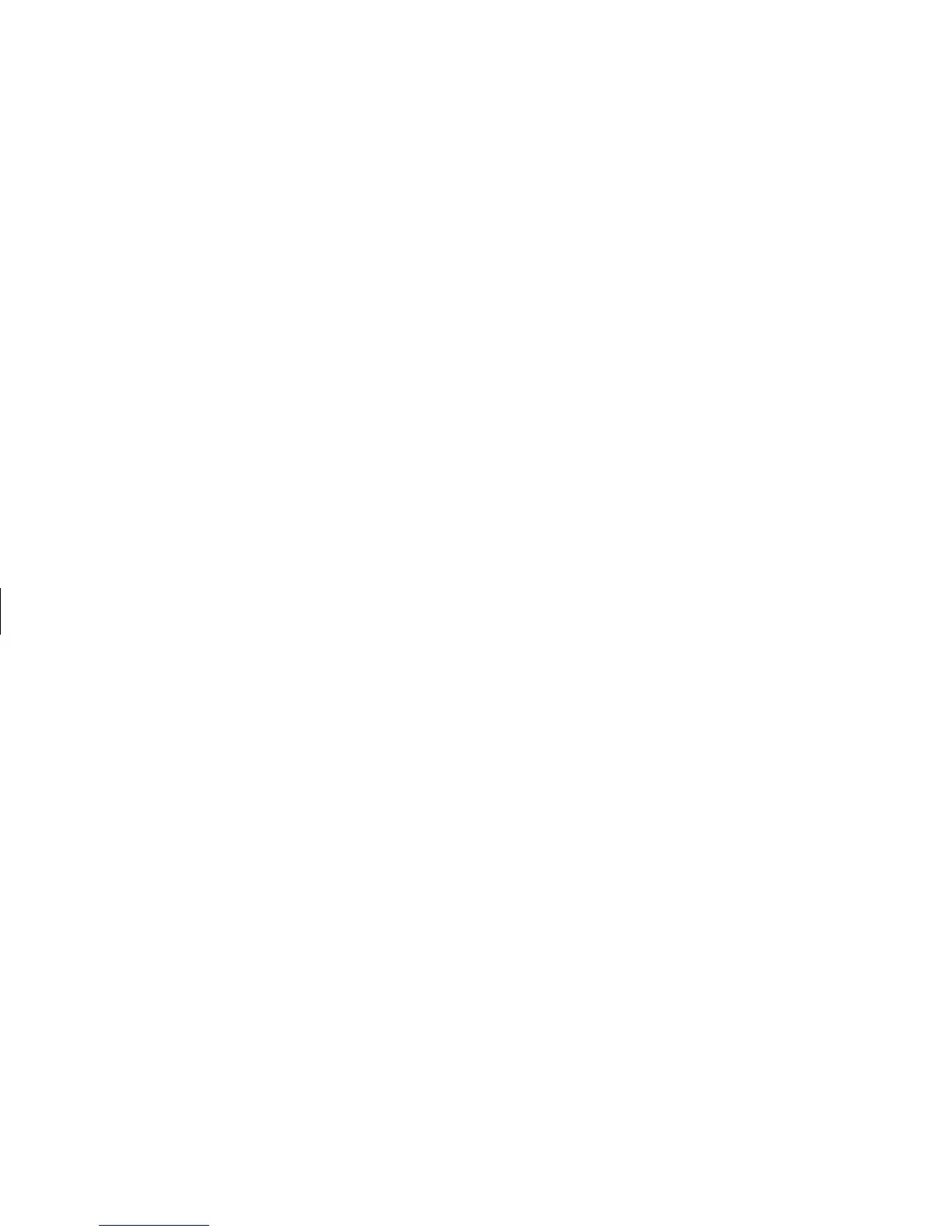98
HP Pavilion home PC
Filename: sb3usqs.doc Title: HP-Print2k.dot
Template: HP-Print2K.dot Author: JimL Last Saved By: kimt
Revision #: 159 Page: 98 of 134 Printed: 01/14/03 09:36 AM
3 Click Appearance and Themes, if it is
present.
4 Click Display.
5 On the Desktop tab, click Customize
Desktop.
6 Under Desktop cleanup, click Clean
Desktop Now.
Using the Disk Cleanup utility
1 Click Start.
2 Choose All Programs.
3 Choose Accessories.
4 Choose System Tools.
5 Click Disk Cleanup. Wait for the
calculations to complete.
6 Select the files you want to delete, and click
OK, and then click Yes.
Reinstalling programs
You can reinstall most programs that came
with your PC.
For programs that came on CDs or DVDs,
just reinsert the disc and follow the onscreen
instructions.
For preinstalled programs, follow the steps in
“Application Recovery” on page 88.